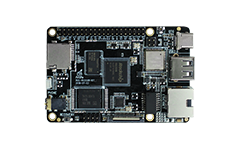Getting Started¶
Power on¶
Make sure the mainboard is correctly connected and power the ROC-RK3308-CC with a USB Type-C cable. It can be connected either to power adaptor or to PC host. The working voltage is 5V and the working current is over 500mA. When the board is powered on, it will booting automatically. The red power indicator on the board is on as the system starts up normally.
Instructions¶
The manufacturer firmware of ROC-RK3308-CC has integrated Baidu DuerOS by default. For the first boot up, refer to DuerOS section to setup ROC-RK3308-CC network. Then use DuerOS through the Awaken words “小度,小度”.
Serial debug¶
ROC-RK3308-CC debug serial port default Baud rate is 1500000 . Please use a USB serial adaptor which support to work on 1500000bps, furthermore, You can read the section Serial Debug for more details.
Burning firmware¶
Burning the firmware for ROC-RK3308-CC can refer to the section Burning Firmware.
Four official basic firmware distribution are provided for ROC-RK3308-CC:
Containing no phonetic algorithm: ROC-RK3308-CC
Containing Baidu Dueros speech: ROC-RK3308-CC_Dueros
Containing aispeech speech: ROC-RK3308-CC_aispeech
Containing iflytek speech: ROC-RK3308-CC_iflytek
Choosing the firmware according to your demand.