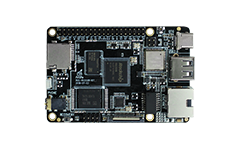iFlytek¶
Reference Firmware¶
Firmware: ROC-RK3308-CC_iflytek
Features¶
Support 6-MIC Array + 2-MIC for Sound recovery
Awaken words: 灵犀灵犀
Supported skills: encyclopedia, music, weather, etc.
How to use¶
When device is powered on, it will auto-start iflytek demo. As an engineering test version, it is still not perfect. When it start up, the voice will prompt to tell you network has been connected no matter you have connected to the network or not.
The iflytek speech recognition SDK is not integrated with Network Setup Assistant. If network is unavailable or invalid then, we may refer to the chapter “Network Config” in “Network Configuration” to setup your network.
Resource¶
The source directory of iflytek DuerOS”:
SDK/external/iflytekSDK/
iflytekSDK package in Buildroot:
SDK/buildroot/package/rockchip/iflytekSDK/
iflytekSDK related software configuration, compiled by script, will be packaged into oem partition:
SDK/device/rockchip/rk3308/iflytekSDK/
iflytekSDK start entrance:
SDK/device/rockchip/rk3308/iflytekSDK/RkLunch.sh
Building with iflytekSDK¶
● Edit device/rockchip/rk3308/BoardConfig.mk file, and modify OEM_PATH=oem into OEM_PATH=dueros, then save it and exit.
● Configure SDK environment variable with option firefly_rk3308_release
source buildroot/build/envsetup.sh
Select [1], and press enter. When it is successfully configured, it would be as follow:
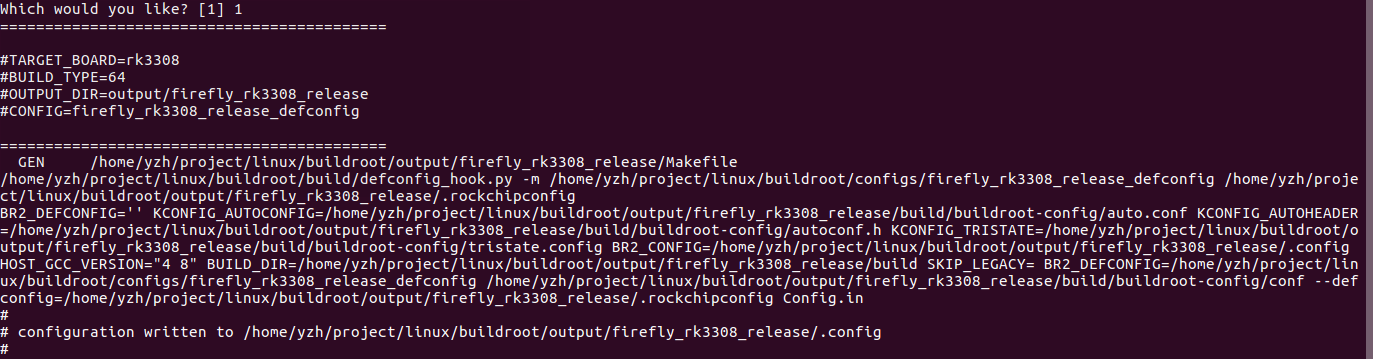
● Buildroot configure: `BR2_PACKAGE_IFLYTEKSDK=y’
make menuconfig
Enter a menu-driven user interface, input / to show the search interface as below, input BR2_PACKAGE_IFLYTEKSDK, and press enter to search it
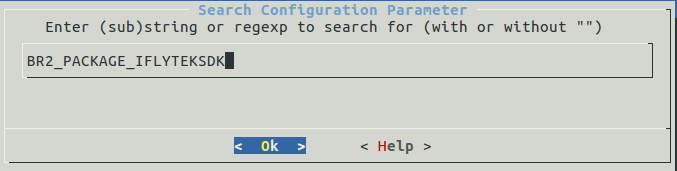
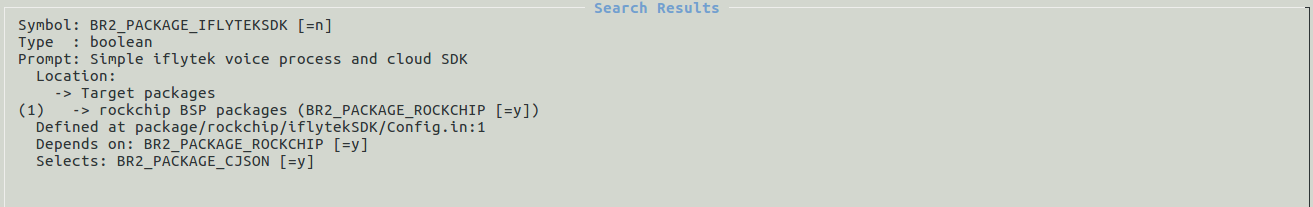
Select [1], and then press SPACE to select Simple iflytek voice process and cloud SDK
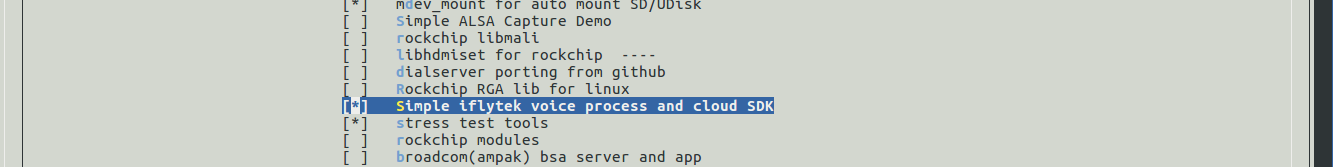
The symbol [ * ] in the bracket means it’s selected, then < Save > and < Exit > graphic interface, input configuration save command:
make savedefconfig
Save configuration, otherwise it will be reset in one-click script compilation.
● One-key compiling
./build.sh