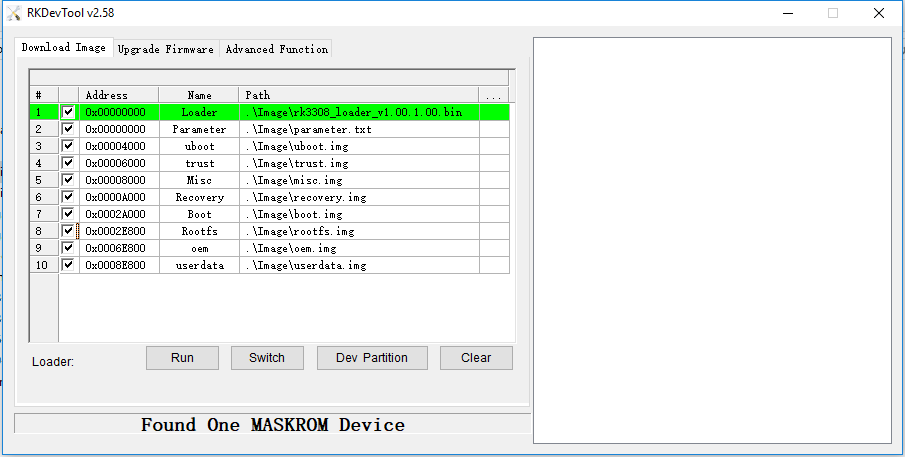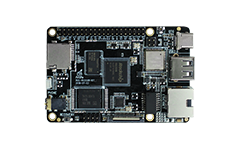MaskRom Mode¶
As for introduction to boot mode, please refer to the chapter System booting.
MaskRom mode is the last line of defense against device bricking. Access to the MaskRom mode by force involves hardware operations with certain risks. Therefore, the MaskRom mode can only be tried if the device cannot enter the Loader mode.
Please read carefully and operate cautiously!
Steps are as below:
Cut off all power supply to the device.
Connect the USB Type-C cable to the
Type-Cinterface on the development board, keepType-Ainterface on the other end vacant.Use metal tweezer to connect the two test points on the back of the board and keep them shorted, as shown below.
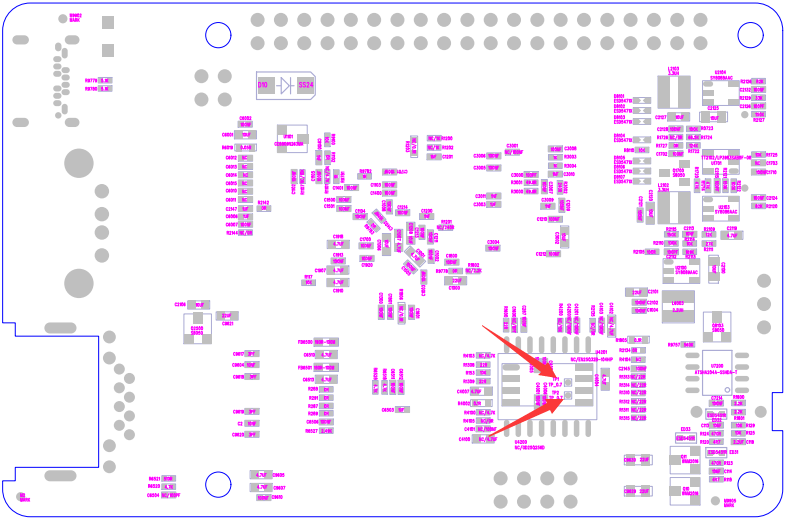
Plug the
Type-Ainterface of the USB Type-C cable into the PC host.Wait for a while and release the tweezer.
Then, the board should enter MaskRom mode and the PC host will find a Maskrom device.