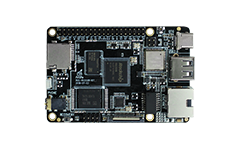Preset User Data¶
OEM partition¶
OEM introduction¶
OEM partition image file, defaults to ext2 file system format, used to Pre-customized application.
Direct execution of package command can package the oem partition image and generate SDK/rockdev/oem.img
./mkfirmware.sh
Choosing OEM directory¶
The default package directory of OEM partition is device/rockchip/rk3308/oem, and the package directory and oem partition file system type can be modified as follows.
Configuration file:device/rockchip/rk3308/BoardConfig.mk
# Set oem partition type, including ext2 squashfs
export RK_OEM_FS_TYPE=ext2
#OEM config: /oem/dueros/aispeech-6mic-64bit/aispeech-2mic-64bit/aispeech-4mic-32bit/aispeech-2mic-32bit/aispeech-2mic-kongtiao-32bit/iflytekSDK/CaeDemo_VAD/smart_voice/alexa
export RK_OEM_DIR=oem
There are multiple choices of OEM directory, including:
oem : Only contains basic functions
dueros : Contains configurations related to Baidu Speech, chosen by default.
aispeech-6mic-64bit : Contains configurations related to aispeech, 64bit.
iflytekSDK : Contains configurations related to iflytek Speech.
alexa : Contains configurations related to AVS Speech Service.