6. Ethernet¶
6.1. DTS configure¶
6.1.1. Common¶
kernel/arch/arm64/boot/dts/rockchip/rk3568-firefly-port.dtsi
&gmac0 {
phy-mode = "rgmii";
clock_in_out = "input";
snps,reset-gpio = <&gpio2 RK_PD3 GPIO_ACTIVE_LOW>;
snps,reset-active-low;
/* Reset time is 20ms, 100ms for rtl8211f */
snps,reset-delays-us = <0 20000 100000>;
assigned-clocks = <&cru SCLK_GMAC0_RX_TX>, <&cru SCLK_GMAC0>;
assigned-clock-parents = <&cru SCLK_GMAC0_RGMII_SPEED>, <&cru CLK_MAC0_2TOP>;
pinctrl-names = "default";
pinctrl-0 = <&gmac0_miim
&gmac0_tx_bus2
&gmac0_rx_bus2
&gmac0_rgmii_clk
&gmac0_rgmii_bus>;
tx_delay = <0x3c>;
rx_delay = <0x2f>;
phy-handle = <&rgmii_phy0>;
status = "disabled";
};
&gmac1 {
phy-mode = "rgmii";
clock_in_out = "input";
snps,reset-gpio = <&gpio2 RK_PD1 GPIO_ACTIVE_LOW>;
snps,reset-active-low;
/* Reset time is 20ms, 100ms for rtl8211f */
snps,reset-delays-us = <0 20000 100000>;
assigned-clocks = <&cru SCLK_GMAC1_RX_TX>, <&cru SCLK_GMAC1>;
assigned-clock-parents = <&cru SCLK_GMAC1_RGMII_SPEED>, <&cru CLK_MAC1_2TOP>;
pinctrl-names = "default";
pinctrl-0 = <&gmac1m1_miim
&gmac1m1_tx_bus2
&gmac1m1_rx_bus2
&gmac1m1_rgmii_clk
&gmac1m1_rgmii_bus>;
tx_delay = <0x4f>;
rx_delay = <0x26>;
phy-handle = <&rgmii_phy1>;
status = "disabled";
};
6.1.2. Board¶
kernel/arch/arm64/boot/dts/rockchip/rk3568-firefly-itx-3568q.dtsi
&gmac0 {
status = "okay";
tx_delay = <0x3e>;
rx_delay = <0x34>;
snps,reset-gpio = <&gpio0 RK_PD5 GPIO_ACTIVE_LOW>;
};
&gmac1 {
status = "okay";
tx_delay = <0x4d>;
rx_delay = <0x2d>;
snps,reset-gpio = <&gpio1 RK_PB0 GPIO_ACTIVE_LOW>;
};
6.2. How to use dual ethernet¶
Android dual ethernet had intranet and outer net.
eth0 : extra,as intranet
eth1 : main,as outer net
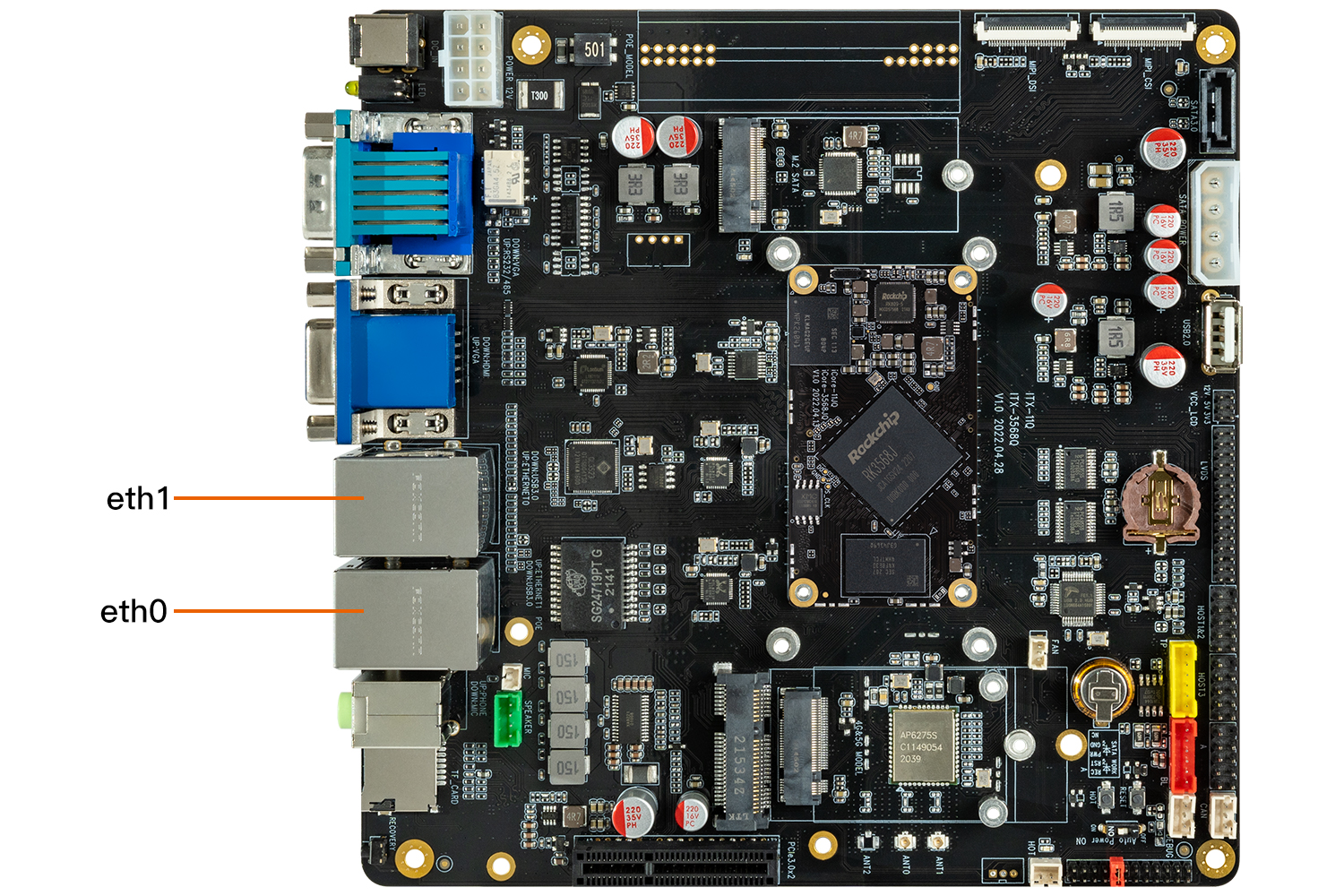
Android Settings -> Network & internet -> Ethernet/Ethernet2, can view the IP addresses of the mian and extra network.
6.2.1. IP Addrs¶
get from debug or adb by ifconfig
ifconfig eth0 eth0 Link encap:Ethernet HWaddr b2:d1:83:54:0e:62 Driver rk_gmac-dwmac inet addr:192.168.1.102 Bcast:192.168.1.255 Mask:255.255.255.0 inet6 addr: fe80::721f:ee30:f2a3:7bac/64 Scope: Link UP BROADCAST RUNNING MULTICAST MTU:1500 Metric:1 RX packets:189 errors:0 dropped:0 overruns:0 frame:0 TX packets:135 errors:0 dropped:0 overruns:0 carrier:0 collisions:0 txqueuelen:1000 RX bytes:18349 TX bytes:7022 Interrupt:41
ifconfig eth1 eth1 Link encap:Ethernet HWaddr ae:d1:83:54:0e:62 Driver rk_gmac-dwmac inet addr:168.168.108.98 Bcast:168.168.255.255 Mask:255.255.0.0 inet6 addr: fe80::641:354:8888:73fe/64 Scope: Link UP BROADCAST RUNNING MULTICAST MTU:1500 Metric:1 RX packets:2016 errors:0 dropped:0 overruns:0 frame:0 TX packets:41 errors:0 dropped:0 overruns:0 carrier:0 collisions:0 txqueuelen:1000 RX bytes:128098 TX bytes:4374 Interrupt:51
6.2.2. PING Test¶
eth0
ping -I eth0 -c 10 192.168.1.1 PING 192.168.1.1 (192.168.1.1) from 192.168.1.102 eth0: 56(84) bytes of data. 64 bytes from 192.168.1.1: icmp_seq=1 ttl=64 time=0.936 ms 64 bytes from 192.168.1.1: icmp_seq=2 ttl=64 time=1.10 ms 64 bytes from 192.168.1.1: icmp_seq=3 ttl=64 time=0.962 ms 64 bytes from 192.168.1.1: icmp_seq=4 ttl=64 time=0.959 ms 64 bytes from 192.168.1.1: icmp_seq=5 ttl=64 time=1.14 ms 64 bytes from 192.168.1.1: icmp_seq=6 ttl=64 time=0.966 ms 64 bytes from 192.168.1.1: icmp_seq=7 ttl=64 time=1.02 ms 64 bytes from 192.168.1.1: icmp_seq=8 ttl=64 time=1.03 ms 64 bytes from 192.168.1.1: icmp_seq=9 ttl=64 time=1.03 ms 64 bytes from 192.168.1.1: icmp_seq=10 ttl=64 time=1.04 ms --- 192.168.1.1 ping statistics --- 10 packets transmitted, 10 received, 0% packet loss, time 9015ms rtt min/avg/max/mdev = 0.936/1.020/1.144/0.063 ms
eth1
ping -I eth1 -c 10 www.baidu.com PING www.a.shifen.com (14.215.177.39) from 168.168.108.98 eth1: 56(84) bytes of data. 64 bytes from 14.215.177.39: icmp_seq=1 ttl=56 time=8.03 ms 64 bytes from 14.215.177.39: icmp_seq=2 ttl=56 time=5.61 ms 64 bytes from 14.215.177.39: icmp_seq=3 ttl=56 time=5.46 ms 64 bytes from 14.215.177.39: icmp_seq=4 ttl=56 time=5.35 ms 64 bytes from 14.215.177.39: icmp_seq=5 ttl=56 time=5.68 ms 64 bytes from 14.215.177.39: icmp_seq=6 ttl=56 time=5.59 ms 64 bytes from 14.215.177.39: icmp_seq=7 ttl=56 time=5.70 ms 64 bytes from 14.215.177.39: icmp_seq=8 ttl=56 time=5.54 ms 64 bytes from 14.215.177.39: icmp_seq=9 ttl=56 time=5.74 ms 64 bytes from 14.215.177.39: icmp_seq=10 ttl=56 time=5.43 ms --- www.a.shifen.com ping statistics --- 10 packets transmitted, 10 received, 0% packet loss, time 9015ms rtt min/avg/max/mdev = 5.354/5.816/8.031/0.753 ms
