2. OpenHarmony Manual¶
2.1. List of supported devices¶
| Main Control | Board Model | Board Specifications (Memory) |
|---|---|---|
| RK3568 | ROC-RK3568-PC | 2G/4G (8G not currently supported) |
| RK3568 | AIOJ-RK3568 | 2G/4G (8G currently not supported) |
2.2. source code compilation¶
2.2.1. Environment setup¶
Necessary conditions: X86-64 Ubuntu18.04 operating system (for other systems, please solve the problem of dependency packages by yourself)
sudo apt-get update && sudo apt-get install binutils git git-lfs gnupg flex
bison gperf build-essential zip curl zlib1g-dev gcc-multilib g++-multilib
libc6-dev-i386 lib32ncurses5-dev x11proto-core-dev libx11-dev lib32z1-dev ccache
libgl1-mesa-dev libxml2-utils xsltproc unzip m4 bc gnutls-bin python3.8
python3-pip ruby
2.2.2. Source code download¶
Get Firefly Patch Script
mkdir openharmony
cd openharmony
wget https://gitlab.com/firefly-linux/openharmony/oh_sdk_preinit/-/raw/master/sdk_init.sh
chmod a+x sdk_init.sh
Choose to compile the development board
cd openharmony
# Find supported devices
./sdk_init.sh -l
# Select the specified development board
./sdk_init.sh -b <BOARD_NAME>
Get the official source code of OpenHarmony
cd openharmony
repo init --repo-url=https://gitlab.com/firefly-linux/git-repo -u https://gitee.com/openharmony/manifest.git -b refs/tags/$(cat .tag_release) --no-clone-bundle
.repo/repo/repo sync -c --no-tags
.repo/repo/repo forall -c 'git lfs pull'
Get Firefly patch source code
cd openharmony
./sdk_init.sh -p
After that, update the code to run the following command:
cd openharmony
./sdk_init.sh -p
2.2.3. Get docker¶
Get the Docker image
docker pull swr.cn-south-1.myhuaweicloud.com/openharmony-docker/openharmony-docker:1.0.0
Enter the source root directory and create a local docker
cd openharmony
docker run --name openharmony -itd -v $(pwd):/home/openharmony swr.cn-south-1.myhuaweicloud.com/openharmony-docker/openharmony-docker:1.0.0
In the future, run the following command directly to enter docker
docker start openharmony
docker exec -it openharmony /bin/bash
2.2.4. source code compilation¶
Enter docker to compile
# must enter docker
docker exec -it openharmony /bin/bash
# The first compilation needs to download the toolchain, which can be skipped later
bash build/prebuilts_download.sh
./build.sh --product-name rk3568 --ccache
After compiling, the image is in out/rk3568/packages/phone/images/
2.3. firmware burning¶
Currently only supports burning firmware to EMMC
Proceed as follows:
Connect the USB cable, please read the link below for the connection method of the cable:
ROC-RK3568-PC: https://wiki.t-firefly.com/en/ROC-RK3568-PC/03-upgrade_firmware.html
AIOJ-RK3568: https://wiki.t-firefly.com/en/Core-3568J/03-upgrade_firmware.html
Prepare
MiniLoaderAll.binYou can download a [MiniLoaderAll.bin] corresponding to the CPU model from the following link (https://www.t-firefly.com/share/index/index/id/4e86cc234c3b26e2b12084e383074ada.html).
Click
Advanced Functionof the download tool, and then download the preparedMiniLoaderAll.binto the memory, as shown in the figure below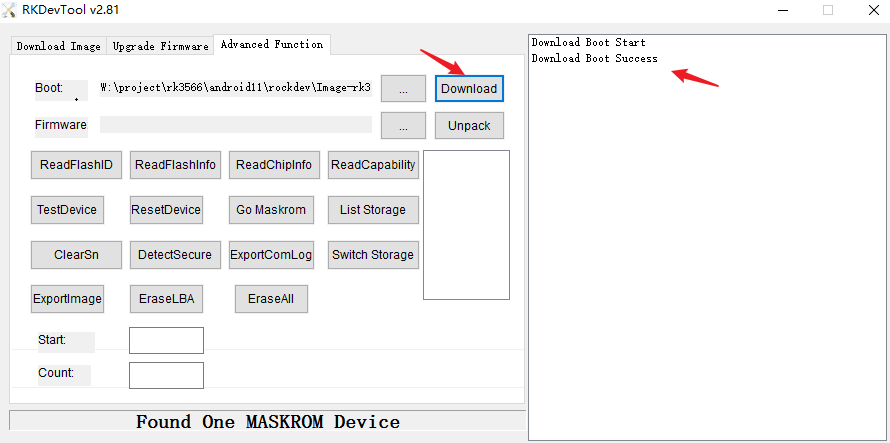
Click
List Storageto read the memory. At this time,SPINORis selected in the storage list. To ensure that the Nor flash is empty, we selectEraseAllto erase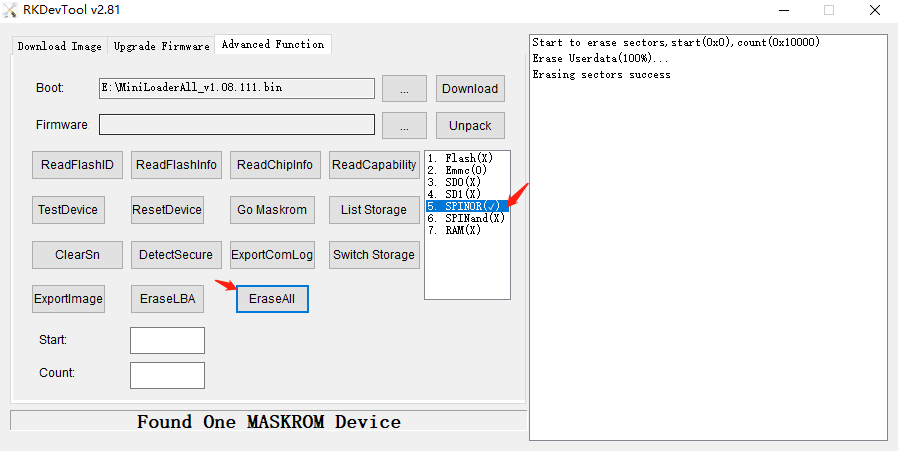
Xindicates that the memory does not exist on the device0means the memory is present, but not selected√means the memory exists and is selected
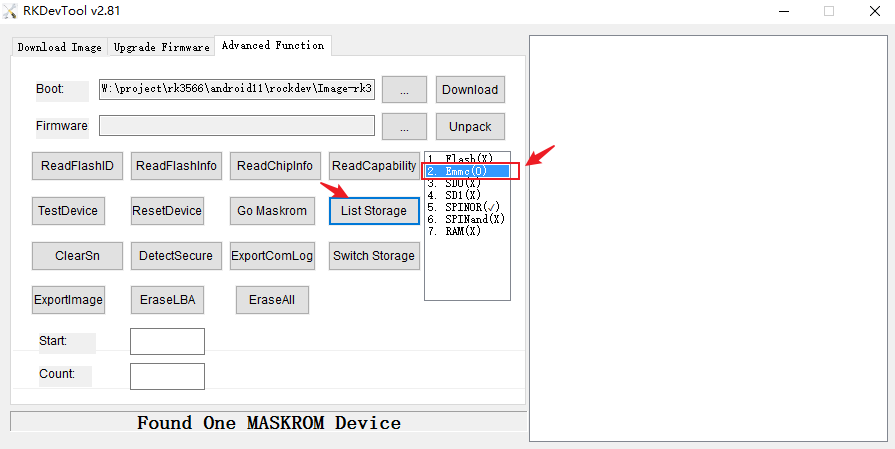
Select
Emmcin the storage list and clickSwitch Storage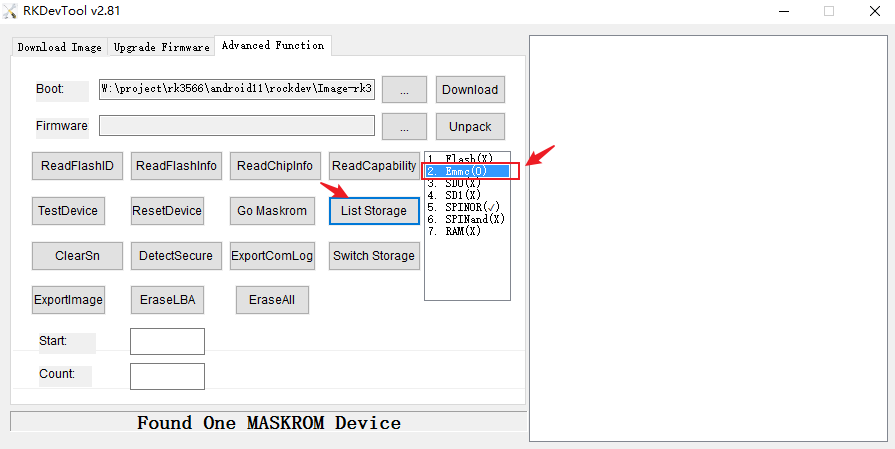
It can be seen that the
Emmcstatus in the storage list will switch from0to√, indicating that the firmware is selected to be downloaded to eMMC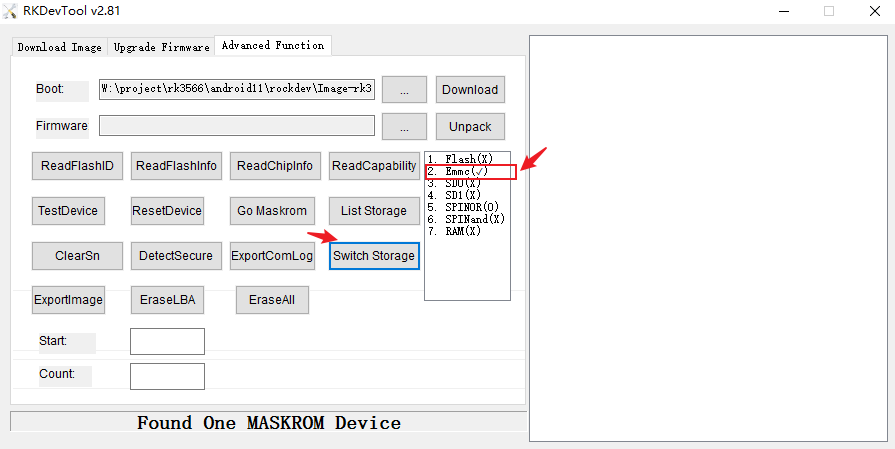
Click
EraseAllto erase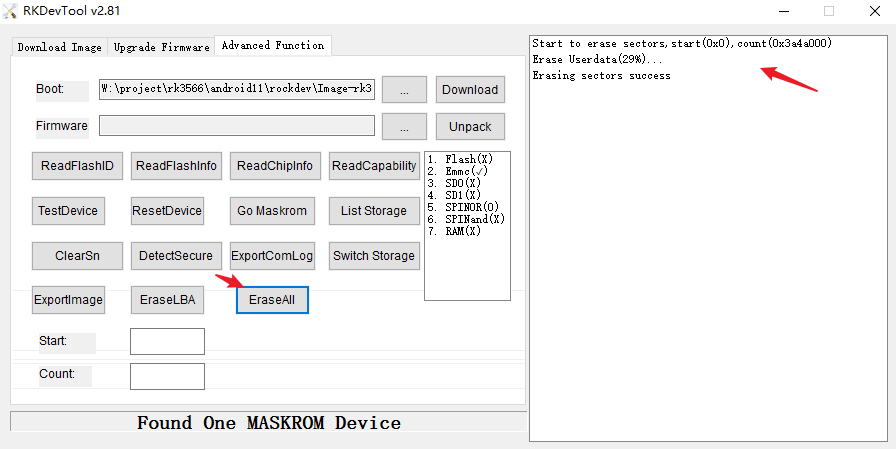
Click
Download Imageof the download toolIn the SDK directory “out/rk3568/packages/phone/images/”, find the “config.cfg” file. When right-clicking “Load Config”, select this configuration file. Then change the path of each partition to your firmware path.
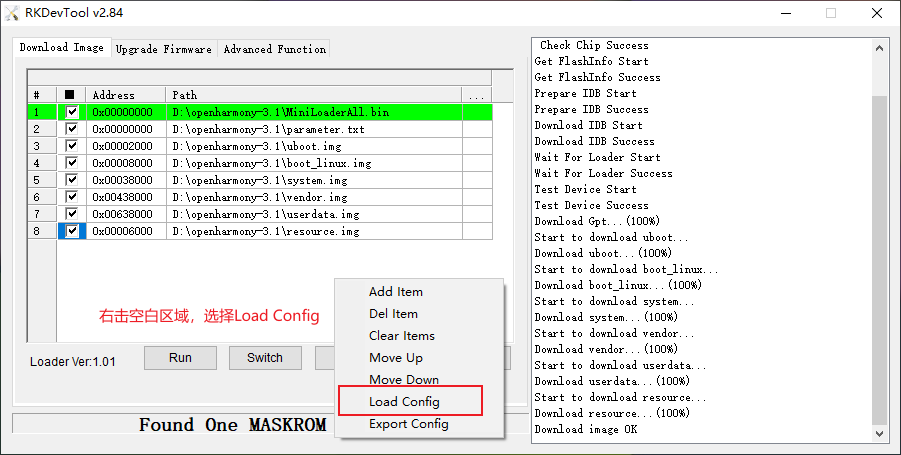
If you don’t have this file, you can get it from the community: [https://dev.t-firefly.com/forum.php?mod=attachment&aid=ODc0N3xkNDVjZGI1OHwxNjYwNzkyMTUxfDY0MjY5OXwxMTg2MzE%3D](https://dev.t-firefly.com/forum. php?mod=attachment&aid=ODc0N3xkNDVjZGI1OHwxNjYwNzkyMTUxfDY0MjY5OXwxMTg2MzE%3D)
2.4. Other reference links¶
OpenHarmony official documentation: https://gitee.com/openharmony/docs/tree/master