12. SATA¶
12.1. Introduction¶
There are 4 SATA ports and 1 M.2 SATA port on the ITX-3588J development board.
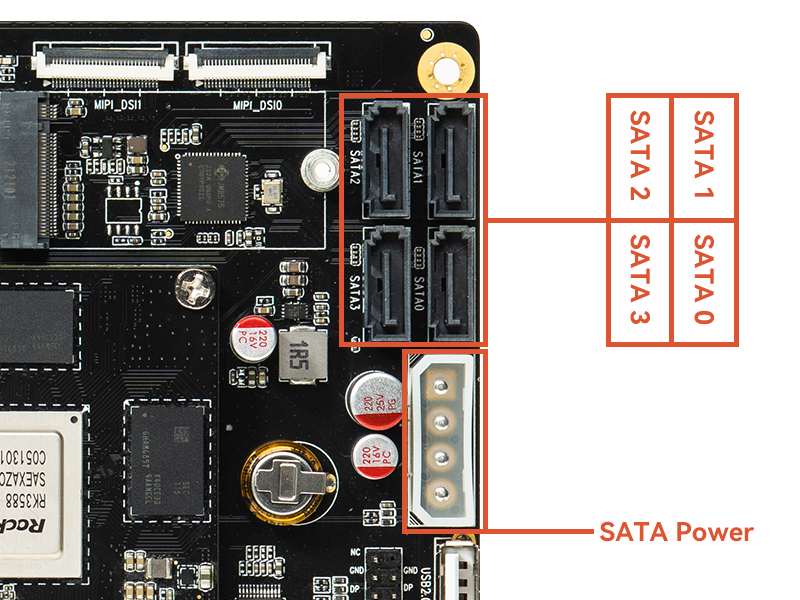
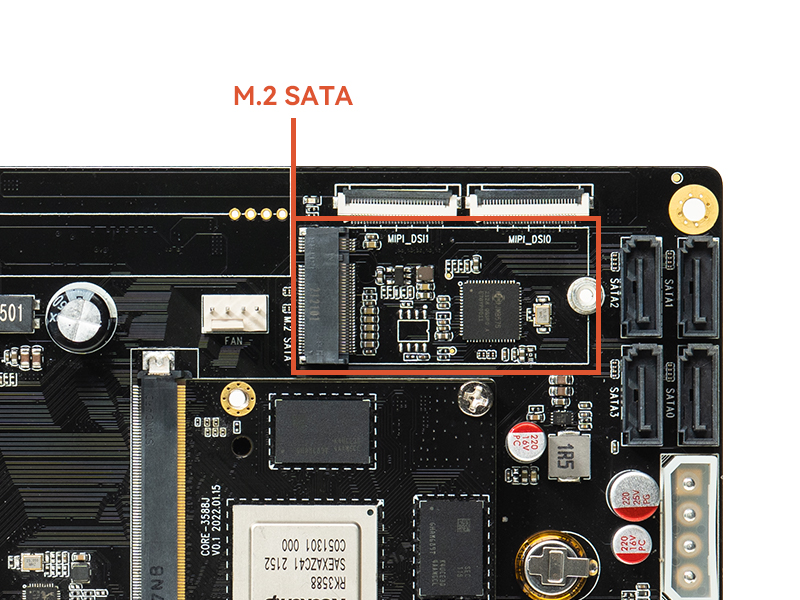
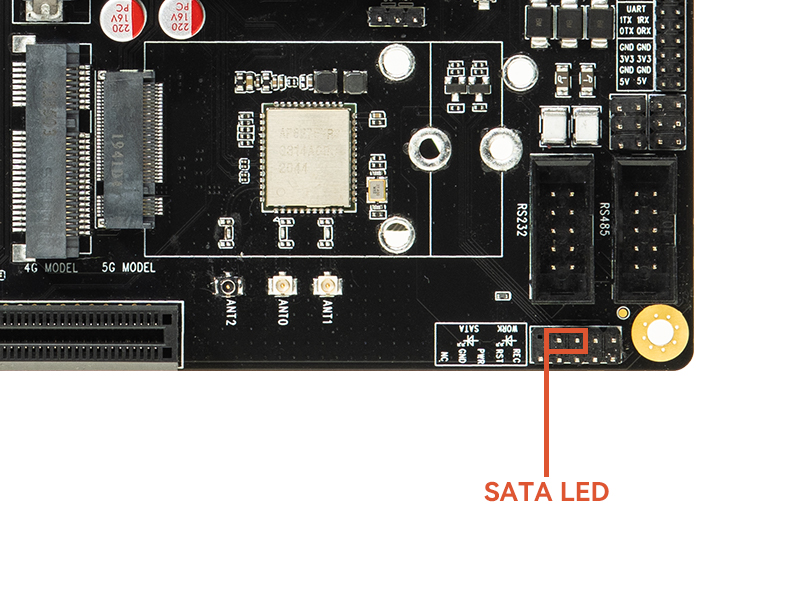
Precautions:
Use the official 12V/7A power adapter, otherwise the SATA hard disk may not be recognized due to insufficient power supply.
M.2 SATA interface, please select SATA protocol SSD instead of NVME protocol SSD
12.2. Software configuration¶
The available hardware resources of RK3588 SATA and the corresponding relationship between the sata controller node and PHY node on the software are shown in the figure:
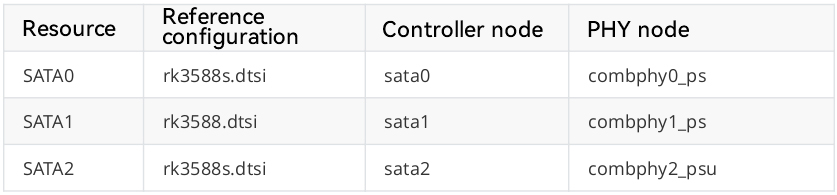 The 4 SATA ports and 1 M.2 SATA port on the ITX-3588J development board are all ports extended by the
The 4 SATA ports and 1 M.2 SATA port on the ITX-3588J development board are all ports extended by the SATA PM expansion chip, which uses the RK3588’s SATA0 group of resources.
12.2.1. DTS configuration¶
Generally, configure the power supply pins in DTS according to the schematic diagram, select the correct sata controller node and PHY node to enable, and close the pcie controller node that is multiplexed with it.
There is the following configuration in kernel-5.10/arch/arm64/boot/dts/rockchip/rk3588-firefly-itx-3588j.dtsi:
/* sata pm */
&combphy0_ps {
status = "okay";
};
&sata0 {
status = "okay";
};
&vcc_sata_pwr_en{
status = "okay";
gpio = <&pca9555 PCA_IO1_2 GPIO_ACTIVE_HIGH>; //PCA_IO 12
};
sata0:sata0 controller node
combphy0_ps:PHY node
vcc_sata_pwr_en:M.2 SATA power pin node
In kernel-5.10/arch/arm64/boot/dts/rockchip/rk3588s.dtsi, the pcie controller node that is reused with it has been turned off by default:
pcie2x1l2: pcie@fe190000 {
...
status = "disabled";
...
};
pcie2x1l2:pcie controller node multiplexed with sata0
12.3. Mount¶
12.3.1. Auto mount¶
Format the hard drive to a usable format in the Android system interface to mount it automatically at boot
12.3.2. Command to mount manually¶
Find device nodes
ls /dev/block/sd*
/dev/block/sda
Formatted as EXT4 file format
mkfs.ext4 /dev/block/sda
Mount
mount /dev/block/sda /mnt/media_rw/
View the mount path
df -h
/dev/block/sda 916G 24K 916G 1% /mnt/media_rw
or
cat /proc/mounts | grep sda
/dev/block/sda /mnt/media_rw ext4 rw,seclabel,relatime 0 0
12.4. Read and write speed¶
The transfer rate of SATA3.0 is theoretically 6.0 Gbps. You can refer to the following commands to test the read and write speed:
dd
# The path is modified according to the actual mount path
# Write 1G file
echo 3 > /proc/sys/vm/drop_caches
busybox dd if=/dev/zero of=/mnt/media_rw/41AD-09EA/test1 bs=1M count=1024 conv=sync
# Read 1G file
echo 3 > /proc/sys/vm/drop_caches
busybox dd if=/mnt/media_rw/41AD-09EA/test1 of=/dev/null conv=sync
fio
# Using fio will format the hard drive
# Write
fio -filename=/dev/block/sda -direct=1 -iodepth 1 -thread -rw=write -ioengine=psync -bs=1M -size=200G -numjobs=30 -runtime=60 -group_reporting -name=mytes
# Read
fio -filename=/dev/block/sda -direct=1 -iodepth 1 -thread -rw=read -ioengine=psync -bs=1M -size=200G -numjobs=30 -runtime=60 -group_reporting -name=mytes
