10. UART¶
10.1. Hardware interface¶
ROC-RK3576-PC The following figure shows the serial port of the hardware version:
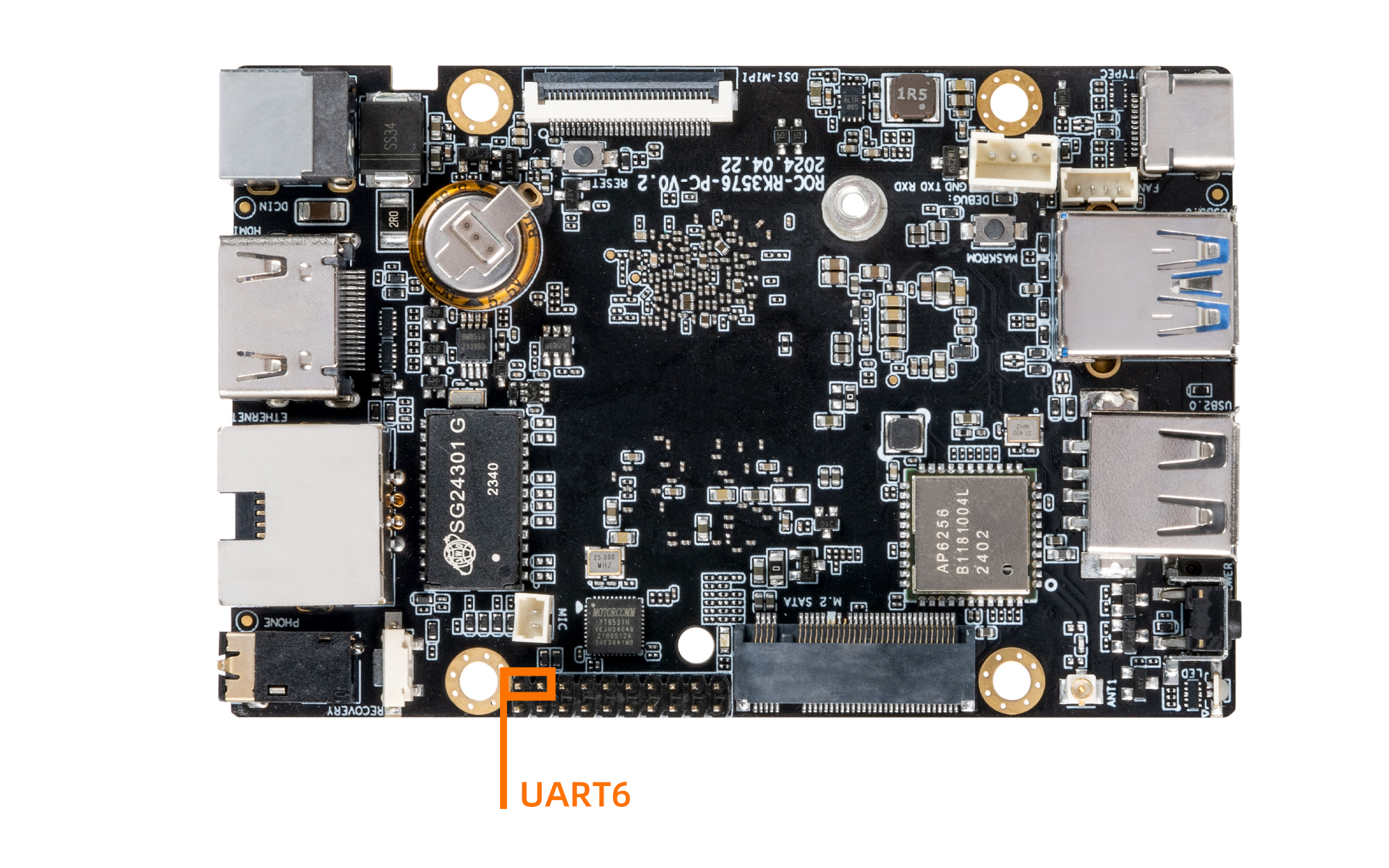
10.2. DTS config¶
File path kernel/arch/arm64/boot/dts/rockchip/rk3576-firefly-roc-rk3576-pc.dtsi
/* uart6 */
&uart6 {
pinctrl-names = "default";
pinctrl-0 = <&uart6m3_xfer>;
status = "okay";
};
After the serial port is configured, the node corresponding to the hardware interface
UART6: /dev/ttyS6
10.3. UART send and receive¶
The easiest way to do this is to stub the UART7 TX RX pin and then use the command to execute the command in the debug serial port or ADB
busybox stty -echo -F /dev/ttyS6 # Close the echo
cat /dev/ttyS6 & # Get /dev/ttyS6
echo "firefly uart test..." > /dev/ttyS6 # Input string
The final debugging serial port terminal can receive the string “firefly uart test…”
