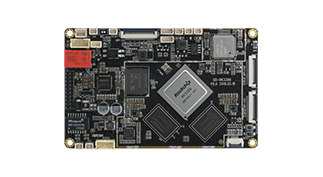Face-X series upgrade firmware¶
Preface¶
Before reading this chapter, please read the upgrade firmware chapter above.
The way Face-X series upgrades firmware is basically the same as that in the upgrade firmware chapter. However, Face-X series is equipped with a shell, and the recovery button is not exposed, so here we use another way to enter the upgrade mode:
After Face-X series is powered on, click the gear pattern on the upper right corner, and enter the password
123456to enter the setting.Open
USB OTGoptions.Connect OTG port of the Face-X series and computer with dual male USB date cable.
After the ADB is installed, enter the
adb reboot loaderin CMD, and the machine will enter the upgrade mode. Follow the upgrade firmware chapter to complete the remaining steps.