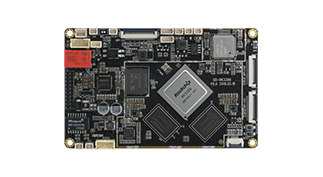UART¶
Introduction¶
Face-RK3399 is equipped with three extended serial ports: UART1, UART2, RS485. Each UART has a 256 byte FIFO buffer for data reception and transmission:
UART1 and UART2 is TTL interface, RS485 is RS485 interface.
Uart1 and UART2 supports a maximum baud rate of 691200. RS485 is generally only supported below 115200 under the influence of communication media.
Each sub channel has an independent 256 byte FIFO, and the interrupt of FIFO can be programmed according to the user’s requirements.
With sub serial port to receive FIFO timeout interrupt.
Support start bit error detection.
The RS485 port can be reused as the Wiegand protocol port
The nodes on the software corresponding to the device interface are respectively:
RS485: /dev/ttyS4
UART2: /dev/ttyS0
UART1: /dev/ttyS3
The serial of Face-RK3399 is as follow:


The following is the RS485 connection diagram. VCC and GND can be provided through USB.
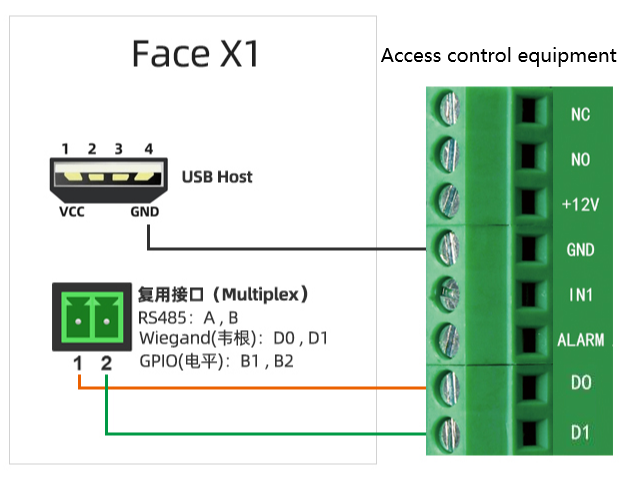
RS485 Debugging¶
DTS configuration¶
The definition of uart to RS485 node in kernel/arch/arm64/boot/dts/rockchip/rk3399.dtsi:
uart4: serial@ff370000 {
compatible = "rockchip,rk3399-uart", "snps,dw-apb-uart";
reg = <0x0 0xff370000 0x0 0x100>;
clocks = <&pmucru SCLK_UART4_PMU>, <&pmucru PCLK_UART4_PMU>;
clock-names = "baudclk", "apb_pclk";
interrupts = <GIC_SPI 102 IRQ_TYPE_LEVEL_HIGH 0>;
reg-shift = <2>;
reg-io-width = <4>;
pinctrl-names = "default";
pinctrl-0 = <&uart4_xfer>;
status = "disabled";
};
Enabled this node in kernel/arch/arm64/boot/dts/rockchip/rk3399-firefly-face.dtsi:
&uart4 {
- status = "disable";
+ status = "okay";
};
Connection¶
Connect pins A, B and GND of RS485 of development board with pins A, B and GND of host serial port adapter (USB to 485 to serial port module).
Run the following command on the PC to receive data:
cat /dev/ttyUSB1
Run the following command on the PC to send data:
echo 1 > /sys/devices/platform/wiegand-gpio/mode_switch # Switch to RS485 interface function echo firefly RS485 test... > /dev/ttyS4
Then you can receive the same string Firefly RS485 test... at the other end of the serial connection.
V2 UART¶
Serial interface has changed in Face-RK3399 V2.
The nodes on the software corresponding to the device interface are respectively:
RS485: /dev/ttyS4
UART: /dev/ttyS0
RS232: /dev/ttyS3
One of the TTL serial ports becomes RS232:

Note: UART (/dev/ttys0) and Bluetooth interface are reused, and only one of them can be used at the same time