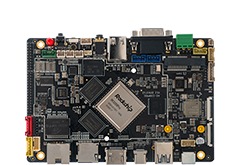FAQS¶
HDMI can’t display 4K?¶
The default firmware of the AIO-3399ProC is a dual-screen display that supports LVDS+HDMI 1080P. The HDMI resolution can only be up to 1080P. HDMI to support 4K resolution needs to re-upgrade the default firmware, or recompile the kernel make ARCH=arm64 rk3399pro-firefly-aioc.img, re-upgrade resource.img.
How to confirm whether the firmware supports 4K?¶
AIO-3399ProC open Settings -> Display. If HDMI and DSI appear on the display device, the firmware supports dual-screen display and does not support 4K. If only HDMI is the default firmware, it can support 4K.
How to adjust the HDMI output resolution?¶
AIO-3399ProC HDMI can automatically identify the display resolution. If you can not read the monitor’s EDID (Extended Display Identification Data, extended display identification data), HDMI will default to 1080P resolution. You can also enter the system settings to adjust the HDMI resolution manually.
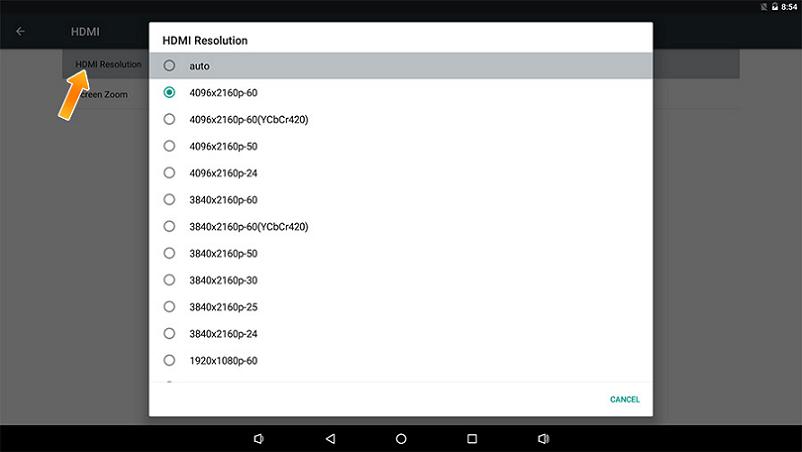
Open Root permissions¶
There are many powerful functions of the Android system that require root permissions. Developers often encounter permissions problems when using them. How to enable the root permissions of the system on the Firefly platform? Firefly has added the function of starting root privileges in the system. The specific steps are as follows:
Find
About deviceinSettgins apkand click into it;After clicking on
Build number5 times, it will prompt (you are now a developer);Then return to the previous level and click the option
Developer options, and clickROOT accessin the options to open the root authority function.
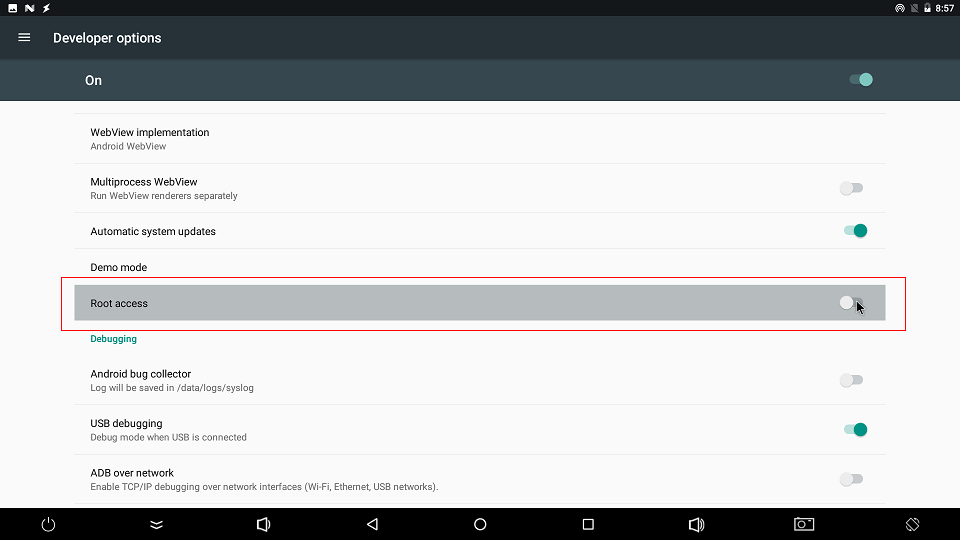
What should I do if the boot is abnormal and restarts cyclically?¶
It may be that the power supply current is not enough. Please use a power supply with a voltage of 12V and a current of 2.5A~3A.
What is the default username and password for Ubuntu?¶
Username:
fireflyPassword:
fireflySwitch super user
sudo -s
Where is the RK3399Pro chip technical manual?¶
K3399Pro chip technical manual link: [Part1](https://download.t-firefly.com/product/RK3399/Docs/Chip%20Specifications/RK3399Pro-TRM-V1.0/Rockchip%20RK3399Pro%20TRM%20V1.0% 20Part1-20190122.pdf) [Part2](https://download.t-firefly.com/product/RK3399/Docs/Chip%20Specifications/RK3399Pro-TRM-V1.0/Rockchip%20RK3399Pro%20TRM%20V1.0% 20Part2-20190122.pdf)
How to turn off audio in Android system?¶
For users without a codec module, if the audio-related configuration is not turned off, the kernel will always report abnormal log information. There are two ways to turn off the audio:
Disable audioserver in the source code:
--- a/vendor/rockchip/common/device-vendor.mk
+++ b/vendor/rockchip/common/device-vendor.mk
@@ -121,6 +121,8 @@ ifeq ($(strip $(TARGET_BOARD_PLATFORM)), rk3399pro)
$(call inherit-product-if-exists, vendor/rockchip/common/npu/npu_transfer.mk)
endif
-$(call inherit-product-if-exists, vendor/rockchip/common/tinyalsa/tinyalsa.mk)
$(call inherit-product-if-exists, vendor/rockchip/common/pppoe/pppoe.mk)
Directly delete
udio.primary.default.so:
out/target/product/rk3399pro_firefly_aiojd4/vendor/lib64/hw/audio.primary.default.so
Write number tool to write SN, MAC address¶
Note: If the eMMC erase operation is performed on the development board, the previously written data will also be cleared.
Windows way¶
Install RKDevInfoWriteTool
Select “RPMB” in Settings of RKDevInfoWriteTool
Configure “SN”, “WIFI MAC”, “LAN MAC”, “BT MAC”, etc. in the Settings of RKDevInfoWriteTool as needed
The development board enters loader mode
RKDevInfoWriteTool performs write or read operations
For specific operations, please refer to the PDF document “RKDevInfoWriteTool User Guide” under the RKDevInfoWriteTool installation directory.
Linux way¶
How to write the number of the development board itself
Buildroot enable
BR2_PACKAGE_VENDOR_STORAGERead and write operations through the vendor_storage command
vendor_storage -w VENDOR_SN_ID -t string -i cad895bedb8ee15f vendor_storage -r VENDOR_SN_ID -t hex -i /dev/null
LAN MAC
vendor_storage -w VENDOR_LAN_MAC_ID -t string -i AABBCCDDEEFF vendor_storage -r VENDOR_LAN_MAC_ID -t hex -i /dev/null
Others can be operated according to the prompt of `vendor_storage -h`.
For how to read the application, please refer to the vendor_storage_read function in buildroot/package/rockchip/vendor_storage/vendor_storage.c.
On Ubuntu system, if there is no sound after plugging in headphones, what should I do?¶
Menu -> Multimedia -> PulseAudio Volume Control -> Configuration -> Select the sound card that is working and turn off the other sound card.
How to make the system crawl LOG under Android?¶
Settings (settings) -> About phone (about phone) -> Click 5 times Build number (version number) -> Developer options (Developer options) -> Enable logging to save Save). After the function is turned on, the folder .LOGSAVE will be generated under the root directory of the system storage, which includes the system logcat and kernel kmsg.