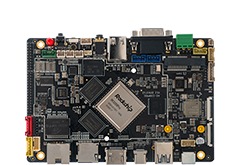UART¶
Introduction¶
AIO-3399ProC supports SPI bridge/extension functions of four enhanced serial ports (UART), namely UART1, UART2, RS232, and RS485. Each UART has a 256-byte FIFO buffer for data receiving and sending. Among them:
UART1, UART2 are TTL level interfaces, RS232 are RS232 level interfaces, and RS485 are RS485 level interfaces.
each sub-channel has 256 BYTE FIFO, which can be programmed according to user requirements.
has a subserial port to receive FIFO timeout interrupts.
supports start bit error detection.
The serial interface diagram of the AIO-3399ProC development board is as follows:
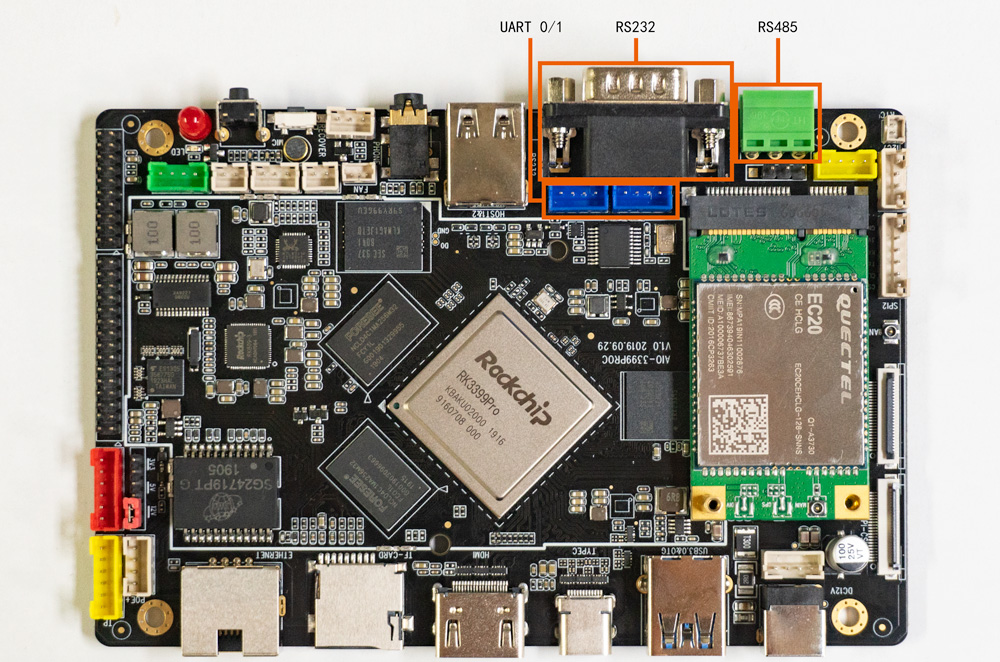
DTS configuration¶
File kernel/arch/arm64/boot/dts/rockchip/rk3399-firefly-port.dtsi has the definition of spi to uart related nodes:
&spi1 {
status = "okay";
max-freq = <48000000>;
dev-port = <0>;
spi_wk2@00{
status = "okay";
compatible = "firefly,spi-wk2xxx";
reg = <0x00>;
spi-max-frequency = <10000000>;
reset-gpio = <&gpio2 RK_PA0 GPIO_ACTIVE_HIGH>;
irq-gpio = <&gpio3 RK_PB2 IRQ_TYPE_EDGE_FALLING>;
cs-gpio = <&gpio1 RK_PB2 GPIO_ACTIVE_HIGH>;
};
};
As you can see, enabling the node in the kernel/arch/arm64/boot/dts/rockchip/rk3399pro-firefly-aioc.dtsi file is available. In addition, SPI1 node needs to be enabled because SPI to UART serial port module used by our board is attached to SPI1. As follows:
&spi1 {
status = "okay";
};
&spi_wk2xxx {
status = "okay";
};
Note: since two pins of spi1_rxd and spi1_txd can be reused as uart4_rx and uart4_tx, please note to turn off the use of uart4, as follows:
&uart4 {
status = "disabled";
};
Debug method¶
After the serial port is configured, the nodes on the hardware interface corresponding to the software are:
RS485:/dev/ttysWK0
RS232:/dev/ttysWK1
UART2:/dev/ttysWK2
UART1:/dev/ttysWK3
Users can send and receive data to the serial port of the development board by using the USB to serial port adapter of different host according to different interfaces. For example, the debugging steps of RS485 are as follows:
(1) Connected hardware
Connect A, B and GND pins of development board RS485 with A, B and GND pins of host serial port adapter (USB to 485 to serial port module) respectively.
(2) Open the serial terminal of the host
Open kermit at the terminal and set the baud rate:
$ sudo kermit
C-Kermit> set line /dev/ttyUSB0
C-Kermit> set speed 9600
C-Kermit> set flow-control none
C-Kermit> connect
/dev/ttyUSB0is the device file for USB to serial port adapter.
(3) Send data
The device file for RS485 is /dev/ttyswk0. Run the following commands on the device:
echo firefly RS485 test... > /dev/ttysWK0
The serial terminal in the host can receive a string: “firefly RS485 test… “
(4) Receive data
First run the following commands on the device:
cat /dev/ttysWK0
Then enter a string at the host’s serial terminal: Firefly RS485 test..., the device side can see the same string.