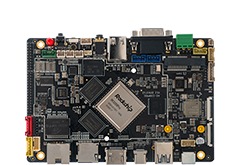LCD¶
Introduction¶
The AIO-3399ProC development board supports two LCD screen interfaces by default, one is LVDS and the other is EDP. The position of the interface on the board is as follows:
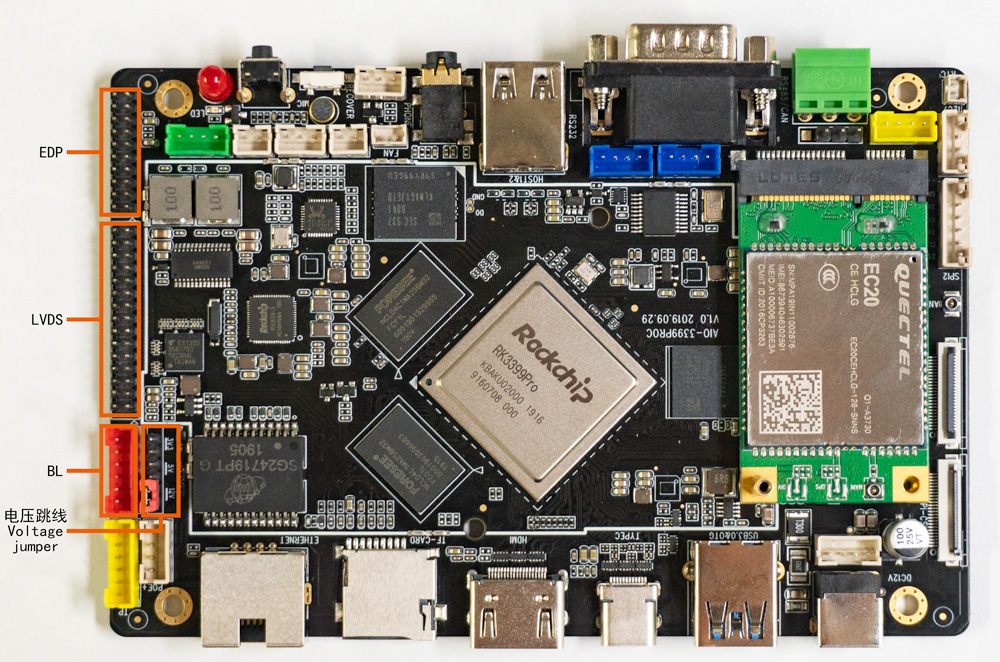
LVDS screen¶
DTS configuration¶
Pin configuration¶
AIO-3399ProC SDK has LVDS DSI DTS file: kernel/arch/arm64/boot/dts/rockchip/rk3399pro-firefly-aioc-lvds-HSX101H40C.dts, we can see the following statement from this file:
/ {
model = "AIO-3399ProC 10.1 inches LVDS HSX101H40C (Android)";
compatible = "rockchip,rk3399pro-firefly-aioc-lvds", "rockchip,rk3399pro";
};
&backlight {
status = "okay";
pwms = <&pwm0 0 25000 1>;
brightness-levels = <
/*0 20 20 21 21 22 22 23
23 24 24 25 25 26 26 27
27 28 28 29 29 30 30 31
31 32 32 33 33 34 34 35
35 36 36 37 37 38 38 39
40*/41 42 43 44 45 46 47
48 49 50 51 52 53 54 55
56 57 58 59 60 61 62 63
64 65 66 67 68 69 70 71
72 73 74 75 76 77 78 79
80 81 82 83 84 85 86 87
88 89 90 91 92 93 94 95
96 97 98 99 100 101 102 103
104 105 106 107 108 109 110 111
112 113 114 115 116 117 118 119
120 121 122 123 124 125 126 127
128 129 130 131 132 133 134 135
136 137 138 139 140 141 142 143
144 145 146 147 148 149 150 151
152 153 154 155 156 157 158 159
160 161 162 163 164 165 166 167
168 169 170 171 172 173 174 175
176 177 178 179 180 181 182 183
184 185 186 187 188 189 190 191
192 193 194 195 196 197 198 199
200 201 202 203 204 205 206 207
208 209 210 211 212 213 214 215
216 217 218 219 220 221 222 223
224 225 226 227 228 229 230 231
232 233 234 235 236 237 238 239
240 241 242 243 244 245 246 247
248 249 250 251 252 253 254 255
>;
enable-gpios = <&gpio4 RK_PD5 GPIO_ACTIVE_HIGH>;
};
&dsi {
status = "okay";
panel@0 {
compatible ="simple-panel-dsi";
reg = <0>;
rockchip,lane-rate = <468>;
backlight = <&backlight>;
enable-5v-gpios = <&gpio4 RK_PD1 GPIO_ACTIVE_HIGH>; //vcc_5v_en
enable-tc-gpios = <&gpio0 RK_PB0 GPIO_ACTIVE_HIGH>; //tc358775 power
reset-gpios = <&gpio4 RK_PD6 GPIO_ACTIVE_LOW>; //tc358775 reset
dsi,flags = <(MIPI_DSI_MODE_VIDEO | MIPI_DSI_MODE_VIDEO_BURST | MIPI_DSI_MODE_LPM | MIPI_DSI_MODE_EOT_PACKET)>;
dsi,format = <MIPI_DSI_FMT_RGB888>;
bus-format = <MEDIA_BUS_FMT_RGB666_1X18>;
dsi,lvds-force-clk = <800>; // 800/2/3 ~= 65Mhz
dsi,lanes = <4>;
dsi,channel = <0>;
enable-delay-ms = <35>;
prepare-delay-ms = <6>;
unprepare-delay-ms = <0>;
disable-delay-ms = <20>;
size,width = <120>;
size,height = <170>;
status = "okay";
panel-init-sequence = [
29 02 06 3C 01 09 00 07 00
29 02 06 14 01 06 00 00 00
29 02 06 64 01 0B 00 00 00
29 02 06 68 01 0B 00 00 00
29 02 06 6C 01 0B 00 00 00
29 02 06 70 01 0B 00 00 00
29 02 06 34 01 1F 00 00 00
29 02 06 10 02 1F 00 00 00
29 02 06 04 01 01 00 00 00
29 02 06 04 02 01 00 00 00
29 02 06 50 04 20 01 F0 03
29 02 06 54 04 19 00 5A 00
29 02 06 58 04 20 03 24 00
29 02 06 5C 04 0A 00 19 00
29 02 06 60 04 00 05 0A 00
29 02 06 64 04 01 00 00 00
29 02 06 A0 04 06 80 44 00
29 02 06 A0 04 06 80 04 00
29 02 06 04 05 04 00 00 00
29 02 06 80 04 00 01 02 03
29 02 06 84 04 04 07 05 08
29 02 06 88 04 09 0A 0E 0F
29 02 06 8C 04 0B 0C 0D 10
29 02 06 90 04 16 17 11 12
29 02 06 94 04 13 14 15 1B
29 02 06 98 04 18 19 1A 06
29 02 06 9C 04 31 04 00 00
];
panel-exit-sequence = [
05 05 01 28
05 78 01 10
];
display-timings {
native-mode = <&timing0>;
timing0: timing0 {
clock-frequency = <166000000>; //166000000 @50
hactive = <800>;
vactive = <1280>;
hsync-len = <10>; //20, 50
hback-porch = <100>; //50, 56
hfront-porch = <1580>;//50, 30 //1580
vsync-len = <10>;
vback-porch = <25>;
vfront-porch = <10>;
hsync-active = <0>;
vsync-active = <0>;
de-active = <0>;
pixelclk-active = <0>;
};
};
};
};
The power control pins of the LCD are defined here:
bl_en:(GPIO4_D5)GPIO_ACTIVE_HIGH
lcd_en:(GPIO4_D1)GPIO_ACTIVE_HIGH
lcd_pwr_en:(GPIO0_B0)GPIO_ACTIVE_HIGH
lcd_rst:(GPIO4_D6)GPIO_ACTIVE_HIGH
All are active at high level. Please refer to the section “GPIO Usage” for specific pin configuration.
LVDS configuration backlight¶
The AIO-3399ProC development board has an external backlight interface to control the screen backlight, as shown in the following figure:
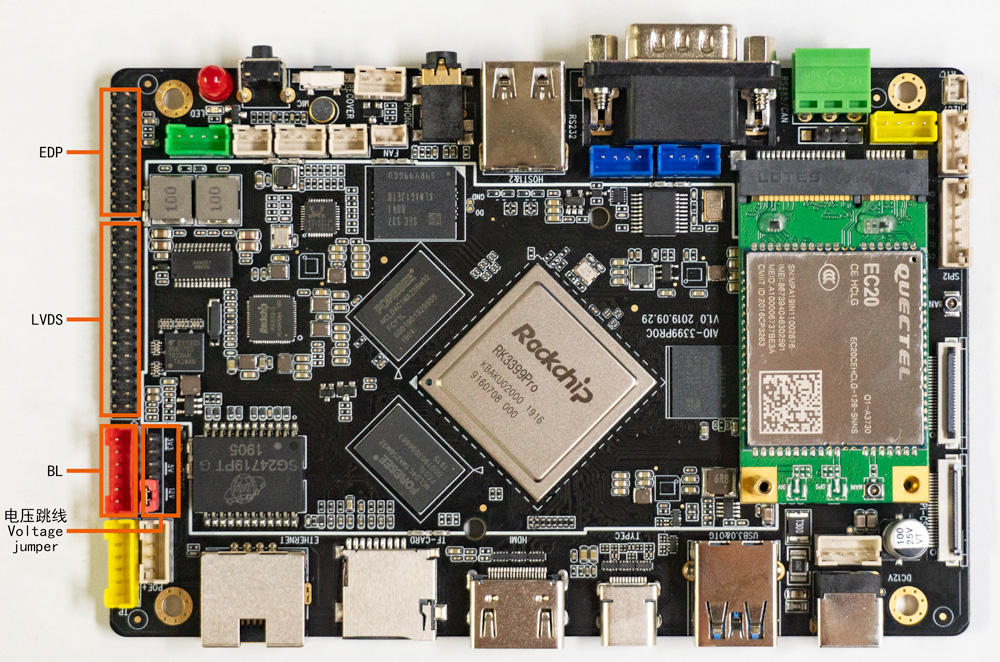
The backlight information is configured in the DTS file: kernel/arch/arm64/boot/dts/rockchip/rk3399pro-firefly-core.dtsi, as follows:
/ {
compatible = "rockchip,rk3399-firefly-core", "rockchip,rk3399";
backlight: backlight {
status = "disabled";
compatible = "pwm-backlight";
pwms = <&pwm0 0 25000 0>;
brightness-levels = <
0 1 2 3 4 5 6 7
8 9 10 11 12 13 14 15
16 17 18 19 20 21 22 23
24 25 26 27 28 29 30 31
32 33 34 35 36 37 38 39
40 41 42 43 44 45 46 47
48 49 50 51 52 53 54 55
56 57 58 59 60 61 62 63
64 65 66 67 68 69 70 71
72 73 74 75 76 77 78 79
80 81 82 83 84 85 86 87
88 89 90 91 92 93 94 95
96 97 98 99 100 101 102 103
104 105 106 107 108 109 110 111
112 113 114 115 116 117 118 119
120 121 122 123 124 125 126 127
128 129 130 131 132 133 134 135
136 137 138 139 140 141 142 143
144 145 146 147 148 149 150 151
152 153 154 155 156 157 158 159
160 161 162 163 164 165 166 167
168 169 170 171 172 173 174 175
176 177 178 179 180 181 182 183
184 185 186 187 188 189 190 191
192 193 194 195 196 197 198 199
200 201 202 203 204 205 206 207
208 209 210 211 212 213 214 215
216 217 218 219 220 221 222 223
224 225 226 227 228 229 230 231
232 233 234 235 236 237 238 239
240 241 242 243 244 245 246 247
248 249 250 251 252 253 254 255>;
default-brightness-level = <200>;
};
pwms attribute: Configure PWM. In the example, pwm0 is used by default, and 25000ns is the period (40 KHz). LVDS needs to add backlight power control pin. You can see the following statement in kernel/arch/arm64/boot/dts/rockchip/rk3399pro-firefly-aioc-lvds-HSX101H40C.dts:
&backlight {
status = "okay";
enable-gpios = <&gpio1 1 GPIO_ACTIVE_HIGH>;
brightness-levels = < 150 151
152 153 154 155 156 157 158 159
160 161 162 163 164 165 166 167
168 169 170 171 172 173 174 175
176 177 178 179 180 181 182 183
184 185 186 187 188 189 190 191
192 193 194 195 196 197 198 199
200 201 202 203 204 205 206 207
208 209 210 211 212 213 214 215
216 217 218 219 220 221 222 223
224 225 226 227 228 229 230 231
232 233 234 235 236 237 238 239
240 241 242 243 244 245 246 247
248 249 250 251 252 253 254 255>;
};
Therefore, the DTS file needs to be modified when using it.
Brightness-levels property: Configure the backlight brightness array, the maximum value is 255, configure the dark area and the bright area, and adjust the ratio of the bright area array to 255. For example, in the example, the dark area is 255-221, and the bright area is 220-0. default-brightness-level attribute: the default backlight brightness at startup, the range is 0-255. For details, please refer to the documentation in the kernel: kernel/Documentation/devicetree/bindings/leds/backlight/pwm-backlight.txt
Configure display timing¶
Unlike the EDP screen, the Timing of the LVDS screen is written in the DTS file. The following statement can be seen in kernel/arch/arm64/boot/dts/rockchip/rk3399pro-firefly-aioc-lvds-HSX101H40C.dts:
disp_timings: display-timings {
native-mode = <&timing0>;
timing0: timing0 {
clock-frequency = <166000000>; //166000000 @50
hactive = <800>;
vactive = <1280>;
hsync-len = <10>; //20, 50
hback-porch = <100>; //50, 56
hfront-porch = <1580>;//50, 30 //1580
vsync-len = <10>;
vback-porch = <25>;
vfront-porch = <10>;
hsync-active = <0>;
vsync-active = <0>;
de-active = <0>;
pixelclk-active = <0>;
};
};
Refer to the figure below for timing attributes:
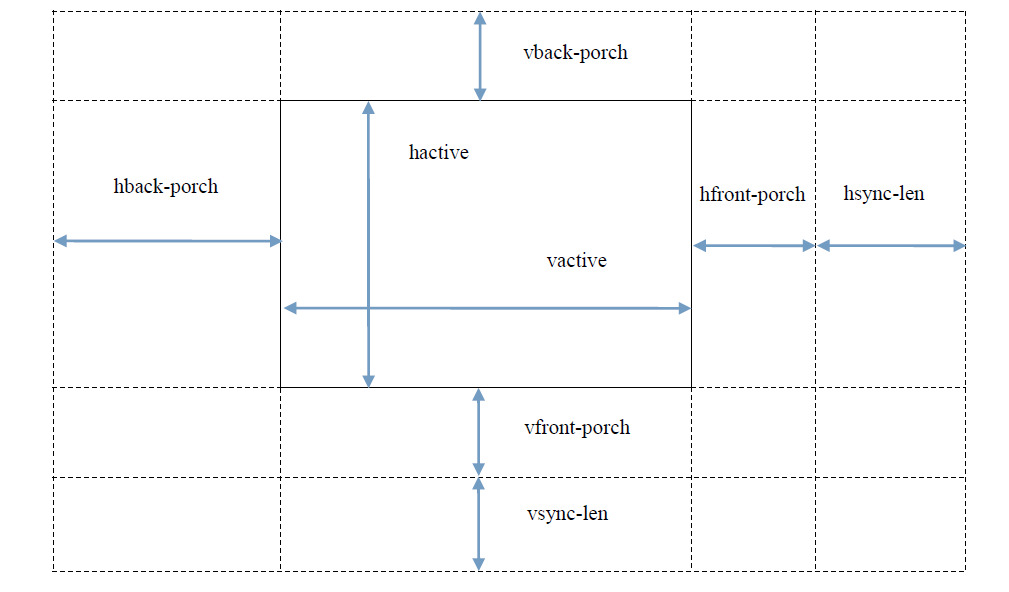
Init Code¶
After the lvds screen is powered up, an initialization command needs to be sent to make it work. The initialization command needs to be generated by the following tool documents, download TC358764_5_774_5XBG_DSI-LVDS_Tv11p_nm_1280x800.xls
Calculate LVDS panel-init-sequence¶
Take 1280x800 single LVDS as an example:
Open TC358764_5_774_5XBG_DSI-LVDS_Tv11p_nm_1280x800.xls
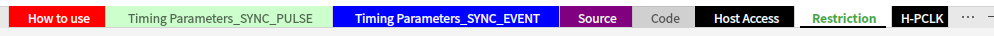
Select “timing parameters_sync_event” on the page and fill in the LVDS timing yellow cell according to the sequence of LVDS screen. Generally, only the following cell need to be filled in.
HPW / HBPR / HDISPR / HFPR corresponding hsync-len / hback-porch / hactive / hfront-porch
VPW / VBPR / VDISPR / VFPR corresponding vhsync-len / vback-porch / vactive / vfront-porch
After LVDS timing is filled in, it is also necessary to configure general parameters
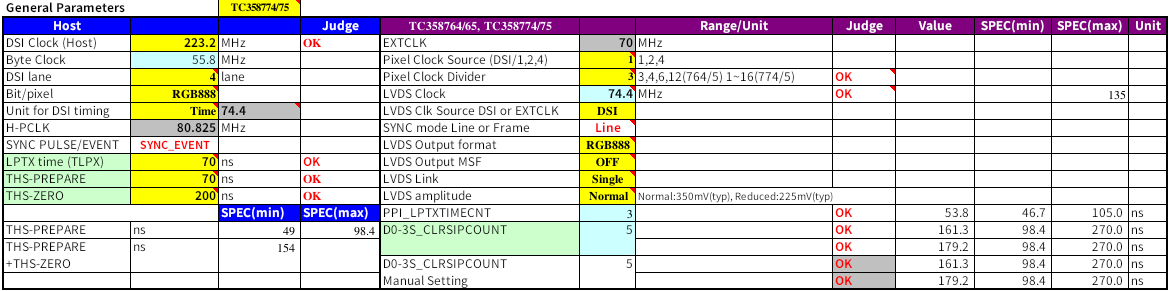
1.Confirm LVDS link and LVDS output format according to LVDS screen specification and select screen parameters.
2.Calculate LVDS clock (the blue cell cannot be written, which needs to be calculated automatically by the Yellow cell), and fill in DSI Clock(HOST), Pixel Clock Source, Pixel Clock Divider。The calculation formula is as follows:DSI Clock/Pixel Clock Source/Pixel Clock Divider=LVDS Clock
Fill in the above yellow cell and basically complete the configuration. Next, select “source” on the page to see the converted comment
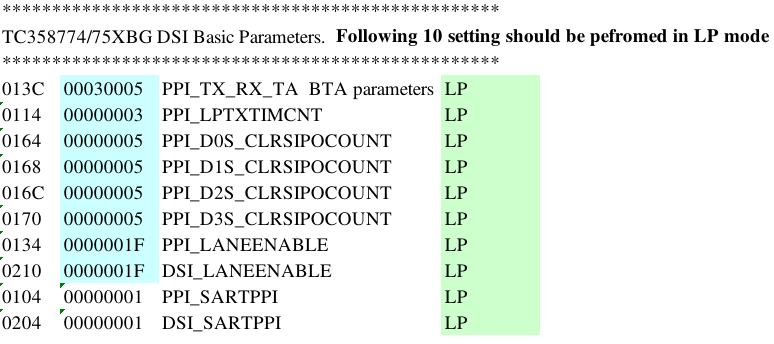 Take the above example “013C 00030005”, Mipi command should be “29 02 06 3C 01 05 00 03 00”
Take the above example “013C 00030005”, Mipi command should be “29 02 06 3C 01 05 00 03 00”
29 : packet ID
02 : 2ms delay
06 : 6 bytes
3C 01 : address = 0x013C
00 03 00 05 : data=0x05000300 Write all the addresses of the page source into the data to complete the panel init sequence.
You can see the initialization instruction list of lvds in kernel/arch/arm64/boot/dts/rockchip/rk3399pro-firefly-aioc-lvds-HSX101H40C.dts:
&dsi {
status = "okay";
...
panel-init-sequence = [
29 00 06 3C 01 09 00 07 00
29 00 06 14 01 06 00 00 00
29 00 06 64 01 0B 00 00 00
29 00 06 68 01 0B 00 00 00
29 00 06 6C 01 0B 00 00 00
29 00 06 70 01 0B 00 00 00
29 00 06 34 01 1F 00 00 00
29 00 06 10 02 1F 00 00 00
29 00 06 04 01 01 00 00 00
29 00 06 04 02 01 00 00 00
29 00 06 50 04 20 01 F0 03
29 00 06 54 04 32 00 B4 00
29 00 06 58 04 80 07 48 00
29 00 06 5C 04 0A 00 19 00
29 00 06 60 04 38 04 0A 00
29 00 06 64 04 01 00 00 00
29 01 06 A0 04 06 80 44 00
29 00 06 A0 04 06 80 04 00
29 00 06 04 05 04 00 00 00
29 00 06 80 04 00 01 02 03
29 00 06 84 04 04 07 05 08
29 00 06 88 04 09 0A 0E 0F
29 00 06 8C 04 0B 0C 0D 10
29 00 06 90 04 16 17 11 12
29 00 06 94 04 13 14 15 1B
29 00 06 98 04 18 19 1A 06
29 02 06 9C 04 33 04 00 00
];
panel-exit-sequence = [
05 05 01 28
05 78 01 10
];
...
};
For command format and description, please refer to the following attachments: Rockchip DRM Panel Porting Guide.pdf
kernel Send the command to see the operation in the kernel/drivers/gpu/drm/panel/panel-simple.c file:
static int panel_simple_enable(struct drm_panel *panel)
{
struct panel_simple *p = to_panel_simple(panel);
int err;
if (p->enabled)
return 0;
DBG("enter\n");
if (p->on_cmds) {
err = panel_simple_dsi_send_cmds(p, p->on_cmds);
if (err)
dev_err(p->dev, "failed to send on cmds\n");
}
if (p->desc && p->desc->delay.enable) {
DBG("p->desc->delay.enable=%d\n", p->desc->delay.enable);
msleep(p->desc->delay.enable);
}
if (p->backlight) {
DBG("open backlight\n");
p->backlight->props.power = FB_BLANK_UNBLANK;
backlight_update_status(p->backlight);
}
p->enabled = true;
return 0;
}
u-boot Send the command to see the operation in the u-boot/drivers/video/rockchip-dw-mipi-dsi.c file:
static int rockchip_dw_mipi_dsi_enable(struct display_state *state)
{
struct connector_state *conn_state = &state->conn_state;
struct crtc_state *crtc_state = &state->crtc_state;
const struct rockchip_connector *connector = conn_state->connector;
const struct dw_mipi_dsi_plat_data *pdata = connector->data;
struct dw_mipi_dsi *dsi = conn_state->private;
u32 val;
DBG("enter\n");
dw_mipi_dsi_set_mode(dsi, DW_MIPI_DSI_VID_MODE);
dsi_write(dsi, DSI_MODE_CFG, ENABLE_CMD_MODE);
dw_mipi_dsi_set_mode(dsi, DW_MIPI_DSI_VID_MODE);
if (!pdata->has_vop_sel)
return 0;
if (pdata->grf_switch_reg) {
if (crtc_state->crtc_id)
val = pdata->dsi0_en_bit | (pdata->dsi0_en_bit << 16);
else
val = pdata->dsi0_en_bit << 16;
writel(val, RKIO_GRF_PHYS + pdata->grf_switch_reg);
}
debug("vop %s output to dsi0\n", (crtc_state->crtc_id) ? "LIT" : "BIG");
//rockchip_dw_mipi_dsi_read_allregs(dsi);
return 0;
}
FAQs¶
1. does the screen shake or flash?¶
Check whether the screen parameters exceed the limited cycle of the screen specification, and check the screen clock size. “Timing parameters_sync_event” all parameter changes must be adjusted synchronously with comment.
2. Abnormal color display¶
Try to adjust color mapping or LVDS timing synchronously.
**Note * *: the page “how to use” has detailed steps. For other parameter descriptions, please refer to the document “page” menu.
EDP screen¶
DTS configuration¶
Pin configuration¶
AIO-3399ProC SDK has EDP DSI DTS file: kernel/arch/arm64/boot/dts/rockchip/rk3399pro-firefly-aioc-edp.dts, from this file we can see the following statement:
{
panel: panel {
compatible = "simple-panel";
bus-format = <MEDIA_BUS_FMT_RGB666_1X18>;
backlight = <&backlight>;
enable-gpios = <&gpio4 RK_PD1 GPIO_ACTIVE_HIGH>;
prepare-delay-ms = <20>;
enable-delay-ms = <20>;
reset-delay-ms = <20>;
display-timings {
native-mode = <&timing0>;
timing0: timing0 {
clock-frequency = <200000000>;
hactive = <1536>;
vactive = <2048>;
hfront-porch = <12>;
hsync-len = <16>;
hback-porch = <48>;
vfront-porch = <8>;
vsync-len = <4>;
vback-porch = <8>;
hsync-active = <0>;
vsync-active = <0>;
de-active = <0>;
pixelclk-active = <0>;
};
};
ports {
panel_in: endpoint {
remote-endpoint = <&edp_out>;
};
};
};
};
&backlight {
status = "okay";
// enable-gpios = <&gpio4 RK_PD5 GPIO_ACTIVE_HIGH>;
enable-gpios;
pinctrl-names = "default";
pinctrl-0 = <&bl_en>;
};
···
&pinctrl {
backlight {
bl_en: bl-en {
rockchip,pins = <4 RK_PD5 RK_FUNC_GPIO &pcfg_pull_up>;
};
};
};
The power control pins of the LCD are defined here:
lcd_en:(GPIO4_D1)GPIO_ACTIVE_HIGH
bl_en:(GPIO4_D5)GPIO_ACTIVE_HIGH
All are active at high level. Please refer to the section “GPIO Usage” for specific pin configuration.
EDP configuration backlight¶
Because the backlight interface is common, you can refer to the above-mentioned LVDS configuration method.
EDP configuration display timing¶
The kernel can also write Timing in panel-simple.c, and directly match with short strings. There are the following statements in the drivers/gpu/drm/panel/panel-simple.c file
static const struct drm_display_mode lg_lp079qx1_sp0v_mode = {
.clock = 200000,
.hdisplay = 1536,
.hsync_start = 1536 + 12,
.hsync_end = 1536 + 12 + 16,
.htotal = 1536 + 12 + 16 + 48,
.vdisplay = 2048,
.vsync_start = 2048 + 8,
.vsync_end = 2048 + 8 + 4,
.vtotal = 2048 + 8 + 4 + 8,
.vrefresh = 60,
.flags = DRM_MODE_FLAG_NVSYNC | DRM_MODE_FLAG_NHSYNC,
};
static const struct panel_desc lg_lp097qx1_spa1 = {
.modes = &lg_lp097qx1_spa1_mode,
.num_modes = 1,
.size = {
.width = 320,
.height = 187,
},
};
... ...
static const struct of_device_id platform_of_match[] = {
{
.compatible = "simple-panel",
.data = NULL,
},{
}, {
.compatible = "lg,lp079qx1-sp0v",
.data = &lg_lp079qx1_sp0v,
}, {
}, {
/* sentinel */
}
};
MODULE_DEVICE_TABLE(of, platform_of_match); The timing parameters are configured in the structure lg_lp079qx1_sp0v_mode.
For command format and description, please refer to the following attachments: Rockchip DRM Panel Porting Guide.pdf
Send the command to see the operation in the kernel/drivers/gpu/drm/panel/panel-simple.c file:
static int panel_simple_enable(struct drm_panel *panel)
{
struct panel_simple *p = to_panel_simple(panel);
int err;
if (p->enabled)
return 0;
DBG("enter\n");
if (p->on_cmds) {
err = panel_simple_dsi_send_cmds(p, p->on_cmds);
if (err)
dev_err(p->dev, "failed to send on cmds\n");
}
if (p->desc && p->desc->delay.enable) {
DBG("p->desc->delay.enable=%d\n", p->desc->delay.enable);
msleep(p->desc->delay.enable);
}
if (p->backlight) {
DBG("open backlight\n");
p->backlight->props.power = FB_BLANK_UNBLANK;
backlight_update_status(p->backlight);
}
p->enabled = true;
return 0;
}
U-boot
Send the command to see the operation in the u-boot/drivers/video/rockchip-dw-mipi-dsi.c file:
static int rockchip_dw_mipi_dsi_enable(struct display_state *state)
{
struct connector_state *conn_state = &state->conn_state;
struct crtc_state *crtc_state = &state->crtc_state;
const struct rockchip_connector *connector = conn_state->connector;
const struct dw_mipi_dsi_plat_data *pdata = connector->data;
struct dw_mipi_dsi *dsi = conn_state->private;
u32 val;
DBG("enter\n");
dw_mipi_dsi_set_mode(dsi, DW_MIPI_DSI_VID_MODE);
dsi_write(dsi, DSI_MODE_CFG, ENABLE_CMD_MODE);
dw_mipi_dsi_set_mode(dsi, DW_MIPI_DSI_VID_MODE);
if (!pdata->has_vop_sel)
return 0;
if (pdata->grf_switch_reg) {
if (crtc_state->crtc_id)
val = pdata->dsi0_en_bit | (pdata->dsi0_en_bit << 16);
else
val = pdata->dsi0_en_bit << 16;
writel(val, RKIO_GRF_PHYS + pdata->grf_switch_reg);
}
debug("vop %s output to dsi0\n", (crtc_state->crtc_id) ? "LIT" : "BIG");
//rockchip_dw_mipi_dsi_read_allregs(dsi);
return 0;
}