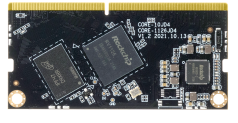4. Ethernet 使用¶
4.1. dts 配置¶
4.1.1. 公共的配置¶
kernel/arch/arm/boot/dts/rv1126-firefly-rk809.dtsi
&gmac {
phy-mode = "rgmii";
clock_in_out = "output";
snps,reset-gpio = <&gpio2 RK_PB2 GPIO_ACTIVE_LOW>;
snps,reset-active-low;
/* Reset time is 20ms, 100ms for rtl8211f */
snps,reset-delays-us = <0 20000 100000>;
assigned-clocks = <&cru CLK_GMAC_SRC>, <&cru CLK_GMAC_TX_RX>, <&cru CLK_GMAC_ETHERNET_OUT>;
assigned-clock-parents = <&cru CLK_GMAC_SRC_M1>, <&cru RGMII_MODE_CLK>;//核心板和底板使用这个
//assigned-clock-parents = <&cru CLK_GMAC_SRC_M0>, <&cru RGMII_MODE_CLK>;//集群服务器R1使用这个
assigned-clock-rates = <125000000>, <0>, <25000000>;
pinctrl-names = "default";
pinctrl-0 = <&rgmiim1_miim &rgmiim1_bus2 &rgmiim1_bus4 &clkm1_out_ethernet>;
//pinctrl-0 = <&rgmiim0_pins &clk_out_ethernetm0_pins>;//集群服务器R1使用这个
tx_delay = <0x2a>;
rx_delay = <0x1a>;
phy-handle = <&phy>;
status = "okay";
};
4.1.2. 查看IP地址¶
双以太网口接入网络,可以通过调试串口或者adb来查看IP地址,比如
ifconfig eth0 eth0 Link encap:Ethernet HWaddr 36:0a:d2:60:c9:05 Driver rk_gmac-dwmac inet addr:168.168.101.68 Bcast:168.168.255.255 Mask:255.255.0.0 inet6 addr: fe80::3290:2dc:3624:1dec/64 Scope: Link UP BROADCAST RUNNING MULTICAST MTU:1500 Metric:1 RX packets:15804 errors:0 dropped:1 overruns:0 frame:0 TX packets:68 errors:0 dropped:0 overruns:0 carrier:0 collisions:0 txqueuelen:1000 RX bytes:1811566 TX bytes:6748 Interrupt:75
ifconfig eth1 eth1 Link encap:Ethernet HWaddr 32:0a:d2:60:c9:05 Driver rk_gmac-dwmac inet addr:168.168.101.38 Bcast:168.168.255.255 Mask:255.255.0.0 inet6 addr: 240e:3b1:f174:f00:d3fe:4d8e:fda9:3c0/64 Scope: Global inet6 addr: fe80::b556:9d3f:e684:bec4/64 Scope: Link inet6 addr: 240e:3b1:f174:f00:9d78:e75f:6167:15c1/64 Scope: Global UP BROADCAST RUNNING MULTICAST MTU:1500 Metric:1 RX packets:913 errors:0 dropped:1 overruns:0 frame:0 TX packets:210 errors:0 dropped:0 overruns:0 carrier:0 collisions:0 txqueuelen:1000 RX bytes:108473 TX bytes:24906 Interrupt:127
4.1.3. 连通性测试¶
eth0
ping -I eth0 -c 10 168.168.100.149 PING 168.168.100.149 (168.168.100.149) from 168.168.101.68 eth0: 56(84) bytes of data. 64 bytes from 168.168.100.149: icmp_seq=1 ttl=64 time=0.424 ms 64 bytes from 168.168.100.149: icmp_seq=2 ttl=64 time=0.561 ms 64 bytes from 168.168.100.149: icmp_seq=3 ttl=64 time=0.538 ms 64 bytes from 168.168.100.149: icmp_seq=4 ttl=64 time=0.507 ms 64 bytes from 168.168.100.149: icmp_seq=5 ttl=64 time=0.755 ms 64 bytes from 168.168.100.149: icmp_seq=6 ttl=64 time=0.657 ms 64 bytes from 168.168.100.149: icmp_seq=7 ttl=64 time=0.696 ms 64 bytes from 168.168.100.149: icmp_seq=8 ttl=64 time=0.784 ms 64 bytes from 168.168.100.149: icmp_seq=9 ttl=64 time=0.544 ms 64 bytes from 168.168.100.149: icmp_seq=10 ttl=64 time=0.750 ms --- 168.168.100.149 ping statistics --- 10 packets transmitted, 10 received, 0% packet loss, time 9058ms rtt min/avg/max/mdev = 0.424/0.621/0.784/0.119 ms
eth1
ping -I eth1 -c 10 www.baidu.com PING www.a.shifen.com (14.215.177.39) from 168.168.101.38 eth1: 56(84) bytes of data. 64 bytes from 14.215.177.39: icmp_seq=1 ttl=55 time=8.81 ms 64 bytes from 14.215.177.39: icmp_seq=2 ttl=55 time=8.40 ms 64 bytes from 14.215.177.39: icmp_seq=3 ttl=55 time=8.79 ms 64 bytes from 14.215.177.39: icmp_seq=4 ttl=55 time=8.79 ms 64 bytes from 14.215.177.39: icmp_seq=5 ttl=55 time=8.90 ms 64 bytes from 14.215.177.39: icmp_seq=6 ttl=55 time=12.0 ms 64 bytes from 14.215.177.39: icmp_seq=7 ttl=55 time=8.75 ms 64 bytes from 14.215.177.39: icmp_seq=8 ttl=55 time=14.4 ms 64 bytes from 14.215.177.39: icmp_seq=9 ttl=55 time=8.79 ms 64 bytes from 14.215.177.39: icmp_seq=10 ttl=55 time=9.98 ms --- www.a.shifen.com ping statistics --- 10 packets transmitted, 10 received, 0% packet loss, time 9015ms rtt min/avg/max/mdev = 8.405/9.775/14.422/1.854 ms