Flashing to the SD Card¶
Foreword¶
This article mainly describes how to flashing firmware to the SD card. You need to select the appropriate upgrade method according to the host operating system. Please note the type of firmware: Raw Firmware or RK Firmware
Ready to work¶
ROC-RK3399-PC-PLUS
Firmware
host
12V-2A Power-Adapter
SD card
Windows¶
Tool¶
SD_Firmware_Tool¶
SD_Firmware_Tool 1.xx is the official SD card burning tool of lucic microchip. Users generally use it to burn systems started from SD CARDS, and can also use SD CARDS to upgrade the systems in EMMC.
Download the system booted from SD card¶
ROC-3399-PC-PLUS firmware prefix with the word “SD”, for SD card boot firmware, is specifically used from SD card boot system.
Download the official SD card maker: SD_Firmware
Open the tool, select the downloaded firmware containing the word “SD”, and operate as shown in the figure below:
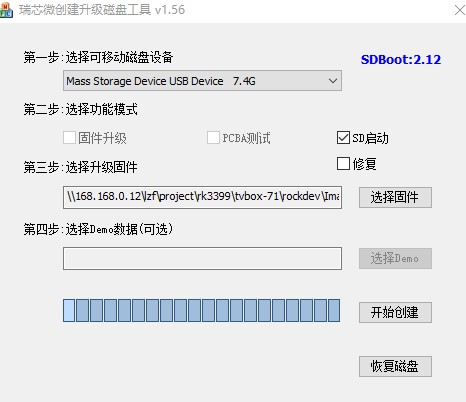
Click start to create, wait for the end of creation, you can start the system from the SD card.
Use SD card to upgrade the system in EMMC¶
ROC-3399-PC firmware prefix without the word “SD”, specifically used to upgrade EMMC system on SD.
Download the official SD card maker: SD_Firmware
Open the tool, select the downloaded firmware without the word “SD”, and operate as shown in the figure below:
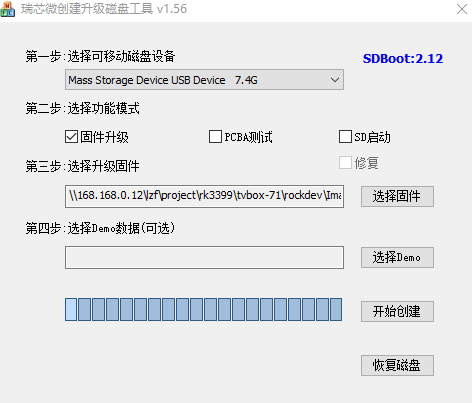
After clicking start creation and waiting for the end of creation, you can update the firmware on the SD card to EMMC.
Etcher¶
Etcher(windows、linux、Mac) can be downloaded from the Etcher official site.
Download SD Firmware Tool from the SD Firmwware Tool Download Page and extract it.
Flashing firmware¶
The easiest way to flash the Raw Firmware is to use the Etcher
Select firmware
Select device
Flashing

Linux¶
host will detect the new usb device when inserting an SD card.
ls /dev/sdb
Tools¶
dd
Etcher
Etcher, please refer to usage in windows. if you need to flashing android firmware recommended Etcher.
Flashing firmware¶
sudo apt-get install pv # Install pv
pv -tpreb out/update.img | sudo dd conv=fsync,notrunc of=/dev/sdb # Show progress
or
sudo dd conv=fsync,notrunc if=out/update.img of=/dev/sdb