1. Introduction¶
1.1 Product introduction¶
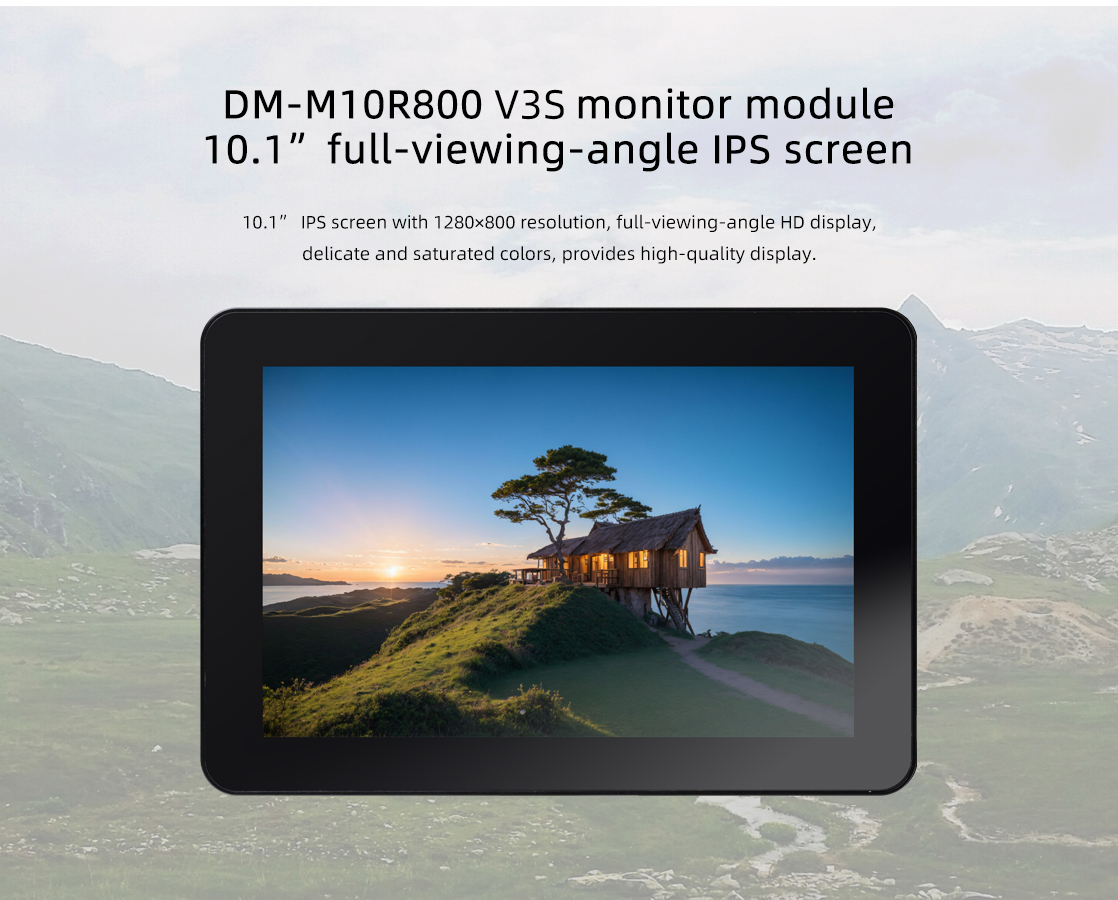
1.2 Detailed parameters¶
| parameters | |
|---|---|
| Model | BSD1218-A101KL68 |
| Size | 10.1 inch |
| Resolution | 800x1280 (10:16) |
| Display interface | MIPI |
| Visual Angle | 160° |
| Touch screen | multi-point capacitive touch |
2. Usage¶
2.1 Hardware connection¶
2.1.1 30pin MIPI DSI Interface Connection¶
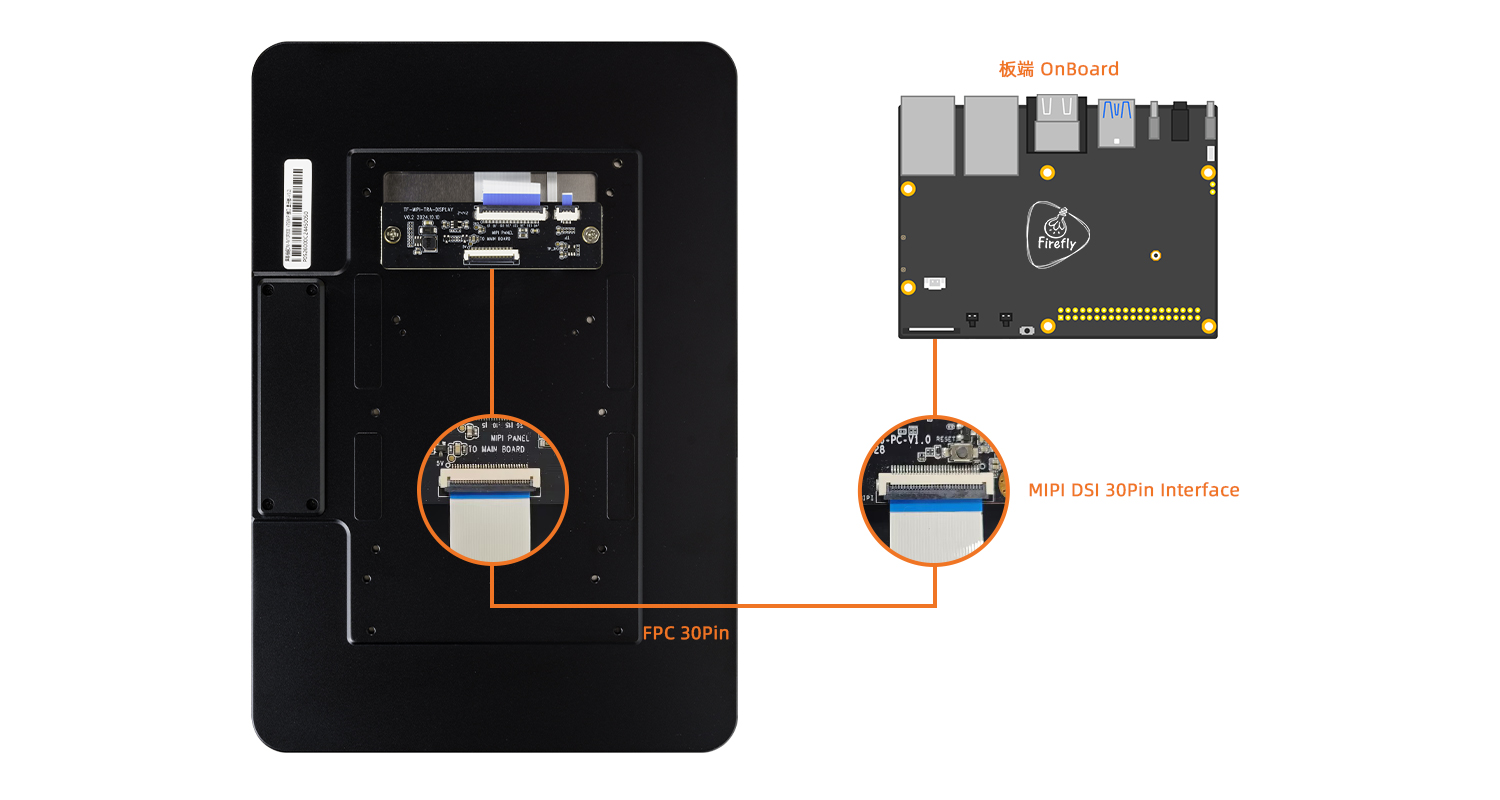
2.1.2 40pin MIPI DSI Interface Connection¶
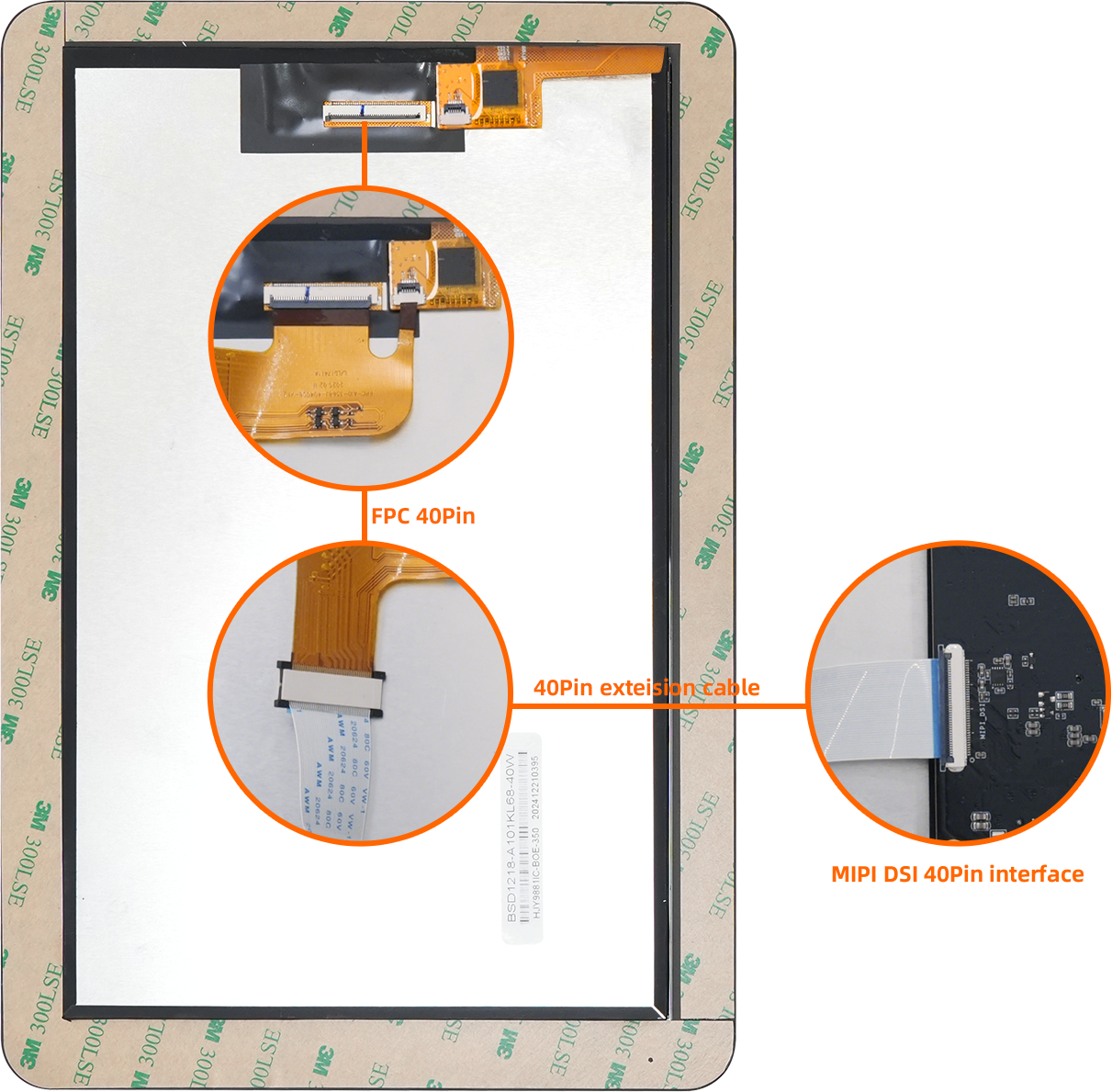
Connection instructions:
Due to variations in the silkscreen labels of different development boards, such as
MIPI_DSI,MIPI-DSI, orDSI_MIPI, the default connection should be to the interface labeled withMIPI DSI.If the development board has multiple MIPI DSI interfaces, such as
MIPI_DSI0,MIPI_DSI1,DSI0_MIPI, orDSI1_MIPI, the default connection should be to the interface labeledMIPI DSI0.Use the 30-pin same-side FPC cable , while in a powered-off state, connect it as shown in the diagram to the corresponding MIPI DSI interface on the board.
Note: Do not connect to the MIPI CSI interface, as this may burn out the module or development board.
Detailed Interface Definition Reference:
| CPU | Board |
|---|---|
| RK3566 | AIO-3566JD4, ROC-RK3566-PC |
| RK3568 | AIO-3568J, ROC-RK3568-PC, ROC-RK3568-PC SE, ITX-3568JQ |
| RK3588 | ITX-3588J, AIO-3588Q, AIO-3588L |
| RK3588S | ROC-RK3588S-PC,AIO-3588SJD4,AIO-3588SG |
| RK3576 | ROC-RK3576-PC, AIO-3576Q, AIO-3576C |
| RK3399 | AIO-3399C, ROC-RK3399-PC-PLUS |
3. Firmware and Resource download¶
Related documents and firmware download, see the official website Resource Download
4. Tutorial¶
4.1 Flash firmware¶
| CPU | USB upgrade | SD upgrade |
|---|---|---|
| RK3566 | AIO-3566JD4, ROC-RK3566-PC | AIO-3566JD4, ROC-RK3566-PC |
| RK3568 | AIO-3568J, ROC-RK3568-PC, ROC-RK3568-PC SE, ITX-3568JQ | AIO-3568J, ROC-RK3568-PC, ROC-RK3568-PC SE, ITX-3568JQ |
| RK3588 | ITX-3588J, AIO-3588Q, AIO-3588L | ITX-3588J, AIO-3588Q, AIO-3588L |
| RK3588S | ROC-RK3588S-PC,AIO-3588SJD4,AIO-3588SG | ROC-RK3588S-PC, AIO-3588SJD4, AIO-3588SG |
| RK3576 | ROC-RK3576-PC, AIO-3576Q, AIO-3576C | ROC-RK3576-PC, AIO-3576Q, AIO-3576C |
| RK3399 | ROC-RK3399-PC-PLUS,AIO-3399C(AI) | ROC-RK3399-PC-PLUS,AIO-3399C(AI) |
4.2 Compile the firmware¶
RK3566 platform¶
| System | Board |
|---|---|
| Android11.0 | AIO-3566JD4, ROC-RK3566-PC |
| Ubuntu | AIO-3566JD4, ROC-RK3566-PC |
| Buildroot | AIO-3566JD4, ROC-RK3566-PC |
RK3568 platform¶
| System | Board |
|---|---|
| Android11.0 | AIO-3568J, ROC-RK3568-PC, ROC-RK3568-PC SE, ITX-3568JQ |
| Ubuntu | AIO-3568J, ROC-RK3568-PC, ROC-RK3568-PC SE, ITX-3568JQ |
| Buildroot | AIO-3568J, ROC-RK3568-PC, ROC-RK3568-PC SE, ITX-3568JQ |
RK3588 系列¶
| 系统 | 板卡型号 |
|---|---|
| Android14.0 | ITX-3588J, AIO-3588Q, AIO-3588L |
| Ubuntu | ITX-3588J, AIO-3588Q, AIO-3588L |
| Buildroot | ITX-3588J, AIO-3588Q, AIO-3588L |
RK3588S 系列¶
| 系统 | 板卡型号 |
|---|---|
| Android14.0 | ROC-RK3588S-PC, AIO-3588SJD4, AIO-3588SG |
| Ubuntu | ROC-RK3588S-PC, AIO-3588Q, AIO-3588SG |
| Buildroot | ROC-RK3588S-PC, AIO-3588Q, AIO-3588SG |
RK3576 系列¶
| System | Board |
|---|---|
| Android14.0 | ROC-RK3576-PC, AIO-3576Q, AIO-3576C |
RK3399 platform¶
| System | Board |
|---|---|
| Android7.1 | ROC-RK3399-PC-PLUS, ROC-RK3399-PC-Pro, AIO-3399C(AI) |
| Android10.0 | ROC-RK3399-PC-PLUS, ROC-RK3399-PC-Pro, AIO-3399C(AI) |
| Ubuntu | ROC-RK3399-PC-PLUS, ROC-RK3399-PC-Pro, AIO-3399C(AI) |
