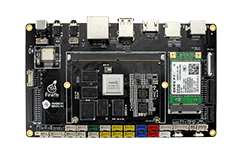Build Buildroot firmware¶
This chapter introduces the compilation process of Buildroot firmware.
Build Linux-SDK¶
Precompile Configuration¶
There are configuration files for different board in device/rockchip/rk3288/, select the configuration file:
HDMI¶
./build.sh aio-3288j-buildroot.mk
LVDS DM-M10R800¶
./build.sh aio-3288j-lvds-buildroot.mk
The configuration file will be connected to device/rockchip/.BoardConfig.mk, check the file to verify whether the configuration is successful.
Configruation content:
# Target arch
export RK_ARCH=arm # 32-bit ARM
# Uboot defconfig
export RK_UBOOT_DEFCONFIG=firefly-rk3288 # u-boot configuration
# Kernel defconfig
export RK_KERNEL_DEFCONFIG=firefly_linux_defconfig # kernel configuration
# Kernel dts
export RK_KERNEL_DTS=rk3288-firefly-aio # dts file
# Buildroot config
export RK_CFG_BUILDROOT=rockchip_rk3288 # Buildroot configuration
# Recovery config
export RK_CFG_RECOVERY=rockchip_rk3288_recovery # recovery configuration
# parameter for GPT table
export RK_PARAMETER=parameter-buildroot.txt # partition table
# rootfs image path
export RK_ROOTFS_IMG=buildroot/output/$RK_CFG_BUILDROOT/images/rootfs.$RK_ROOTFS_TYPE # filesystem path
Partial compilation¶
u-boot
./build.sh uboot
kernel
./build.sh kernel
recovery
./build.sh recovery
Buildroot filesystem
Compile the Buildroot filesystem and generate the compiled output directory in buildroot/output:
./build.sh buildroot
# Note: Be sure to compile the Buildroot filesystem as a normal user to avoid unnecessary errors.
Pack the firmware¶
Update each part of the .img link to the directory rockdev/:
./mkfirmware.sh
Pack the firmware, the firmware will be saved to the directory rockdev/pack/.
./build.sh updateimg
Automatic compilation¶
The automatic compilation will perform the above compilation and packaging operations to generate complete firmware.
./build.sh
Partition table¶
parameter¶
The parameter.txt file contains the partition information of the firmware. Take parameter-buildroot.txt as an example:
path: device/rockchip/rk3288/parameter-buildroot.txt
FIRMWARE_VER: 8.1
MACHINE_MODEL:RK3288
MACHINE_ID:007
MANUFACTURER:RK3288
MAGIC: 0x5041524B
ATAG: 0x00200800
MACHINE: 3288
CHECK_MASK: 0x80
PWR_HLD: 0,0,A,0,1
TYPE: GPT
CMDLINE: mtdparts=rk29xxnand:0x00002000@0x00004000(uboot),0x00002000@0x00006000(trust),0x00002000@0x00008000(misc),0x00010000@0x0000a000(boot),0x00010000@0x0001a000(recovery),0x00010000@0x0002a000(backup),0x00020000@0x0003a000(oem),0x00100000@0x0005a000(rootfs),-@0x0015a000(userdata:grow)
uuid:rootfs=614e0000-0000-4b53-8000-1d28000054a9
The CMDLINE attribute is where we are concerned. Take uboot as an example. In 0x00002000@0x00004000(uboot), 0x00004000 is the starting position of the uboot partition, 0x00002000 is the size of the partition, and so on.
package-file¶
The package-file is used to determine the required partition image and image path when packaging the firmware, and it needs to be consistent with the parameter.txt.
path: tools/linux/Linux_Pack_Firmware/rockdev/rk3288-package-file
# name relative path
#
#hwdef hwdef
package-file package-file
bootloader image/miniloaderall.bin
parameter image/parameter.txt
trust image/trust.img
uboot image/uboot.img
misc image/misc.img
boot image/boot.img
recovery image/recovery.img
rootfs image/rootfs.img
oem image/oem.img
userdata:grow image/userdata.img
backup RESERVED