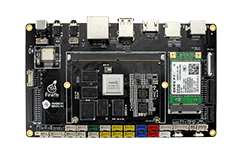1. Compile Linux firmware¶
1.1. Build the build environment¶
This chapter introduces the compilation environment of the Linux SDK.
Note:
(1) It is recommended to develop in the Ubuntu 16.04 system environment. If other system versions are used, the compilation environment may need to be adjusted accordingly.
(2) Compile with ordinary user, do not compile with root user authority.
1.1.1. Download Firefly_Linux_SDK¶
First prepare an empty folder to place SDK, better under home, here we use ~/proj as example.
Attention: To avoid unnecessary errors, please do not place/unzip the SDK in VM shared folders or non-english directories.
Get SDK needs:
sudo apt update
sudo apt install -y repo git python
Method One
Download via repo, you can choose to get full SDK or BSP:
mkdir ~/proj/rk3288_linux_release_v2.5.0a_20230510/
cd ~/proj/rk3288_linux_release_v2.5.0a_20230510/
## Full SDK
repo init --no-clone-bundle --repo-url https://gitlab.com/firefly-linux/git-repo.git -u https://gitlab.com/firefly-linux/manifests.git -b master -m rk3288_linux_release.xml
## BSP (Only include some basic repositories and compile tools)
## BSP includes device/rockchip, docs, kernel, u-boot, rkbin, tools and cross-compile toolchian
repo init --no-clone-bundle --repo-url https://gitlab.com/firefly-linux/git-repo.git -u https://gitlab.com/firefly-linux/manifests.git -b master -m rk3288_linux_bsp_release.xml
Method Two
Download the SDK source code package.
Download: Firefly_Linux_SDK
After downloading, verify the MD5 code:
$ md5sum rk3288_linux_release_v2.5.0a_20230510_split_dir/*firefly_split*
f3b9309c574e04491a9e9f3e7a5c5540 rk3288_linux_release_v2.5.0a_20230510_split_dir/rk3288_linux_release_v2.5.0a_20230510_firefly_split.file0
fb0cd76f518405441bbc2ad2334ee6b9 rk3288_linux_release_v2.5.0a_20230510_split_dir/rk3288_linux_release_v2.5.0a_20230510_firefly_split.file1
cb26fddb36d49ff6b79f2fc934a731c1 rk3288_linux_release_v2.5.0a_20230510_split_dir/rk3288_linux_release_v2.5.0a_20230510_firefly_split.file2
43aa8447d4ef303ce41274c6ea7b00a2 rk3288_linux_release_v2.5.0a_20230510_split_dir/rk3288_linux_release_v2.5.0a_20230510_firefly_split.file3
c6c1ed77033af3d26be24974dda1b2aa rk3288_linux_release_v2.5.0a_20230510_split_dir/rk3288_linux_release_v2.5.0a_20230510_firefly_split.file4
After confirming that it is correct, you can unzip:
# unzip
mkdir ~/proj/
cd ~/proj/
cat path/to/rk3288_linux_release_v2.5.0a_20230510_split_dir/*firefly_split* | tar -xzv
# export data
.repo/repo/repo sync -l
1.1.2. Sync Code¶
Execute the following command to synchronize the code:
# Enter the SDK root directory
cd ~/proj/rk3288_linux_release_v2.5.0a_20230510/
# Sync
.repo/repo/repo sync -c --no-tags
.repo/repo/repo start firefly --all
You can use the following command to update the SDK later:
.repo/repo/repo sync -c --no-tags
1.1.3. Directory¶
$ tree -L 1
.
├── app
├── buildroot # Buildroot filesystem
├── build.sh -> device/rockchip/common/build.sh # compile script
├── debian # Debian filesystem
├── device # config files
├── distro
├── docs # document
├── envsetup.sh -> buildroot/build/envsetup.sh
├── external
├── kernel
├── makefile -> buildroot/build/makefile
├── mkfirmware.sh -> device/rockchip/common/mkfirmware.sh # link script
├── prebuilts # cross-compile toolchain
├── rkbin
├── rkflash.sh -> device/rockchip/common/rkflash.sh # flashing script
├── tools
├── u-boot
└── yocto
1.1.4. Install dependencies¶
Method 1:
Install directly on PC:
sudo apt-get install repo git gcc-arm-linux-gnueabihf u-boot-tools device-tree-compiler mtools \
parted libudev-dev libusb-1.0-0-dev python-linaro-image-tools linaro-image-tools libssl-dev \
autotools-dev libsigsegv2 m4 libdrm-dev curl sed make binutils build-essential gcc g++ bash \
patch gzip bzip2 perl tar cpio python unzip rsync file bc wget libncurses5 libglib2.0-dev \
openssh-client lib32stdc++6 gcc-aarch64-linux-gnu libncurses5-dev lzop libssl1.0.0 libssl-dev \
libglade2-dev cvs mercurial subversion asciidoc w3m dblatex graphviz python-matplotlib \
libc6:i386 texinfo liblz4-tool genext2fs expect autoconf intltool libqt4-dev libgtk2.0-dev
Method 2: Use Docker
Use dockerfile to create a container, build SDK in the container, it will perfectly solve environment problems and isolate with host environments.
First install docker in the host PC, you can refer to Docker instructions
Create an empty folder as docker work dir, like ~/docker/, then touch a dockerfile with contents:
FROM ubuntu:18.04
MAINTAINER firefly "service@t-firefly.com"
ENV DEBIAN_FRONTEND=noninteractive
RUN apt update
RUN apt install -y build-essential crossbuild-essential-arm64 \
bash-completion vim sudo locales time rsync bc python
RUN apt install -y repo git ssh libssl-dev liblz4-tool lib32stdc++6 \
expect patchelf chrpath gawk texinfo diffstat binfmt-support \
qemu-user-static live-build bison flex fakeroot cmake \
unzip device-tree-compiler python-pip ncurses-dev python-pyelftools \
subversion asciidoc w3m dblatex graphviz python-matplotlib cpio \
libparse-yapp-perl default-jre patchutils swig expect-dev u-boot-tools
RUN apt update && apt install -y -f
# language support
RUN locale-gen en_US.UTF-8
ENV LANG en_US.UTF-8
# switch to a no-root user
RUN useradd -c 'firefly user' -m -d /home/firefly -s /bin/bash firefly
RUN sed -i -e '/\%sudo/ c \%sudo ALL=(ALL) NOPASSWD: ALL' /etc/sudoers
RUN usermod -a -G sudo firefly
USER firefly
WORKDIR /home/firefly
Create image
cd ~/docker
docker build -t sdkcompiler .
# sdkcompiler is image name, you can change it, notice that there's a '.' at the end of cmd
# This process takes a while, please wait
Then create a container
# Here we mount host SDK location into the container, so that you can access SDK inside container
# source= is host SDK location; target= is a folder inside container, must be an empty folder
# ubuntu18 is container name, firefly is container's hostname, you can change them
# sdkcompiler is the image created in last step
docker run --privileged --mount type=bind,source=/home/fierfly/proj,target=/home/firefly/proj --name="ubuntu18" -h firefly -it sdkcompiler
Now you can build SDK inside the container.
How to quit container and how to reopen:
# Execute "exit" inside container will quit and close it
# See all containers (include exited ones)
docker ps -a
# Start an exited container and attach it
docker start ubuntu18 # container name
docker attach ubuntu18
1.2. Build Ubuntu firmware¶
This chapter introduces the compilation process of Ubuntu firmware.
1.2.1. Build Linux-SDK¶
1.2.1.1. Precompile Configuration¶
There are configuration files for different board in device/rockchip/rk3288/, select the configuration file:
1.2.1.1.1. HDMI¶
./build.sh aio-3288j-ubuntu.mk
1.2.1.1.2. LVDS DM-M10R800¶
./build.sh aio-3288j-lvds-ubuntu.mk
The configuration file will be connected to device/rockchip/.BoardConfig.mk, check the file to verify whether the configuration is successful.
Configruation content:
# Target arch
export RK_ARCH=arm # 32-bit ARM
# Uboot defconfig
export RK_UBOOT_DEFCONFIG=firefly-rk3288 # u-boot configuration
# Kernel defconfig
export RK_KERNEL_DEFCONFIG=firefly_linux_defconfig # kernel configuration
# Kernel dts
export RK_KERNEL_DTS=rk3288-firefly-aio # dts file
# parameter for GPT table
export RK_PARAMETER=parameter-ubuntu.txt # partition table
# rootfs image path
export RK_ROOTFS_IMG=ubuntu_rootfs/rk3288_ubuntu_rootfs.img # filesystem path
1.2.1.2. Partial compilation¶
u-boot
./build.sh uboot
kernel
./build.sh kernel
recovery
./build.sh recovery
1.2.1.3. Download Ubuntu filesystem¶
Download: Ubuntu rootfs(32-bit),put in SDK path
Unzip
7z x ubuntu-armhf-rootfs.7z
Move filesystem to
ubuntu_rootfs/
mkdir ubuntu_rootfs
mv ubuntu-armhf-rootfs.img ubuntu_rootfs/rk3288_ubuntu_rootfs.img
1.2.1.4. Pack the firmware¶
Update each part of the .img link to the directory rockdev/:
./mkfirmware.sh
Pack the firmware, the firmware will be saved to the directory rockdev/pack/.
./build.sh updateimg
1.2.1.5. Automatic compilation¶
The automatic compilation will perform the above compilation and packaging operations to generate complete firmware.
./build.sh
1.2.2. Partition table¶
1.2.2.1. parameter¶
The parameter.txt file contains the partition information of the firmware. Take parameter-ubuntu.txt as an example:
path: device/rockchip/rk3288/parameter-ubuntu.txt
FIRMWARE_VER: 8.1
MACHINE_MODEL:RK3288
MACHINE_ID:007
MANUFACTURER:RK3288
MAGIC: 0x5041524B
ATAG: 0x00200800
MACHINE: 3288
CHECK_MASK: 0x80
PWR_HLD: 0,0,A,0,1
TYPE: GPT
CMDLINE: mtdparts=rk29xxnand:0x00002000@0x00004000(uboot),0x00002000@0x00006000(trust),0x00002000@0x00008000(misc),0x00010000@0x0000a000(boot),0x00010000@0x0001a000(recovery),0x00010000@0x0002a000(backup),0x00600000@0x0005a000(rootfs),-@0x0065a000(userdata:grow)
uuid:rootfs=614e0000-0000-4b53-8000-1d28000054a9
The CMDLINE attribute is where we are concerned. Take uboot as an example. In 0x00002000@0x00004000(uboot), 0x00004000 is the starting position of the uboot partition, 0x00002000 is the size of the partition, and so on.
1.2.2.2. package-file¶
The package-file is used to determine the required partition image and image path when packaging the firmware, and it needs to be consistent with the parameter.txt.
path: tools/linux/Linux_Pack_Firmware/rockdev/rk3288-ubuntu-package-file
# NAME Relative path
#
#HWDEF HWDEF
package-file package-file
bootloader Image/MiniLoaderAll.bin
parameter Image/parameter.txt
trust Image/trust.img
uboot Image/uboot.img
boot Image/boot.img
misc Image/misc.img
recovery Image/recovery.img
rootfs Image/rootfs.img
userdata:grow RESERVED
backup RESERVED
1.3. Build Buildroot firmware¶
This chapter introduces the compilation process of Buildroot firmware.
1.3.1. Build Linux-SDK¶
1.3.1.1. Precompile Configuration¶
There are configuration files for different board in device/rockchip/rk3288/, select the configuration file:
1.3.1.1.1. HDMI¶
./build.sh aio-3288j-buildroot.mk
1.3.1.1.2. LVDS DM-M10R800¶
./build.sh aio-3288j-lvds-buildroot.mk
The configuration file will be connected to device/rockchip/.BoardConfig.mk, check the file to verify whether the configuration is successful.
Configruation content:
# Target arch
export RK_ARCH=arm # 32-bit ARM
# Uboot defconfig
export RK_UBOOT_DEFCONFIG=firefly-rk3288 # u-boot configuration
# Kernel defconfig
export RK_KERNEL_DEFCONFIG=firefly_linux_defconfig # kernel configuration
# Kernel dts
export RK_KERNEL_DTS=rk3288-firefly-aio # dts file
# Buildroot config
export RK_CFG_BUILDROOT=rockchip_rk3288 # Buildroot configuration
# Recovery config
export RK_CFG_RECOVERY=rockchip_rk3288_recovery # recovery configuration
# parameter for GPT table
export RK_PARAMETER=parameter-buildroot.txt # partition table
# rootfs image path
export RK_ROOTFS_IMG=buildroot/output/$RK_CFG_BUILDROOT/images/rootfs.$RK_ROOTFS_TYPE # filesystem path
1.3.1.2. Partial compilation¶
u-boot
./build.sh uboot
kernel
./build.sh kernel
recovery
./build.sh recovery
Buildroot filesystem
Compile the Buildroot filesystem and generate the compiled output directory in buildroot/output:
./build.sh buildroot
# Note: Be sure to compile the Buildroot filesystem as a normal user to avoid unnecessary errors.
1.3.1.3. Pack the firmware¶
Update each part of the .img link to the directory rockdev/:
./mkfirmware.sh
Pack the firmware, the firmware will be saved to the directory rockdev/pack/.
./build.sh updateimg
1.3.1.4. Automatic compilation¶
The automatic compilation will perform the above compilation and packaging operations to generate complete firmware.
./build.sh
1.3.2. Partition table¶
1.3.2.1. parameter¶
The parameter.txt file contains the partition information of the firmware. Take parameter-buildroot.txt as an example:
path: device/rockchip/rk3288/parameter-buildroot.txt
FIRMWARE_VER: 8.1
MACHINE_MODEL:RK3288
MACHINE_ID:007
MANUFACTURER:RK3288
MAGIC: 0x5041524B
ATAG: 0x00200800
MACHINE: 3288
CHECK_MASK: 0x80
PWR_HLD: 0,0,A,0,1
TYPE: GPT
CMDLINE: mtdparts=rk29xxnand:0x00002000@0x00004000(uboot),0x00002000@0x00006000(trust),0x00002000@0x00008000(misc),0x00010000@0x0000a000(boot),0x00010000@0x0001a000(recovery),0x00010000@0x0002a000(backup),0x00020000@0x0003a000(oem),0x00100000@0x0005a000(rootfs),-@0x0015a000(userdata:grow)
uuid:rootfs=614e0000-0000-4b53-8000-1d28000054a9
The CMDLINE attribute is where we are concerned. Take uboot as an example. In 0x00002000@0x00004000(uboot), 0x00004000 is the starting position of the uboot partition, 0x00002000 is the size of the partition, and so on.
1.3.2.2. package-file¶
The package-file is used to determine the required partition image and image path when packaging the firmware, and it needs to be consistent with the parameter.txt.
path: tools/linux/Linux_Pack_Firmware/rockdev/rk3288-package-file
# name relative path
#
#hwdef hwdef
package-file package-file
bootloader image/miniloaderall.bin
parameter image/parameter.txt
trust image/trust.img
uboot image/uboot.img
misc image/misc.img
boot image/boot.img
recovery image/recovery.img
rootfs image/rootfs.img
oem image/oem.img
userdata:grow image/userdata.img
backup RESERVED