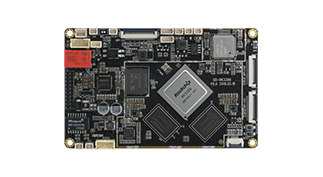Hardware Interface API¶
1. Led control¶
Example code for controlling Led:
//red light
HardwareCtrl.ctrlLedSwitch( HardwareCtrl.LED_RED, true);
or
HardwareCtrl.ctrlLedRed(true);
//green light
HardwareCtrl.ctrlLedSwitch( HardwareCtrl.LED_GREEN, true);
or
HardwareCtrl.ctrlLedGreen(true);
//white light
HardwareCtrl.ctrlLedSwitch( HardwareCtrl.LED_WHITE, true);
or
HardwareCtrl.ctrlLedWhite(true);
//Only turn on the white light and turn off the other Led lights.
HardwareCtrl.ctrlLedOnlyOpenWhite();//green light only:ctrlLedOnlyOpenGreen(), red light only:ctrlLedOnlyOpenRed();
//Hardware version 2.3 and above supports adjusting the brightness of white led light, while green light and red light do not support adjusting the brightness.
HardwareCtrl.ctrlWhiteLightness(0);//Control the brightness of white led light: value range: 0-8
2. Control screen brightness¶
public static void setBrightness(int value)
Function Adjust screen brightness
Parameter value : range: 0 to 255
Example :
HardwareCtrl.setBrightness(255);
3. Backlight control switch¶
public static void ctrlBlPower(boolean open)
Function Backlight control switch
Parameter open :true is on, false is off
Example :
HardwareCtrl.ctrlBlPower(true);
4. Screen touch switch¶
public static void ctrlTp(boolean open)
Function Screen touch switch
Parameter open : true is on, false is off
Example :
HardwareCtrl.ctrlTp(true);
5. RS485 / RS232 signal¶
Open RS485/RS232 serial port
public static SerialPort openSerialPortSignal(File device, int baudrate, SerialPort.Callback callback)
Function Open RS485/RS232 serial port
Parameter device : Serial port file
baudrate : Baud rate
callback : callback
Send signal
public static void sendSerialPortHexMsg(SerialPort mSerialPort, String msg)
Function Send signal
Parameter mSerialPort : Serial port object
msg :Signal (hex string, such as “1E60010000002F”)
Close the RS485/RS232 serial port
public statis void closeSerialPortSignal(SerialPort mSerialPort)
Function Close the RS485/RS232 serial port
Parameter void
Example :
// Enter related content
/ **
such as:
1.A opens the gate to the credit card, the upper computer needs to send hexadecimal data:
Send: 0x1E 0x60 0x01 0x00 0x00 0x00 0x2F
The return code of the gate is divided into the following types:
a), the person has passed the gate
Returns: 0x1E 0x61 0x01 0x00 0x00 0x00 0x2F
b) The card does not pass the gate after a timeout after the card is swiped, the gate automatically closes the door and cancels the passage
Returns: 0x1E 0x44 0x01 0x00 0x00 0x00 0x2F
c) After the card is swiped, someone passes the gate in the reverse direction, and the gate is automatically closed to cancel the passage.
Returns: 0x1E 0x44 0x01 0x00 0x00 0x00 0x2F
*/
//Open RS485/RS232 serial port
SerialPort mSerialPort = HardwareCtrl.openSerialPortSignal(new File("dev/ttyS4"), 9600, new SerialPort.Callback() {
@Override
public void onDataReceived(byte[] buffer, int size) {
String result = StringUtils.bytesToHexString(buffer, size);
Log.e("lkdong","result = "+result);
}
});
//Send signal
HardwareCtrl.sendSerialPortHexMsg(mSerialPort, "1E60010000002F");
//Close the RS485/RS232 serial port
HardwareCtrl.closeSerialPortSignal(mSerialPort);
1. The old interface of 485 signal control can be used continuously, such as:HardwareCtrl.openRs485Signal(File device, int baudrate, SerialPort.Callback callback)、 HardwareCtrl.sendRs485Signal(SerialPort mSerialPort, String msg) and HardwareCtrl.closeRs485Signal(SerialPort mSerialPort)
2. 485 serial port:/dev/ttyS4 ; 232 serial port:/dev/ttyS3
6. Wigan 26/34 signal¶
Wigan 26¶
public static void sendWiegandSignal(String msg)
Function Wiegand Signal Control
Parameter msg :
Wigan 34¶
public static void sendWiegand34Signal(String msg)
Function Wiegand Signal Control
Parameter msg :
Example :
//Enter related content, such as card number, etc.
HardwareCtrl.sendWiegandSignal("1233456789");
1. Wiegand 26 and Wiegand 34 share the same line, so only one of them can be used at a time
7.Wigan input¶
public static void recvWiegandSignal(RecvWiegandCallBack callBack)
Function Wiegand signal input
Parameter callBack : Wiegand input signal return value interface
Example :
HardwareCtrl.openRecvMiegandSignal("/dev/wiegand");//Open serial port
HardwareCtrl.recvWiegandSignal(new RecvWiegandCallBack() {
@Override
public void recvWiegandMsg(int i) {
Log.e("lkdong","recvWiegandMsg = "+i);
}
});
HardwareCtrl.closeRecvMiegandSignal();
8. RelaySignal¶
public static void sendRelaySignal(boolean up)
Function Relay control
Parameter up : The signal is pulled up to true and pulled down to false.
Example :
HardwareCtrl.sendRelaySignal(!HardwareCtrl.getRelayValue());
9. Radar¶
The working principle of the radar function: within the radar radiation range, with or without object activity, the key value is reported to the Android application layer, and developers can develop according to their own needs.
Example :
public class MainActivity extends AppCompatActivity {
//Radar key value pair
public static final int KEYCODE_RADAR_IN = 305;//There is object activity
public static final int KEYCODE_RADAR_OUT = 306;//No object activity
@Override
public boolean dispatchKeyEvent(KeyEvent event) {
Log.v("lkdong", "dispatchKeyEvent keycode=" + event.getKeyCode());
if (event.getKeyCode() == KEYCODE_RADAR_IN) {//Radar reports object activity
if (event.getAction() == KeyEvent.ACTION_UP) {
//TODO
}
} else if (event.getKeyCode() == KEYCODE_RADAR_OUT) {//Radar reports no object activity
if (event.getAction() == KeyEvent.ACTION_UP) {
//TODO
}
}
return super.dispatchKeyEvent(event);
}
}
10.NFC¶
The principle of the nfc function: When the card is swiped, the system will report the key value to the Android application layer, and save the card information on the / dev / dl1825 node. When developing an NFC card reader, you need to read the “/dev/dl1825” node value after receiving the system report key value.
Example :
public class MainActivity extends AppCompatActivity {
//NFC key pair
public static final int KEYCODE_NFC=307;
@Override
public boolean dispatchKeyEvent(KeyEvent event) {
Log.v("lkdong", "dispatchKeyEvent keycode=" + event.getKeyCode());
if (event.getKeyCode() == KEYCODE_NFC) {
if (event.getAction() == KeyEvent.ACTION_UP) {
//NFC card reading, please refer to the bottom gpiodemo for detailed implementation process.
String mNfcCode = NfcUtil.getCode();
}
}
return super.dispatchKeyEvent(event);
}
}
11.Qrcode¶
The two-dimensional code reading is mainly performed through the serial port. The specific operation process is as follows:
Example :
public class QrCodeUtil {
public static final String TAG = QrCodeUtil.class.getSimpleName();
//The current command is based on module e3000h
public static final byte[] ENABLE_QR_CONFIG = new byte[]{0x07, (byte) 0xC6, 0x04, 0x08, 0x00, (byte) 0xEC, 0x01, (byte) 0xFE, 0x3A};
public static final byte[] DISABLE_QR_CONFIG = new byte[]{0x07, (byte) 0xC6, 0x04, 0x08, 0x00, (byte) 0xEC, 0x00, (byte) 0xFE, 0x3B};
public static final byte[] LED_ON = new byte[]{0x08, (byte) 0xC6, 0x04, 0x08, 0x00, (byte) 0xF2, 0x02, 0x01, (byte) 0xFE, 0x31};
public static final byte[] LED_OFF = new byte[]{0x08, (byte) 0xC6, 0x04, 0x08, 0x00, (byte) 0xF2, 0x02, 0x02, (byte) 0xFE, 0x30};
public static final byte[] LED_AUTO = new byte[]{0x08, (byte) 0xC6, 0x04, 0x08, 0x00, (byte) 0xF2, 0x02, 0x00, (byte) 0xFE, 0x32};
public static final byte[] COMMADN_RESULT = new byte[]{0x04, (byte) 0xd0, 0x00, 0x00, (byte) 0xff, 0x2c};
private SerialPort mQrCodeSerialPort = null;
private static QrCodeUtil sQrCodeUtil = null;
private static boolean sQrCodeSupport = true;
/**
* Enable QR code recognition and open serial port
*/
public static void open() {
if (isQrCodeSupport() && sQrCodeUtil != null) {
sQrCodeUtil.openQrCodeSerialPort(new SerialPort.Callback() {
@Override
public void onDataReceived(byte[] bytes, int i) {
if (QrCodeUtil.isCommandResult(bytes, i)) {
} else {
String s = new String(bytes, 0, i);
Log.v(TAG, "QR string " + s);
if (sQrCodeUtil.mQRCodeCallback != null) {
sQrCodeUtil.mQRCodeCallback.onQrCodeData(s);
}
}
}
});
}
}
/**
* Close the QR code identification serial port
*/
public static void close() {
if (isQrCodeSupport() && sQrCodeUtil != null) {
sQrCodeUtil.closeQrCodeSerialPort();
}
}
/**
* Close the serial port and release
*/
public static void destory() {
if (isQrCodeSupport() && sQrCodeUtil != null) {
sQrCodeUtil.closeQrCodeSerialPort();
sQrCodeUtil = null;
}
}
/**
* Open serial port
*
* @param qrCodeDataCallBack
*/
private void openQrCodeSerialPort(SerialPort.Callback qrCodeDataCallBack) {
if (mQrCodeSerialPort == null) {
Log.v(TAG, "openQrCodeSerialPort===");
mQrCodeSerialPort = HardwareCtrl.openSerialPortSignal(new File("/dev/ttyS0"), 9600, qrCodeDataCallBack);
disableQRCodeConfig();
}
}
/**
* Close serial port
*/
private void closeQrCodeSerialPort() {
Log.v(TAG, "closeQrCodeSerialPort()");
if (mQrCodeSerialPort != null) {
HardwareCtrl.closeQrCodeSerialPort(mQrCodeSerialPort);
mQrCodeSerialPort = null;
}
}
/**
* Turn on identification configuration QR code function
*/
private void enableQRCodeConfig() {
if (mQrCodeSerialPort != null) {
mQrCodeSerialPort.sendHexMsg(ENABLE_QR_CONFIG);
}
}
/**
* Turn off identification configuration QR code function
*/
private void disableQRCodeConfig() {
if (mQrCodeSerialPort != null) {
mQrCodeSerialPort.sendHexMsg(DISABLE_QR_CONFIG);
}
}
/**
* Qrcode light automatically turns on during scanning
*/
private void setLEDAuto() {
if (mQrCodeSerialPort != null) {
mQrCodeSerialPort.sendHexMsg(LED_AUTO);
}
}
/**
* Qrcode light is always off
*/
private void setLEDOFF() {
if (mQrCodeSerialPort != null) {
mQrCodeSerialPort.sendHexMsg(LED_OFF);
}
}
/**
* Qrcode light on all the time
*/
private void setLEDON() {
if (mQrCodeSerialPort != null) {
mQrCodeSerialPort.sendHexMsg(LED_ON);
}
}
/**
* Configure QR code scan qrcode light status.
* At present, it is only opened and closed automatically during scanning
*
* @param isAuto
*/
public static void setLedState(boolean isAuto) {
if (isQrCodeSupport() && sQrCodeUtil != null) {
if (isAuto)
sQrCodeUtil.setLEDAuto();
else
sQrCodeUtil.setLEDOFF();
}
}
public interface QRCodeCallback {
public void onQrCodeData(String s);
}
private QRCodeCallback mQRCodeCallback;
/**
* Support successful monitoring of QR code scanning
*
* @param callback
*/
public void setQRCodeCallback(QRCodeCallback callback) {
mQRCodeCallback = callback;
}
}
12. Normal GPIO control¶
D0 Signal
public static void sendSignalD0(boolean up)
Function GPIO D0 signal control
Parameter up : false is pulled low, true is pulled high
Example :
HardwareCtrl.sendSignalD0(true);
D1 Signal
public static void sendSignalD1(boolean up)
Function GPIO D1 signal control
Parameter up : false is pulled low, true is pulled high
Example :
HardwareCtrl.sendSignalD1(true);
13. Shutdown¶
public static void shutdown()
Function Shutdown
Parameter void
Example :
HardwareCtrl.shutdown();
14. reboot¶
public static void reboot()
Function reboot
Parameter void
Example :
HardwareCtrl.reboot();
15. Watchdog¶
public static void setWdt(int value)
Function System freezes or does not respond for a long time, reboot the device
Parameter value : Valid values are integer values between 0 (inclusive) and 3 (inclusive).
0 means reboot after 0.46s of crash
1 means reboot after 2.56s of crash
2 means reboot after 10.24s of crash
3 means reboot after 40.96s of crash
Example :
HardwareCtrl.ctrlWdt(1);
16. Get device unique ID¶
public static String getFireflyCid()
Function device unique ID
Parameter void
Example :
String cid = HardwareCtrl.getFireflyCid();
17. Other commands¶
public static void execSuCmd(String command)
Function Run command through shell
Parameter command:command
Example :
//Such as syncing files, etc.
HardwareCtrl.execSuCmd("sync");
18. Other GPIO use¶
public static int gpioParse(String gpioStr)
Function Convert gpio name to corresponding gpio encoding
Parameter gpioStr:gpio name, such as GPIO2_A2
Controlling GPIO
public static void ctrlGpio(int gpio, String direction, int value)
Function Controlling GPIO
Parameter gpio:gpio encoding, such as 152
direction :
value : Set GPIO value
Example :
HardwareCtrl.ctrlGpio(HardwareCtrl.gpioParse("GPIO2_A2"), "out", 1);