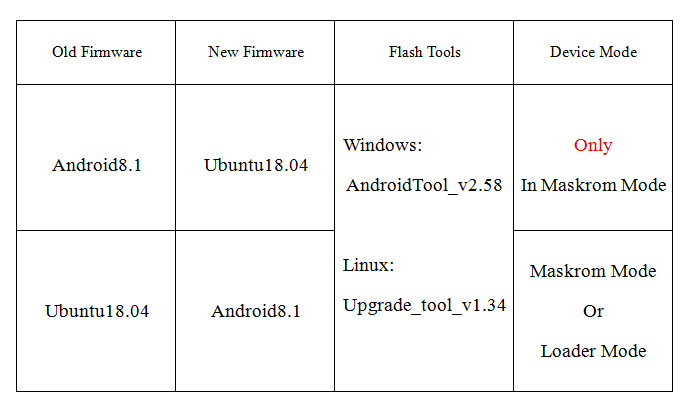Flashing Notes¶
Please read the following carefully!!!
Firmware Format¶
There are only one firmware file formats:
RK Firmware
RK Firmware, is packed in Rockchip’s proprietary format, which is flashed to the eMMC via Rockchip’s [upgrade_tool] (Linux) or [AndroidTool] (Windows). It is Rockchip’s traditional packing format, commonly used in Rockchip Android firmware. RK Firmware of Android can also be flashed into SD card using [SD Firmware Tool].
if you want to know more about the firmware formats or Partition Image, you can refer to Formats
Download & Flash¶
Here’s the available OS list of firmware:
Android 8.1
Ubuntu 18.04
Then choose the flashing tool according to your host PC’s OS:
To flash to the eMMC:
GUI:
[AndroidTool] (Windows)
CLI:
[upgrade_tool] (Linux)
Tools download:
Firmware
Official firmware: The Linux firmware provided by the official cloud disk,This includes firmware such as Ubuntu,Buildroot,Debian.the GPT firmware compiled with the new Linux SDK for GPT.
DIY firmware:The firmware compiled according to Compile Linux Firmware is GPT Firmware