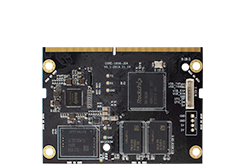User manual¶
Accessories¶
AIO-1808-JD4 standard set includes the following accessories:
AIO-1808-JD4 main board ×1
brass antenna ×1
12V-2A Power adapter ×1
Dual male usb data cable ×1
Other optional accessories :
Firefly Serial Module
In addition, you may need the following accessories during use:
Display device
10.1 inch LVDS display module (Note: In order to be compatible with other core boards, the HDMI interface on the backplane does not support the HDMI display function)
Network
100M/1000M Ethernet cable, and wired router
WiFi router
Input devices
USB wireless/wired mouse/keyboard
infrared remote control (need to connect to the infrared receiver)
firmware upgrade and debugging
Dual male usb data cable
serial port to USB adapter.
Shipping list reference

Firmware type¶
Firmware comes in two formats:
Original firmware(raw firmware)
RK firmware(Rockchip firmware)
Original firmware is a firmware that can be upgraded to a storage device in a bit-by-bit replication mode. It is the original image of the storage device. Raw firmware is generally upgraded to an SD card, but it can also be upgraded to an eMMC. There are many tools available to upgrade the original firmware:
RK firmware is a firmware packaged in Rockchip proprietary format and upgraded to eMMC flash memory using upgrade_tool(Linux) or AndroidTool(Windows) tools provided by Rockchip. RK firmware is Rockchip’s traditional firmware packaging format and is often used on Android devices. In addition, Android’s RK Firmware can be upgraded to an SD card using the SD Firmware Tool.
Partition image is the image data of a partition and is used to store the upgrade of the corresponding partition of the device. For example, the compilation of the Android SDK will construct boot.img, kernel.img and system.img etc. Partition image file ,the kernel.img will be written in eMMC or SD card “the kernel” partition.
Download and update firmware¶
The following is a list of supported systems:
Buildroot
Ubuntu 18.04
Choose the right tool to upgrade the firmware according to the operating system used:
upgrade to SD
upgrade to eMMC
Graphical interface upgrade tool:
AndroidTool (Windows)
Command line upgrade tool:
upgrade_tool (Linux)
Boot¶
After confirming the correct connection of motherboard accessories, insert the power adapter into a live socket and the power line interface into the development board. The development board will automatically start up after the first power on. After the shutdown of the Android system is selected, the power supply of the development board is maintained. At this time, AIO-1808-JD4 is as follows:
Long press the power button for 3 seconds (extension button)
When the machine is turned on, the blue power indicator light will be on.