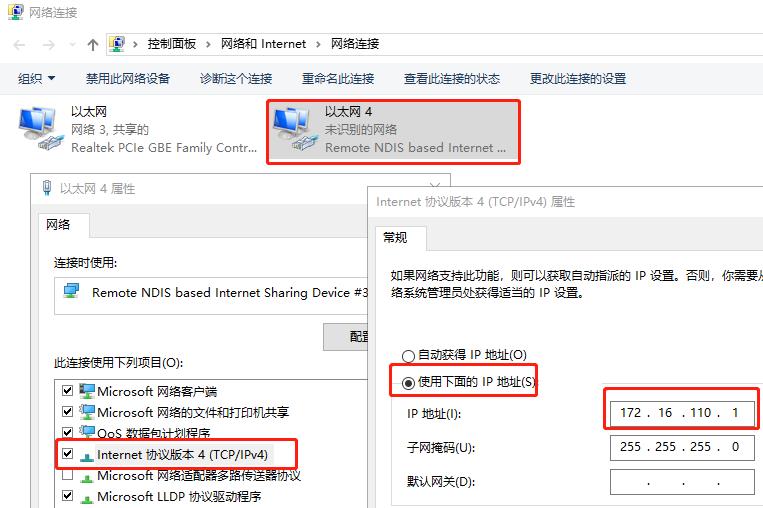3. Ethernet¶
The device itself does not have a network card, which is virtualized through USB RNDIS.
CAM-C1126S2U/CAM-C1109S2U Facial_Gate firmware default network configuration:
Device IP address: 172.16.110.2
Device default gateway: 172.16.110.1
Device default DNS: 8.8.8.8
CAM-C1126S2U/CAM-C1109S2U AI_UVC firmware default network configuration:
Device IP address: 172.16.110.6
Device default gateway: 172.16.110.1
Device default DNS: 8.8.8.8
If you want to connect the device to the external network (authorization may be used when adapting the algorithm), you need to implement multi-network card traffic forwarding on the host computer.
3.1. Linux Host¶
The verification is performed on the Ubuntu 18.04 system, and other systems may be different. Ubuntu can achieve traffic forwarding through iptables. Before forwarding,
you need to set the USB network card static IP to 172.16.110.5.
nmtui #Enter the graphical interface to set the USB network card static IP
echo 1 > /proc/sys/net/ipv4/ip_forward
iptables -t nat -A POSTROUTING -j MASQUERADE
iptables -F #Clear all previous iptables rules
iptables -P INPUT ACCEPT #Allow receiving of data packets
iptables -P FORWARD ACCEPT #Allow sending of data packets
# NAT on the eth0 network port, eth0 is the network card of my PC connected to the external network, configure according to your actual situation
iptables -t nat -A POSTROUTING -s 172.16.110.0/24 -o eth0 -j MASQUERADE
3.2. Windows Host¶
The verification is performed on the Windows 10 system, and other systems may be different. Windows 10 can directly enable devices to access the Internet through a shared network.
Install the driver. After connecting the device and turning on the computer, open the device manager and you will see the RNDIS device. Just right-click to update the driver. If the update fails, try using a third-party driver installation tool such as Driver Genius to update the driver.
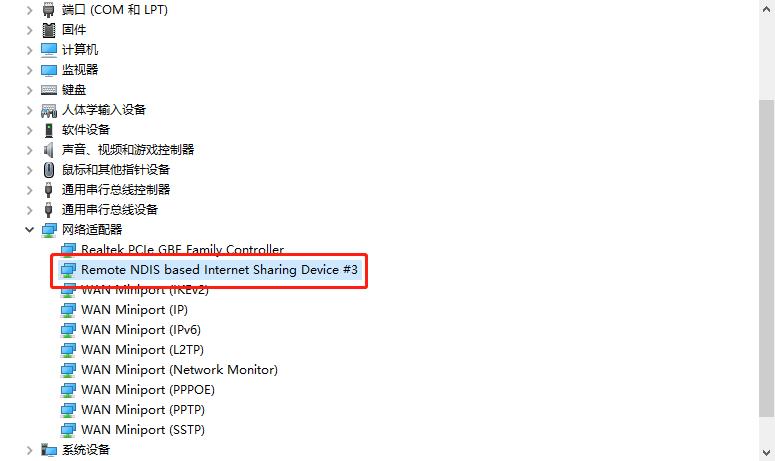
Set the host’s own network card to connect to the external network and share the network.
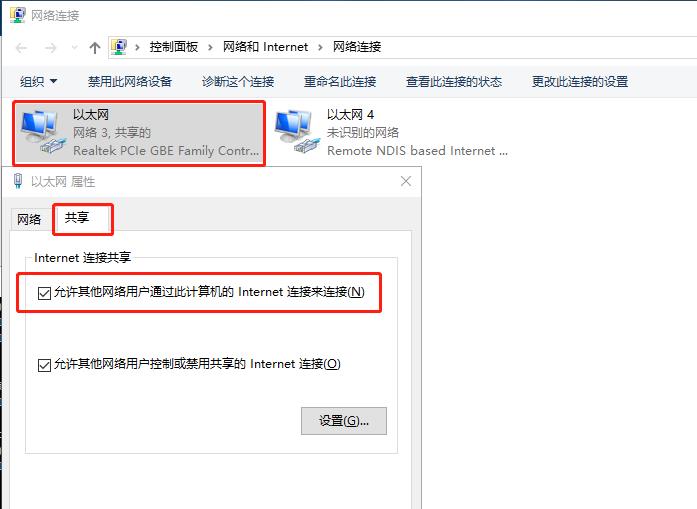
Set the static IP of the RNDIS network card to
172.16.110.5.