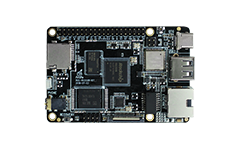Aispeech¶
Reference firmware¶
Firmware: ROC-RK3308-CC_aispeech
Features¶
Support 6-MIC Array + 2-MIC for Sound recovery
Network Setup Assistant, you can configuring Wi-Fi over the SoftAP connection, by Long press the
MODEbutton. It needs to install an APP in your cell phoneAn official APP
config_wifi.apkis provided, or you can find it inSDK/external/app/config_wifi.apkAwaken words: 你好小驰
LED: acoustic source positioning
Skills: encyclopedia, music, news, novels, etc. For more specific information, please refer to official documents of AISPEECH
How to use¶
● Power on and boot the machine, the aispeech can be started automatically
● If the device hasn’t been configured for the network, it will enter the network configuring mode directly
● If the network has been configured and is still valid, there would be voice prompt “Connecting network, please wait”, after a while, another prompt “I have accessed network successfully. What can I do for you”
● Although aispeech has integrated with the network configuring function, it is temporarily not available for use now. If there’s no network or the network is not usable, please configure it according to“Configure WIFI Network with SoftAP” section of “Network Configuration”.
● AISPEECH now can only work via WIFI, Ethernet is not acceptable.
Resource¶
Aispeech workspace:
SDK/device/rockchip/rk3308/aispeech-6mic-64bit/
The source directory of aispeech demo :
SDK/device/rockchip/rk3308/aispeech-6mic-64bit/dds_client/demo/
You can directly modify the source code. But you need to modify the Makefile before compiling like this:
--- a/device/rockchip/rk3308/aispeech-6mic-64bit/dds_client/demo/Makefile
+++ b/device/rockchip/rk3308/aispeech-6mic-64bit/dds_client/demo/Makefile
@@ -25,7 +25,7 @@ LOCAL_LDFLAGS += -lasound
LOCAL_CXXFLAGS := LOCAL_CFLAGS -rdynamic
-CC = ../../../../../../buildroot/output/rockchip_rk3308_release/host/usr/bin/aarch64-linux-gcc
+CC = ../../../../../../buildroot/output/firefly_rk3308_release/host/usr/bin/aarch64-linux-gcc
Aispeech start entrance:
SDK/device/rockchip/rk3308/aispeech-6mic-64bit/RkLunch.sh
Building with aispeech SDK¶
● Edit device/rockchip/rk3308/BoardConfig.mk file, and modify OEM_PATH := oem as OEM_PATH := aispeech-6mic-64bit, then save it and exit
● Configure firefly_rk3308_release
source buildroot/build/envsetup.sh
Select [1], and press enter key. When it is successfully configured, it would be as follow
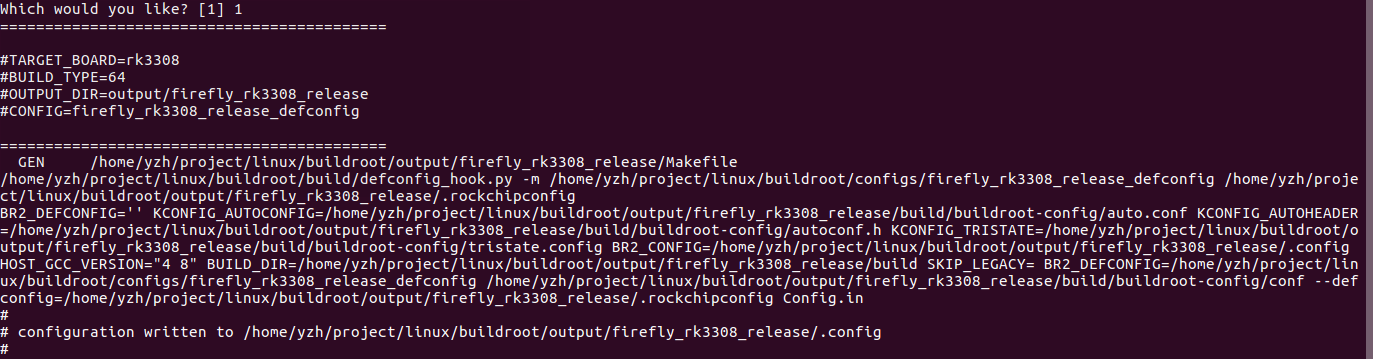
● One-key compiling
./build.sh
The whole process is actually packing dir SDK/device/rockchip/rk3308/aispeech-6mic-64bit/ into the corresponding oem partition.