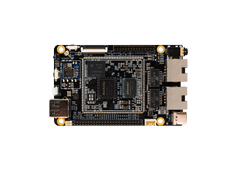3. Display¶
RK3506 has 1 video output port. The maximum resolution that the video port can output is: 1280x1280@60Hz.
3.1. ROC-RK3506B-CC Display interface configuration¶
The following is a basic introduction to the configuration and use of each display output interface. For details, please refer to the document:
kernel/arch/arm/boot/dts/rk3506b-firefly-roc-rk3506b-cc.dtskernel/arch/arm/boot/dts/rk3506b-firefly-roc-rk3506b-cc-mipi101-BSD1218-A101KL68.dtsi
3.1.1. MIPI DSI¶
ROC-RK3506B-CC has one MIPI DSI display output interface, supports 2 Lane data output, and can output up to 1280x1280@60Hz.
3.1.1.1. Software Configuration¶
The external screen is DM-M10R800 V3S Monitor Module,
DSI interface

Add to the device tree:
//Set the screen backlight
backlight: backlight {
...
compatible = "pwm-backlight";
enable-gpios = <&pca9555 PCA_IO0_1 GPIO_ACTIVE_HIGH>;
pwms = <&pwm0_4ch_2 0 50000 1>;
status = "okay";
...
}
&pwm0_4ch_2 {
pinctrl-names = "active";
pinctrl-0 = <&rm_io3_pwm0_ch2>;
status = "okay";
};
//Set the dsi boot logo
&dsi_dphy {
status = "okay";
};
&dsi_in {
status = "okay";
};
&dsi_in_vop {
status = "okay";
};
&route_dsi {
status = "okay";
};
// Turn on dsi (note that this part is important, as it involves the power-on timing of the screen)
&dsi {
status = "okay";
//rockchip,lane-rate = <1000>;
dsi_panel: panel@0 {
status = "okay";
compatible = "simple-panel-dsi";
reg = <0>;
backlight = <&backlight>;
enable-gpios = <&pca9555 PCA_IO0_0 GPIO_ACTIVE_HIGH>;
reset-gpios = <&pca9555 PCA_IO0_2 GPIO_ACTIVE_LOW>;
enable-delay-ms = <50>;
prepare-delay-ms = <200>;
reset-delay-ms = <50>;
init-delay-ms = <55>;
unprepare-delay-ms = <50>;
disable-delay-ms = <20>;
mipi-data-delay-ms = <200>;
size,width = <120>;
size,height = <170>;
dsi,flags = <(MIPI_DSI_MODE_VIDEO | MIPI_DSI_MODE_VIDEO_BURST | MIPI_DSI_MODE_LPM | MIPI_DSI_MODE_NO_EOT_PACKET)>;
dsi,format = <MIPI_DSI_FMT_RGB888>;
dsi,lanes = <2>;
panel-init-sequence = [
39 00 04 FF 98 81 03
15 00 02 01 00
15 00 02 02 00
15 00 02 03 55
15 00 02 04 55
15 00 02 05 03
15 00 02 06 06
15 00 02 07 00
15 00 02 08 07
15 00 02 09 00
15 00 02 0a 00
15 00 02 0b 00
15 00 02 0c 00
15 00 02 0d 00
15 00 02 0e 00
15 00 02 0f 00
15 00 02 10 00
15 00 02 11 00
15 00 02 12 00
15 00 02 13 00
15 00 02 14 00
15 00 02 15 00
15 00 02 16 00
15 00 02 17 00
15 00 02 18 00
15 00 02 19 00
15 00 02 1a 00
15 00 02 1b 00
15 00 02 1c 00
15 00 02 1d 00
15 00 02 1e C0
15 00 02 1f 80
15 00 02 20 04
15 00 02 21 03
15 00 02 22 00
15 00 02 23 00
15 00 02 24 00
15 00 02 25 00
15 00 02 26 00
15 00 02 27 00
15 00 02 28 33
15 00 02 29 33
15 00 02 2a 00
15 00 02 2b 00
15 00 02 2c 00
15 00 02 2d 00
15 00 02 2e 00
15 00 02 2f 00
15 00 02 30 00
15 00 02 31 00
15 00 02 32 00
15 00 02 33 00
15 00 02 34 04
15 00 02 35 00
15 00 02 36 00
15 00 02 37 00
15 00 02 38 3C
15 00 02 39 00
15 00 02 3a 00
15 00 02 3b 00
15 00 02 3c 00
15 00 02 3d 00
15 00 02 3e 00
15 00 02 3f 00
15 00 02 40 00
15 00 02 41 00
15 00 02 42 00
15 00 02 43 00
15 00 02 44 00
15 00 02 50 00
15 00 02 51 11
15 00 02 52 44
15 00 02 53 55
15 00 02 54 88
15 00 02 55 AB
15 00 02 56 00
15 00 02 57 11
15 00 02 58 22
15 00 02 59 33
15 00 02 5a 44
15 00 02 5b 55
15 00 02 5c 66
15 00 02 5d 77
15 00 02 5e 00
15 00 02 5f 02
15 00 02 60 02
15 00 02 61 0A
15 00 02 62 09
15 00 02 63 08
15 00 02 64 13
15 00 02 65 12
15 00 02 66 11
15 00 02 67 10
15 00 02 68 0F
15 00 02 69 0E
15 00 02 6a 0D
15 00 02 6b 0C
15 00 02 6c 06
15 00 02 6d 07
15 00 02 6e 02
15 00 02 6f 02
15 00 02 70 02
15 00 02 71 02
15 00 02 72 02
15 00 02 73 02
15 00 02 74 02
15 00 02 75 02
15 00 02 76 02
15 00 02 77 0A
15 00 02 78 06
15 00 02 79 07
15 00 02 7a 10
15 00 02 7b 11
15 00 02 7c 12
15 00 02 7d 13
15 00 02 7e 0C
15 00 02 7f 0D
15 00 02 80 0E
15 00 02 81 0F
15 00 02 82 09
15 00 02 83 08
15 00 02 84 02
15 00 02 85 02
15 00 02 86 02
15 00 02 87 02
15 00 02 88 02
15 00 02 89 02
15 00 02 8A 02
39 00 04 FF 98 81 04
15 00 02 6E 2A
15 00 02 6F 37
15 00 02 3A 24
15 00 02 8D 19
15 00 02 87 BA
15 00 02 B2 D1
15 00 02 88 0B
15 00 02 38 01
15 00 02 39 00
15 00 02 B5 02
15 00 02 31 25
15 00 02 3B 98
39 00 04 FF 98 81 01
15 00 02 22 0A
15 00 02 31 0C
15 00 02 53 40
15 00 02 55 45
15 00 02 50 B7
15 00 02 51 B2
15 00 02 60 07
15 00 02 B7 03
15 00 02 A0 22
15 00 02 A1 3F
15 00 02 A2 4E
15 00 02 A3 17
15 00 02 A4 1A
15 00 02 A5 2D
15 00 02 A6 21
15 00 02 A7 22
15 00 02 A8 C4
15 00 02 A9 1B
15 00 02 AA 25
15 00 02 AB A7
15 00 02 AC 1A
15 00 02 AD 19
15 00 02 AE 4B
15 00 02 AF 1F
15 00 02 B0 2A
15 00 02 B1 59
15 00 02 B2 64
15 00 02 B3 3F
15 00 02 C0 22
15 00 02 C1 48
15 00 02 C2 59
15 00 02 C3 15
15 00 02 C4 15
15 00 02 C5 28
15 00 02 C6 1C
15 00 02 C7 1E
15 00 02 C8 C4
15 00 02 C9 1C
15 00 02 CA 2B
15 00 02 CB A3
15 00 02 CC 1F
15 00 02 CD 1E
15 00 02 CE 52
15 00 02 CF 24
15 00 02 D0 2A
15 00 02 D1 58
15 00 02 D2 68
15 00 02 D3 3F
39 00 04 FF 98 81 00
05 78 01 11 //Delay 120ms
05 14 01 29 //Delay 20ms
];
panel-exit-sequence = [
39 00 04 FF 98 81 00 //page0
05 14 01 28 //Delay 20ms
05 78 01 10 //Delay 120ms
];
dis1_timings0: display-timings {
native-mode = <&dsi_timing0>;
dsi_timing0: timing0 {
clock-frequency = <70000000>;//<80000000>;
hactive = <800>;//<768>;
vactive = <1280>;
hsync-len = <20>; //20, 50,10
hback-porch = <20>; //50, 56,10
hfront-porch = <40>;//50, 30,180
vsync-len = <4>;//4
vback-porch = <20>;//4
vfront-porch = <20>;//8
hsync-active = <0>;
vsync-active = <0>;
de-active = <0>;
pixelclk-active = <0>;
};
};
ports {
#address-cells = <1>;
#size-cells = <0>;
port@0 {
reg = <0>;
panel_in_dsi: endpoint {
remote-endpoint = <&dsi_out_panel>;
};
};
};
};
ports {
#address-cells = <1>;
#size-cells = <0>;
port@1 {
reg = <1>;
dsi_out_panel: endpoint {
remote-endpoint = <&panel_in_dsi>;
};
};
};
};
//Enable the touch function of the screen
&i2c0 {
//clock-frequency = <400000>;
pinctrl-names = "default";
status = "okay";
goodix_ts@14 {
status = "okay";
compatible = "goodix,gt9xxx";
reg = <0x14>;
interrupt-parent = <&gpio0>;
interrupts = <RK_PB6 IRQ_TYPE_LEVEL_LOW>;
//goodix,pwr-gpio = <&pca9555 PCA_IO0_7 GPIO_ACTIVE_HIGH>;
reset-gpios = <&pca9555 PCA_IO0_3 GPIO_ACTIVE_HIGH>;
irq-gpios = <&gpio0 RK_PB6 IRQ_TYPE_LEVEL_LOW>;
irq-flags = <2>; /* 1 rising, 2 falling */
touchscreen-size-x = <800>;
touchscreen-size-y = <1280>;
goodix,slide-wakeup = <0>;
goodix,type-a-report = <0>;
goodix,driver-send-cfg = <1>;
goodix,resume-in-workqueue = <0>;
goodix,int-sync = <1>;
//goodix,swap-x2y = <0>;
goodix,esd-protect = <1>;
goodix,auto-update-cfg = <0>;
goodix,auto-update = <0>;
goodix,power-off-sleep = <0>;
goodix,pen-suppress-finger = <0>;
goodix,cfg-group2 = [
62 20 03 00 05 0A 35 00 01
0A 28 0F 50 3C 03 05 00 00
00 00 00 00 06 18 1A 1E 14
90 30 AA 37 39 12 0C 00 00
00 1A 02 2D 00 00 00 00 00
00 00 00 07 00 00 28 4B 94
D5 02 07 00 00 04 9A 2A 00
8C 30 00 81 36 00 76 3E 00
6E 46 00 6E 00 00 00 00 00
00 00 00 00 00 00 00 00 00
00 00 00 00 00 00 00 00 00
00 00 00 00 00 02 00 00 00
00 00 00 00 19 18 17 16 15
14 11 10 0F 0E 0D 0C 09 08
07 06 05 04 01 00 00 00 00
00 00 00 00 00 00 00 14 13
12 11 10 0F 0E 0D 0C 0A 08
07 06 04 02 00 19 1B 1C 1E
1F 20 21 22 23 24 25 26 27
28 29 2A 00 00 00 00 00 00
00 00 00 00 D8 01];
};
};
When configuring MIPI DSI, if abnormal phenomena occur, such as black screen, image stretching, display noise, etc., you need to pay attention to troubleshooting:
Whether the display timing is configured correctly, especially the DCLK configuration.
Check whether the power-on and power-off sequence is correct. In the
panel_simple_prepareandpanel_simple_unpreparefunctions in the filekernel/drivers/gpu/drm/panel/panel-simple.c, the power-on and power-off sequence and gpio ports configured in the device tree are called.
If you choose to enable the boot logo in the uboot stage, you also need to check the panel_simple_prepare and panel_simple_unprepare functions in the u-boot/drivers/video/drm/rockchip_panel.c file.
Use an oscilloscope to check whether the power-on timing is correct, mainly to confirm whether the timing between the LCD enable pin, reset pin and screen power-on command is correct.
3.2. Debugging Methods¶
Get the information of the Video Port (and the connected display controller) currently in use in the system
root@rk3506-buildroot:/# cat /sys/kernel/debug/dri/0/summary
VOP [ff600000.vop]: ACTIVE
Connector: DSI-1
bus_format[100a]: RGB888_1X24
overlay_mode[0] output_mode[0]color-encoding[1] color-range[1]
Display mode: 800x1280p60
dclk[70000 kHz] real_dclk[69475 kHz] aclk[294912 kHz] type[48] flag[a]
H: 800 840 860 880
V: 1280 1300 1304 1324
win1-0: ACTIVE
format: XR24 little-endian (0x34325258) SDR[0] color-encoding[0] color-range[0]
csc: y2r[0] r2r[0] r2y[0] csc mode[0]
zpos: 0
src: pos[0x0] rect[800x1280]
dst: pos[0x0] rect[800x1280]
buf[0]: addr: 0x1e000000 pitch: 3200 offset: 0
post: sdr2hdr[0] hdr2sdr[0]
pre : sdr2hdr[0]
post CSC: r2y[0] y2r[0] CSC mode[2]
Generally, if you encounter a problem where the screen cannot display, you need to execute the above command first to check whether the connection status and resolution are correct.