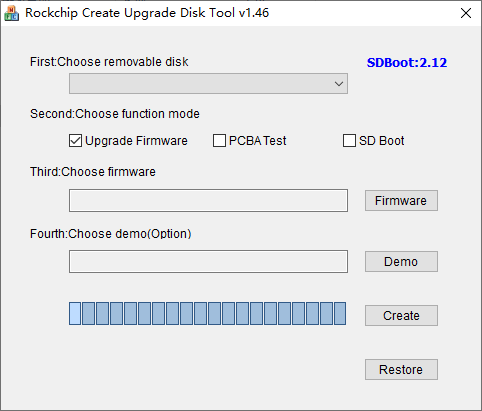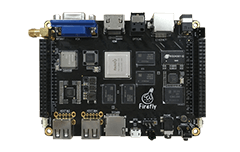5. Upgrade to SD card¶
5.1. Introduction¶
This article mainly introduced how to upgrade the firmware on the host to the SD card, which needs to be selected according to the host operating system.
5.2. Preparatory work¶
Firefly-RK3288
firmware
computer host
Micro USB data cable
SD card
5.2.1. Steps¶
downloader the tool SD_Firmware_Tool
Insert SD card.
Select the device corresponding to the SD card from the combo box.
Check the
Upgrade Firmwareoption.Click the
Firmwarebutton and select the firmware in the file dialog box.Click the
Createbutton.The warning dialog box will be displayed, and select
yesto ensure that the correct SD card device is selected.Wait for the completion of the operation until the prompt
successdialog box appears:Unplug the SD card.