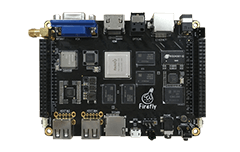11. UART Use¶
11.1. Introduction¶
There are 5 uarts on Firefly-RK3288 development board, which are uart0, uart1, uart2, uart3 and uart4.
uart0 is uart_bt, used for Bluetooth data transmission.
uart2 is uart_dbg, used for debugging.
uart1, uart3 and uart4 are used for external uart data communication. You can connect them via J10. Note that uart4 and SPI0 use the same pins.
All uarts have 64 bytes FIFO respectively, and support 5 bit, 6 bit,7 bit,8 bit serial data communication, in DMA-based or interrupt-based operation mode.
11.2. Configuration Steps¶
Here we use uart3 as an example.
11.2.1. Create DTS Node¶
The DTS node have already been created in file kernel/arch/arm/boot/dts/rk3288.dtsi, shown as following:
uart_gps: serial@ff1b0000 {
compatible = "rockchip,serial";
reg = <0xff1b0000 0x100>;
interrupts = <GIC_SPI 58 IRQ_TYPE_LEVEL_HIGH>;
clock-frequency = <24000000>;
clocks = <&clk_uart3>, <&clk_gates6 11>;
clock-names = "sclk_uart", "pclk_uart";
current-speed = <115200>;
reg-shift = <2>;
reg-io-width = <4>;
dmas = <&pdma1 7>, <&pdma1 8>;
#dma-cells = <2>;
pinctrl-names = "default";
pinctrl-0 = <&uart3_xfer &uart3_cts &uart3_rts>;
status = "disabled";
};
Note: uart_gps is defined in “aliases” node as: serial3 = &uart_gps;
The only thing you need to do is adding following code in file kernel/arch/arm/boot/dts/firefly-rk3288.dts:
&uart_gps {
status = "okay";
dma-names = "!tx", "!rx";
pinctrl-0 = <&uart3_xfer &uart3_cts>;
};
11.3. Compile and Flash Kernel¶
Turn on CONFIG_SERIAL_ROCKCHIP in kernel configuration, which will add corresponding drivers/tty/serial/rk_serial.c to kernel. Then compile the kernel as followed:
make firefly-rk3288.img
After successful compilation, flash kernel.img and resource.img under kernel directory to the development board.
11.4. Data Commuincation¶
You can now communicate with the uart3 via a USB-to-serial adapter in your host PC. Follow the steps below:
11.4.1. Connect the uart port¶
Connect the TX, RX, GND pins of uart3 to the serial adapter’s RX, TX, GND pins respectively.
11.4.2. Open a serial terminal in host PC¶
Run kermit in a shell window, and set baud rate:
$ sudo kermit
C-Kermit> set line /dev/ttyUSB0
C-Kermit> set speed 115200
C-Kermit> set flow-control none
C-Kermit> connect
/dev/ttyUSB0is the device file of USB-to-serial adapter.baud is the “current-speed” attribute in the DTS node.
11.4.3. Transmit data¶
The device file for uart3 is /dev/ttyS3. Run the following command in device:
echo firefly uart3 test... > /dev/ttyS3
The serial terminal in the host PC will receive string “firefly uart3 test…”.
11.4.4. Receive data¶
First, run the following command in device:
cat /dev/ttyS3
Then input string “Firefly uart3 test…” in the serial terminal. You can see the same string received in the device.