Audio¶
EC-Orin NX has two audio outputs and one audio input.
Audio Output¶
Users can output audio through the headphone jack and HDMI port.
Interface Switching¶
Switch between the headphone and HDMI interfaces in the system settings, selecting one for output:
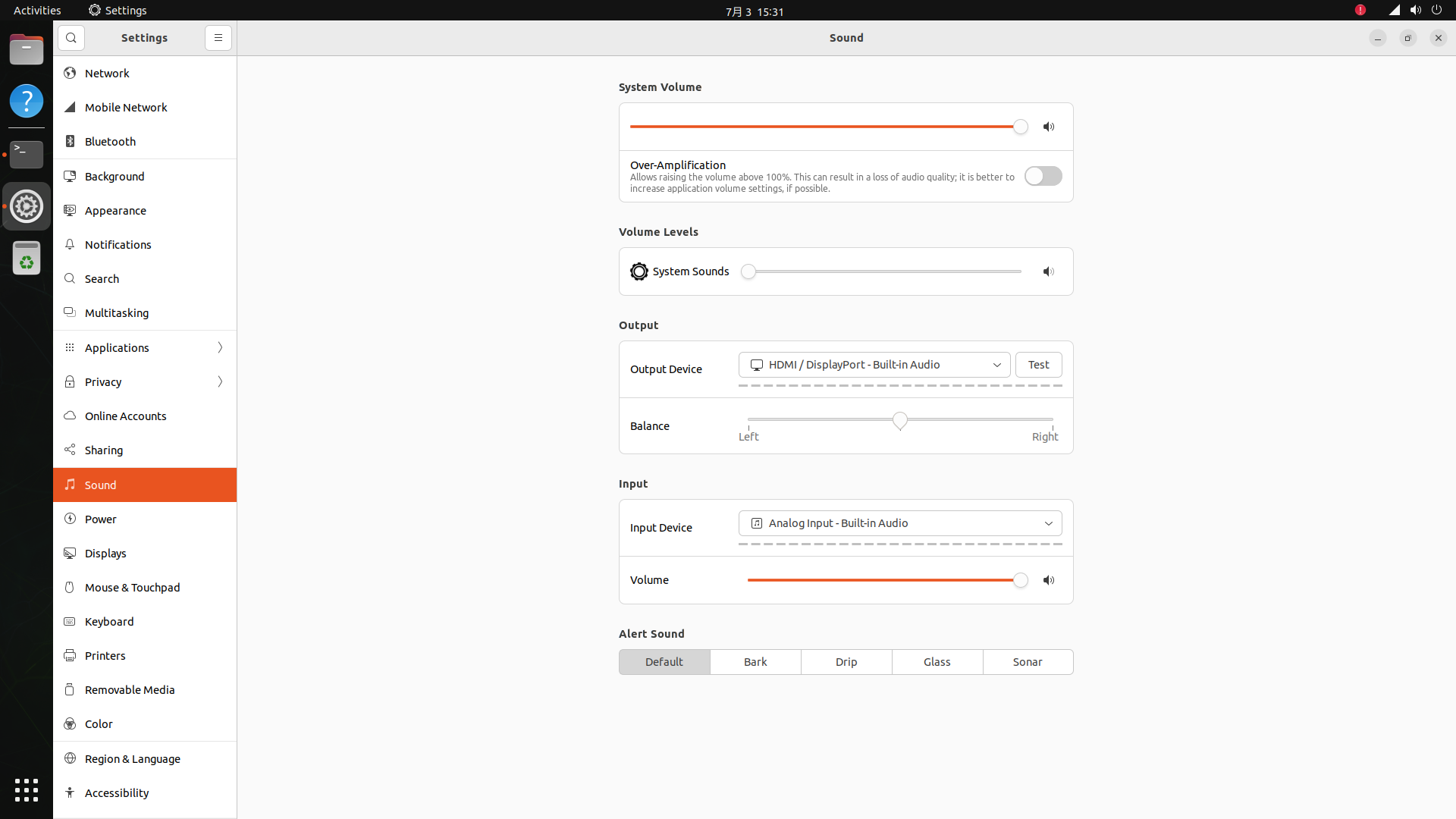
Command Line Mode¶
In the terminal, execute the command:
# cat /proc/asound/cards
0 [HDA ]: tegra-hda - NVIDIA Jetson Orin Nano HDA
NVIDIA Jetson Orin Nano HDA at 0x3518000 irq 120
1 [APE ]: tegra-ape - NVIDIA Jetson Orin Nano APE
NVIDIA-NVIDIAJetsonOrinNanoDeveloperKit-NotSpecified-Jetson
HDArepresents the HDMI sound card, device number3APErepresents the headphone sound card, device number0HDMI
aplay -D hw:HDA,3 hdmi.wav # where hdmi.wav needs to be a stereo format fileHeadphones
amixer -c APE cset name="I2S2 Mux" ADMAIF1 aplay -D hw:APE,0 test.wav
Audio Input¶
Using the APE sound card, connect the headphones to start recording, execute the command line:
amixer -c APE cset name="ADMAIF1 Mux" I2S2
arecord -D hw:APE,0 -c 2 -r 16000 -f S32_LE test.wav
