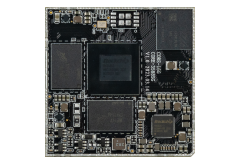1. Introduction¶
Based on Rockchip new generation of flagship AIOT chip – RK3588S, the Core-3588SJD4 features an 8nm LP process and an 8-core (Cortex-A76x4+ Cortex-A55x4) 64-bit CPU with up to 2.4 GHz.
Integrated ARM Mali-G610MP4 quad-core GPU, built-in AI accelerator NPU, can provide 6Tops computing power, support the mains, support up to 32 GB of memory, support WiFi 6, 5G/4G and other high-speed wireless network communication, support 8K video codec and multiple formats of video input and output, support multiple operating systems can be applied to ARM PC, edge computing, cloud server, intelligent NVR and other fields.
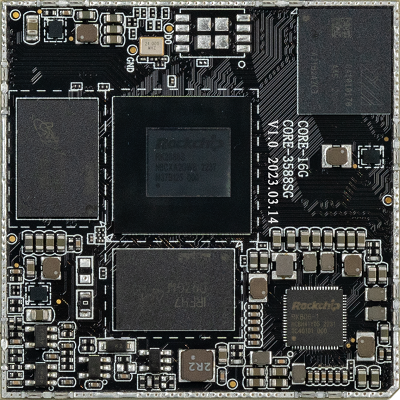
The AIO-3588SG development board consists of the core board Core-3588SG + MB-G- RK3588S. AIO-3588SG has rich interfaces such as RGMII, CAN, USB3.0, I2C, SPI, UART, GPIO, MIPI-DSI, and MIPI-CSI, provide multiple power supply modes. It can be directly applied to various intelligent products to accelerate product implementation. For details, refer to “interface definition”.
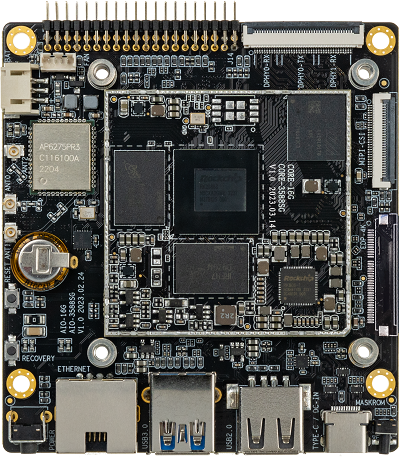
1.1. The AIO-3588SG standard kit contains the following accessories (for reference only):¶
Core-3588SG Core Board x 1
MB-JD4-RK3588S x 1
Copper tube antenna x 3
Type-C data cable x 1
Optional accessories include:
Serial port module of Firefly
In addition, you may need the following accessories during use:
Display device
101-M101014-BE45-A1 Display panel + adapter panel + 40pin extension cable
Network
100M/1000M Ethernet cable and wired router
WiFi router
Input device
USB wireless/wired mouse/keyboard
Upgrade firmware, debug
Type-C data cable
Serial to USB adapter
2. Things to know before use¶
2.1. power supply¶
AIO-3588SG is powered by battery and TYPE-C:
Use the battery to supply power, which is the same as the mobile phone. When the battery is dead, you need to plug in TYPE-C to charge. For battery specifications, refer to the Battery chapter used by the interface.
Use TYPE-C charging head for power supply. 9V3A or 12V2A PD charging head is recommended. Ordinary 5V charger does not meet the startup requirements of development board.
2.2. display¶
The AIO-3588SG does not have an HDMI display port, which can be displayed in two ways:
In case of screen projection through TYPE-C or DP display using TYPE-C interface, battery needs to be connected;
It is recommended to use the official mipi screen for display. You need to consult the after-sales service for purchase. This method doesn’t care if the battery is connected.
2.3. ADB¶
AIO-3588SG can be connected to ADB in two ways: