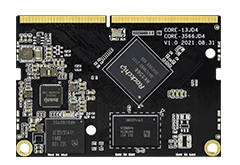2. U-Boot¶
2.1. Introduction¶
RK U-Boot based on the open source U-Boot development, work mode has a Boot loading mode and download mode. Boot load mode is the normal working mode of u-boot, embedded product release, u-boot is working in this mode, mainly used for Boot to load the memory of the kernel into memory, start the operating system; Download mode is mainly used to download the firmware to flash memory, and press the Recovery button to enter the download mode after startup time. This article briefly explains the use of u-boot. Please refer to the development document Uboot Development.
2.2. Compile¶
The compiling steps of U-Boot are similar to kernel compiling. Before compiling, you need to write the configuration to .config, run the command:
Android:
make rk3566_defconfig
Linux:
make firefly-rk3566
If you need to modify the relative option, you can run:
make menuconfig
Run below command to compile:
make ARCHV=aarch64
After compiling successfully, there will be a new file created at the follow path:
u-boot/uboot.img
u-boot/trust.img
u-boot/rk356x_spl_loader_v1.05.108.bin
2.3. Flash Image¶
Open the upgrade tool, connect the board with the USB OTG cable, press the Recovery key when the power is on, and make the development board enter the U-Boot download mode. Select the compiled Loader file in the upgrade tool and click execute, as shown below:
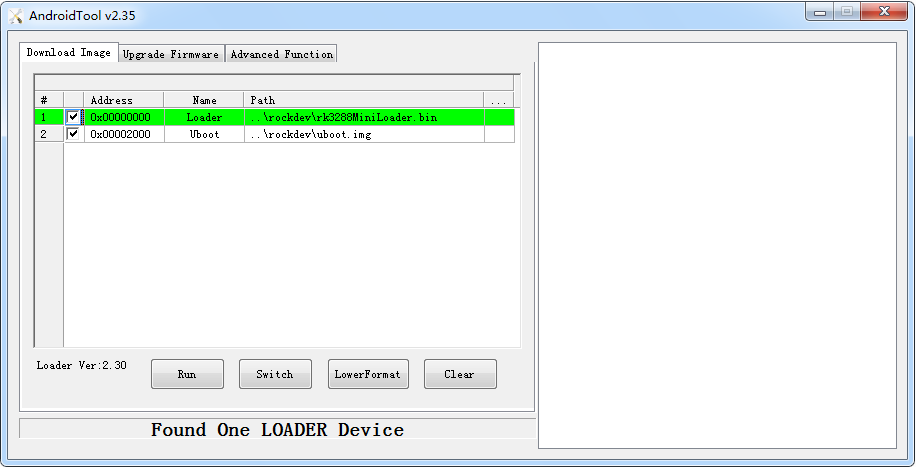
2.4. Verify that the new Loader is correctly upgraded¶
If you flash the loader successfully, there will be some information output from the debug UART as the follow log shows:
Android 11.0, Build 2021.2, v2
If the time shows the same as your compile time, it means you flash the loader successfully.
2.5. Enter u-boot command line mode¶
When the system starts, long press ctrl+c through the debugging serial port to enter the u-boot command mode
=> <INTERRUPT>
=> <INTERRUPT>
=>
=> help
? - alias for 'help'
android_print_hdr- print android image header
base - print or set address offset
bdinfo - print Board Info structure
bidram_dump- Dump bidram layout
boot - boot default, i.e., run 'bootcmd'
boot_android- Execute the Android Bootloader flow.
boot_fit- Boot FIT Image from memory or boot/recovery partition
bootavb - Execute the Android avb a/b boot flow.
bootd - boot default, i.e., run 'bootcmd'
bootefi - Boots an EFI payload from memory
booti - boot arm64 Linux Image image from memory
bootm - boot application image from memory
bootp - boot image via network using BOOTP/TFTP protocol
bootrkp - Boot Linux Image from rockchip image type
bootz - boot Linux zImage image from memory
cmp - memory compare
2.6. The secondary Loader¶
RK3566 uses a secondary Loader. The generated image is:
u-boot/uboot.img
u-boot/rk356x_spl_loader_v1.05.108.bin
Where ‘V1.05.108’ is the release version, Rockchip defines the version of the u-boot loader,Where ‘1.05.108’ is defined according to the storage version and must not be modified by the customer.’uboot.img’ contains the uboot firmware.