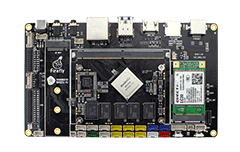Camera¶
Board Resource¶
AIO-3399J development board has two MIPIs interface. MIPI supports up to 4K photography, and supports video recording above 1080P 30fps. In addition, the development board also supports USB cameras.
This article will introduce how to make the camera work properly, using OV13850/OV5640 as an example.
Board Interface
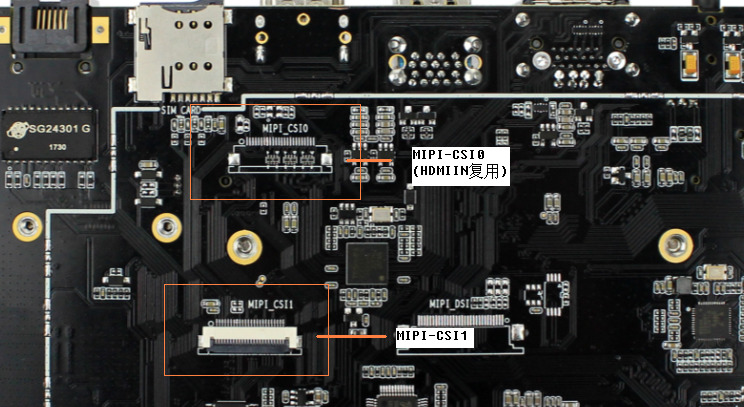
DTS Configuration¶
isp0: isp@ff910000 {
…
status = "okay";
}
isp1: isp@ff920000 {
…
status = "okay";
}
Driver¶
The code directories of camera are shown as followed:
Android:
`- hardware/rockchip/camera/
|- CameraHal # HAL source code for camera
`- SiliconImage # SP library, including driver source code for all supporting modules
`- isi/drv/OV13850 # The source code of OV13850 modules
`- calib/OV13850.xml # Adjustment parameters of OV13850 module
`- device/rockchip/rk3399/
|- rk3399_firefly_aio_box
| `- cam_board.xml # Adjustment parameters of camera
Kernel:
|- kernel/drivers/media/video/rk_camsys # Driver source code of CamSys
`- kernel/include/media/camsys_head.h
Configuration Theory¶
What you need to configure the camera is to make the pins and clock work properly.
According to the schematic diagram below, you need to provide: AF_VDD28, DOVDD18, AVDD28, DVDD12, PWDN1, RST and MCLK.
MIPI interface
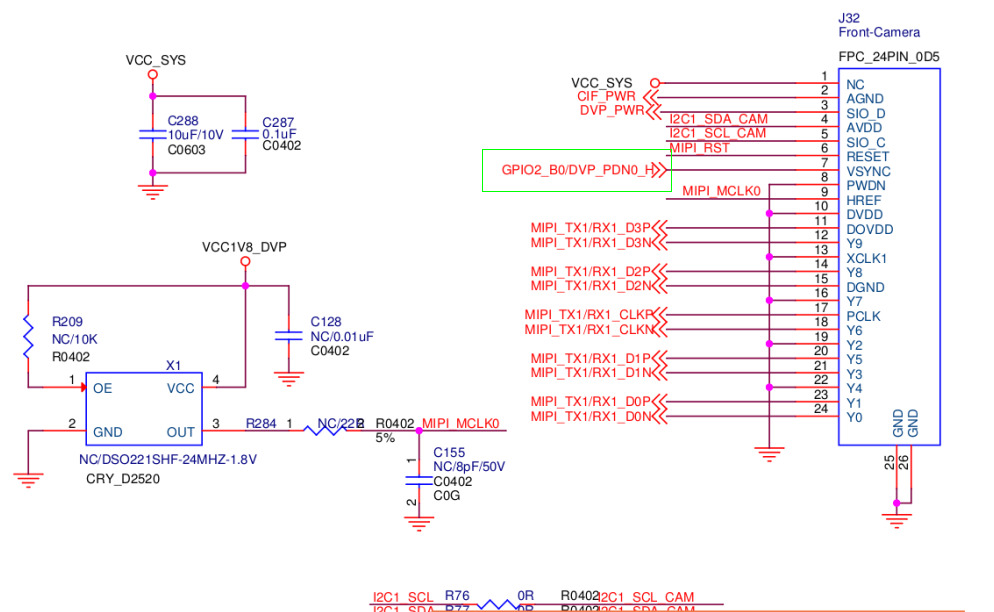
AF_VDD28is provided by hardware connection. No configuration is needed.DOVDD18,AVDD28: Controlled byDVP_PWR,DVP_PWRcorresponds to GPIO1_C7 of RK3399:
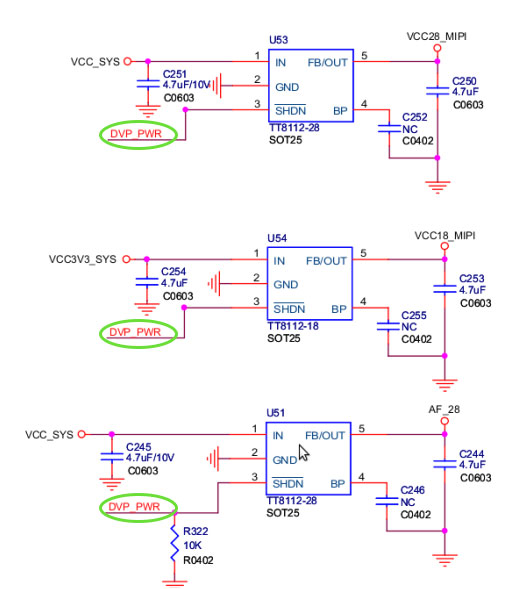
DVDD12is controlled byCIF_PWER,CIF_PWERcorresponds to GPIO1_C6 of RK3399:
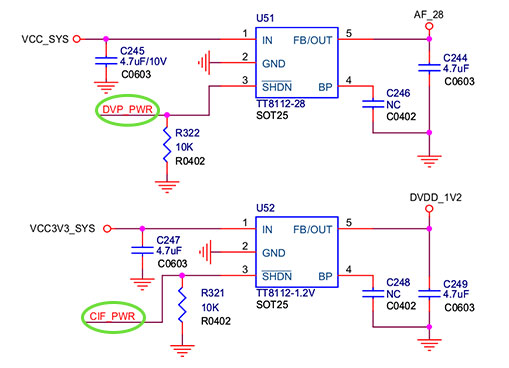
MIPI CIF:PWDN0(share),PWDN1,RSTcorresponds to GPIO2_B4, GPIO2_D4, GPIO0_B0:
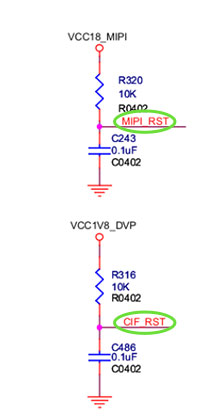
All the pins are configured in cam_board.xml, with the exception of DVDD12 (CIF_POWER), which is configured in DTS and driver.
Configuration Steps¶
Android Layer Configuration¶
Modify device/rockchip/rk3399/$(TARGET_PRODUCT)/cam_board.xml to register camera:
<BoardFile>
<BoardXmlVersion version="v0.0xf.0"></BoardXmlVersion>
<CamDevie>
<HardWareInfo>
<Sensor>
<SensorName name="OV13850"/>
<SensorLens name="50013A1"/>
<SensorDevID IDname="CAMSYS_DEVID_SENSOR_1B"/>
<SensorHostDevID busnum="CAMSYS_DEVID_MARVIN"/>
<SensorI2cBusNum busnum="1"/>
<SensorI2cAddrByte byte="2"/>
<SensorI2cRate rate="100000"/>
<SensorAvdd name="NC" min="28000000" max="28000000" delay="0"/>
<SensorDvdd name="NC" min="12000000" max="12000000" delay="0"/>
<SensorDovdd name="NC" min="18000000" max="18000000" delay="5000"/>
<SensorMclk mclk="24000000" delay="1000"/>
<SensorGpioPwen ioname="RK30_PIN1_PC7" active="1" delay="1000"/>
<SensorGpioRst ioname="RK30_PIN0_PB0" active="0" delay="1000"/>
<SensorGpioPwdn ioname="RK30_PIN2_PD4" active="0" delay="0"/>
<SensorFacing facing="back"/>
<SensorInterface interface="MIPI"/>
<SensorMirrorFlip mirror="0"/>
<SensorOrientation orientation="180"/>
<SensorPowerupSequence seq="1234"/>
<SensorFovParemeter h="60.0" v="60.0"/>
<SensorAWB_Frame_Skip fps="15"/>
<SensorPhy phyMode="CamSys_Phy_Mipi" lane="2" phyIndex="1" sensorFmt="CamSys_Fmt_Raw_10b"/>
</Sensor>
<VCM>
<VCMDrvName name="DW9714"/>
<VCMName name="HuaYong6505"/>
<VCMI2cBusNum busnum="1"/>
<VCMI2cAddrByte byte="0"/>
<VCMI2cRate rate="0"/>
<VCMVdd name="NC" min="0" max="0" delay="0"/>
<VCMGpioPower ioname="NC" active="0" delay="1000"/>
<VCMGpioPwdn ioname="NC" active="0" delay="0"/>
<VCMCurrent start="20" rated="80" vcmmax="100" stepmode="13" drivermax="100"/>
</VCM>
<Flash>
<FlashName name="Internal"/>
<FlashI2cBusNum busnum="0"/>
<FlashI2cAddrByte byte="0"/>
<FlashI2cRate rate="0"/>
<FlashTrigger ioname="NC" active="0"/>
<FlashEn ioname="NC" active="0"/>
<FlashModeType mode="1"/>
<FlashLuminance luminance="0"/>
<FlashColorTemp colortemp="0"/>
</Flash>
</HardWareInfo>
<SoftWareInfo>
<AWB>
<AWB_Auto support="1"/>
<AWB_Incandescent support="1"/>
<AWB_Fluorescent support="1"/>
<AWB_Warm_Fluorescent support="1"/>
<AWB_Daylight support="1"/>
<AWB_Cloudy_Daylight support="1"/>
<AWB_Twilight support="1"/>
<AWB_Shade support="1"/>
</AWB>
<Sence>
<Sence_Mode_Auto support="1"/>
<Sence_Mode_Action support="1"/>
<Sence_Mode_Portrait support="1"/>
<Sence_Mode_Landscape support="1"/>
<Sence_Mode_Night support="1"/>
<Sence_Mode_Night_Portrait support="1"/>
<Sence_Mode_Theatre support="1"/>
<Sence_Mode_Beach support="1"/>
<Sence_Mode_Snow support="1"/>
<Sence_Mode_Sunset support="1"/>
<Sence_Mode_Steayphoto support="1"/>
<Sence_Mode_Pireworks support="1"/>
<Sence_Mode_Sports support="1"/>
<Sence_Mode_Party support="1"/>
<Sence_Mode_Candlelight support="1"/>
<Sence_Mode_Barcode support="1"/>
<Sence_Mode_HDR support="1"/>
</Sence>
<Effect>
<Effect_None support="1"/>
<Effect_Mono support="1"/>
<Effect_Solarize support="1"/>
<Effect_Negative support="1"/>
<Effect_Sepia support="1"/>
<Effect_Posterize support="1"/>
<Effect_Whiteboard support="1"/>
<Effect_Blackboard support="1"/>
<Effect_Aqua support="1"/>
</Effect>
<FocusMode>
<Focus_Mode_Auto support="1"/>
<Focus_Mode_Infinity support="1"/>
<Focus_Mode_Marco support="1"/>
<Focus_Mode_Fixed support="1"/>
<Focus_Mode_Edof support="1"/>
<Focus_Mode_Continuous_Video support="0"/>
<Focus_Mode_Continuous_Picture support="1"/>
</FocusMode>
<FlashMode>
<Flash_Mode_Off support="1"/>
<Flash_Mode_On support="1"/>
<Flash_Mode_Torch support="1"/>
<Flash_Mode_Auto support="1"/>
<Flash_Mode_Red_Eye support="1"/>
</FlashMode>
<AntiBanding>
<Anti_Banding_Auto support="1"/>
<Anti_Banding_50HZ support="1"/>
<Anti_Banding_60HZ support="1"/>
<Anti_Banding_Off support="1"/>
</AntiBanding>
<HDR support="1"/>
<ZSL support="1"/>
<DigitalZoom support="1"/>
<Continue_SnapShot support="1"/>
<InterpolationRes resolution="0"/>
<PreviewSize width="1920" height="1080"/>
<FaceDetect support="0" MaxNum="1"/>
<DV>
<DV_QCIF name="qcif" width="176" height="144" fps="10" support="1"/>
<DV_QVGA name="qvga" width="320" height="240" fps="10" support="1"/>
<DV_CIF name="cif" width="352" height="288" fps="10" support="1"/>
<DV_VGA name="480p" width="640" height="480" fps="10" support="0"/>
<DV_480P name="480p" width="720" height="480" fps="10" support="0"/>
<DV_720P name="720p" width="1280" height="720" fps="10" support="1"/>
<DV_1080P name="1080p" width="1920" height="1080" fps="10" support="1"/>
</DV>
</SoftWareInfo>
</CamDevie>
</BoardFile>
The main modifications are as follows:
Sensor name
<SensorName name="OV13850" ></SensorName>
This name must match the name of the sensor driver, which has the following format:
libisp_isi_drv_OV13850.so
Sensor software identification
<SensorDevID IDname="CAMSYS_DEVID_SENSOR_1A"></SensorDevID>
Inconsistent registration marks are enough. You can fill with the following values:
CAMSYS_DEVID_SENSOR_1A
CAMSYS_DEVID_SENSOR_1B
CAMSYS_DEVID_SENSOR_2
Collector Name
<SensorHostDevID busnum="CAMSYS_DEVID_MARVIN" ></SensorHostDevID>
Currently only support:
CAMSYS_DEVID_MARVIN
I2C channel number
<SensorI2cBusNum busnum="3"></SensorI2cBusNum>
For the specific channel number, please refer to the camera schematic diagram to connect the main I2C channel number.
Length of Register Address (in bytes)
<SensorI2cAddrByte byte="2"></SensorI2cAddrByte>
Clock of I2C (in Hz). Used to set the frequency of I2C.
<SensorI2cRate rate="100000"></SensorI2cRate>
MCLK of Camera (in Hz). Used to set the clock of camera.
<SensorMclk mclk="24000000"></SensorMclk>
PMU LDOname connected toSensor AVDD. Set toNCif not connected.
<SensorAvdd name="NC" min="0" max="0"></SensorAvdd>
PMU LDOname Connected toSensor DOVDD.
<SensorDovdd name="NC" min="18000000" max="18000000"></SensorDovdd>
Set to NC if not connected to PMU. Note that the min and max values must be filled in, which determines the IO voltage of the sensor.
PMU LDOname Connected toSensor DVDD.
<SensorDvdd name="NC" min="0" max="0"></SensorDvdd>
Set to NC if not connected to PMU.
Sensor PowerDown.
<SensorGpioPwdn ioname="RK30_PIN2_PB6" active="0"></SensorGpioPwdn>
Just fill in the name directly and active fill in the effective level of dormancy.
Sensor Reset
<SensorGpioRst ioname="RK30_PIN3_PB0" active="0"></SensorGpioRst>
Just fill in the name directly, and active fill in the effective level of the reset.
Sensor Power
<SensorGpioPwen ioname="RK30_PIN0_PB3" active="1"></SensorGpioPwen>
Just fill in the name directly, and active fill in the effective level of the power supply.
Select Sensor as front or back
<SensorFacing facing="front"></SensorFacing>
Can fill in front or back.
Sensor’s Interface Mode
<SensorInterface mode="MIPI"></SensorInterface>
The following values can be filled in:
CCIR601
CCIR656
MIPI
SMIA
Sensor’s mirror mode
<SensorMirrorFlip mirror="0"></SensorMirrorFlip>
At present, it is not supported.
Sensor angle Information
<SensorOrientation orientation="0"></SensorOrientation>
Physical interface settings
MIPI
<SensorPhy phyMode="CamSys_Phy_Mipi" lane="2" phyIndex="1" sensorFmt="CamSys_Fmt_Raw_10b"></SensorPhy>
hyMode: Sensor hardware interface connection, for MIPI Sensor, this value is
CamSys_Phy_Mipi.Lane: The data channel of Sensor MIPI interface.
Phyindex: Master MIPI PHY number for Sensor MIPI connection.
sensorFmt: Sensor output data format, currently only supports
CamSys_Fmt_Raw_10b.
Compiling the kernel requires encoding the drivers/media/video/rk_camsys driver source code into the kernel, which is configured as follo`s.
Execute commands in the kernel source directory:
make menuconfig
Then select the following configuration items:
Device Drivers --->
Multimedia support --->
camsys driver
RockChip camera system driver --->
camsys driver for marvin isp
camsys driver for cif
Finally, the following commands are executed to complete the kernel compilation:
make ARCH=arm64 rk3399-firefly-aio.img
DEBUG¶
The system/etc/cam_board.xml can be directly modified under the terminal to debug the parameters and reboot for active them.
FAQs¶
Unable to open the camera, first determine whether sensor I2C is communicating. If not, check the MCLK and whether the power supply is normal. Check Power, PowerDown, Reset, Mclk, I2cBus respectively.
support listː
13Mː OV13850/IMX214-0AQH5
8Mː OV8825/OV8820/OV8858-Z(R1A)/OV8858-R2A
5Mː OV5648/OV5640
2Mː OV2680
Read SDK/RKDocs for detail.