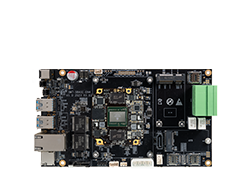Upgrade and downgrade between old and new firmware¶
WARNING:
For 1684X machines only! (There’s no need for 1684)
Upgrading/downgrading MCU firmware before upgrading/downgrading SOC firmware
If your AIO-1684X-JD4 (SE7) or ICORE-1684XQ (SM7) has the firmware version of 20230501, and you need to downgrade it to a lower 20230301 or 20221201, then you must downgrade MCU firmware first, whereas you must upgrade MCU firmware first in the reverse case. You can download the MCU firmware and SOC firmware from the Download Center.
How to tell if the MCU firmware is new or old?¶
Run the following command on the board:
cat /sys/bus/i2c/devices/1-0017/information | grep "board type"
If it turns out to be 0x20:
"board type": "0x20",
then this board is equipped with an old MCU firmware.
Upgrading MCU firmware¶
Download sophgo-bsp-mcu-sm7mini_20230906_arm64.deb and upload it to the board. Then run the following command on the board:
sudo dpkg -i sophgo-bsp-mcu-sm7mini_20230906_arm64.deb
Downgrading MCU firmware¶
Method 1: install the MCU deb file¶
This applies to normal user.
Download sophgo-bsp-mcu-sm7mini_20221111_arm64.deb, and upload it to the board. Run on the board:
sudo dpkg -i sophgo-bsp-mcu-sm7mini_20221111_arm64.deb
Method 2: use a flasher¶
This applies to BSP developer, with specialized flasher.
Download STM32L071C8-mcu-v5-2022-11-11-10-24-11.bin, and update with the flasher.
Upgrading or Downgrading SOC firmware¶
To upgrade, you need to download the Public-1684-Ubuntu2004-Sdk230501-Build20230915.zip, To downgrade, you need to download the EC-A1684XJD4-Ubuntu2004-20230317.zip, and follow instructions in: Use TF card to upgrade firmware