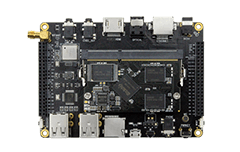User manual¶
Accessories¶
The standard set of Firefly-RK3128 includes the following accessories:
Core-3128J core board x 1
Firefly-RK3128 base board x 1
WiFi antenna
Other available accessories include:
During using, you may need the following accessories:
Display device
Display or TV supporting HDMI interface, and HDMI cable
Network
100M/1000M ethernet cable, and corresponding router
WiFi router
Input devices
USB wire/wireless mouse/keyboard
Infrared remote control
Firmware upgrade and debug:
Micro USB cable
USB to serial adapter
Start-up¶
After confirming the motherboard accessories are connected correctly, connect the power adapter to the live socket and the power cable to the development board. The power board will auto power on when it is powered up for the first time.When the system is started, you may shut it down via poweroff button to maintain power supply to the development board. Now you have two ways to start the Firefly-RK3128 up:
Press and hold the power button for three seconds
Press the power button on the IR remote control
When starting up, the blue indicator will illuminate.