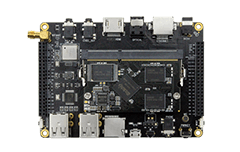PWM Use¶
Firefly-RK3128 development board has 4 PWMs, namely PWM0 ~ PWM3:
PWM0/GPIO0_D2: exported in the extension board
PWM1/GPIO0_D3: used as AUX_DET signal internally
PWM2/GPIO0_D4: used as RTC_INT signal internally
PWM3: used by infrared transceivers
This chapter mainly describes how to configure PWM. The PWM driver of Firefly-RK3128 is:
kernel/drivers/pwm/pwm-rockchip.c
Configuration steps¶
Configuration of PWM mainly includes the following three steps: configure PWM DTS nodes, configure PWM kernel driver, and control PWM device.
Create PWM DTS Node¶
The following PWM nodes are defined in kernel/arch/arm/boot/dts/rk312x.dtsi, as shown below:
pwm0: pwm@20050000 {
compatible = "rockchip,rk-pwm";
reg = <0x20050000 0x10>;
#pwm-cells = <2>;
pinctrl-names = "default";
pinctrl-0 = <&pwm0_pin>;
clocks = <&clk_gates7 10>;
clock-names = "pclk_pwm";
status = "disabled";
};
pwm1: pwm@20050010 {
compatible = "rockchip,rk-pwm";
reg = <0x20050010 0x10>;
#pwm-cells = <2>;
pinctrl-names = "default";
pinctrl-0 = <&pwm1_pin>;
clocks = <&clk_gates7 10>;
clock-names = "pclk_pwm";
status = "disabled";
};
pwm2: pwm@20050020 {
compatible = "rockchip,rk-pwm";
reg = <0x20050020 0x10>;
#pwm-cells = <2>;
pinctrl-names = "default";
pinctrl-0 = <&pwm2_pin>;
clocks = <&clk_gates7 10>;
clock-names = "pclk_pwm";
status = "disabled";
};
pwm3: pwm@20050030 {
compatible = "rockchip,rk-pwm";
reg = <0x20050030 0x10>;
#pwm-cells = <2>;
pinctrl-names = "default";
pinctrl-0 = <&pwm3_pin>;
clocks = <&clk_gates7 10>;
clock-names = "pclk_pwm";
status = "disabled";
};
To use PWM0, you need to add to file kernel/arch/arm/boot/dts/rk3128-fireprime.dts:
&pwm0 {
status = "okay";
};
Configure PWM kernel driver¶
The PWM driver is in file kernel/drivers/pwm/pwm-rockchip.c
Control PWM Device¶
Now you can use the PWM node created above to control devices, as shown in the following steps:
(1). Include the following header file into the device driver files to be controlled by PWM:¶
#include <linux/pwm.h>
This header file mainly includes PWM function interface.
(2). Request for PWM¶
You can use the pwm_request function to request the PWM device. For example:
struct pwm_device * pwm0=NULL;pwm0= pwm_request(0, “backlight-pwm”);
See The API of PWM device for more detail of this function.
(3). Configure PWM¶
You can use the function pwm_config to set the PWM configuration. For example:
pwm_config(pwm0, 500000, 1000000);
See The API of PWM device for more detail of this function.
(4). PWM enabling function¶
Then you start the pwm device using the pwm_enable function. For example:
int pwm_enable(struct pwm_device *pwm);
See The API of PWM device for more detail of this function.
The API of PWM device¶
/**
* pwm_request() - request a PWM device
* @pwm_id: global PWM device index
* @label: PWM device label
*
* This function is deprecated, use pwm_get() instead.
*/
struct pwm_device *pwm_request(int pwm_id, const char *label);
/**
* pwm_free() - free a PWM device
* @pwm: PWM device
*
* This function is deprecated, use pwm_put() instead.
*/
void pwm_free(struct pwm_device *pwm);
/**
* pwm_config() - change a PWM device configuration
* @pwm: PWM device
* @duty_ns: "on" time (in nanoseconds)
* @period_ns: duration (in nanoseconds) of one cycle
*/
int pwm_config(struct pwm_device *pwm, int duty_ns, int period_ns);
/**
* pwm_enable() - start a PWM output toggling
* @pwm: PWM device
*/
int pwm_enable(struct pwm_device *pwm);
/**
* pwm_disable() - stop a PWM output toggling
* @pwm: PWM device
*/
void pwm_disable(struct pwm_device *pwm);