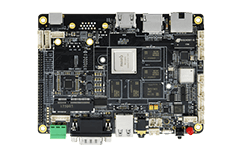5. LED Use¶
5.1. Foreword¶
AIO-3288J development board has 2 LEDs, as shown in the table below:
LED GPIO ref. GPIO number
Blue GPIO8_A1 257
Red GPIO8_A6 262
The user can use LED equipment subsystem or directly operate GPIO to control this LED.
5.2. Control LED in the form of equipment¶
Standard Linux specially defines LED subsystem for LED equipment. Two LEDs on AIO-3288C development board are defined in the form of equipment.
The user can control these two LEDs through /sys/class/leds/ catalog.
For more detailed descriptions, please refer to leds-class.txt.
The default states of LED on development board include:
Red: turn on when the system is electrified
Blue: user defined
The user can input command to trigger attribute through echo to control each LED:
root@firefly:~ # echo none >/sys/class/leds/firefly:blue:power/trigger
root@firefly:~ # echo default-on >/sys/class/leds/firefly:blue:power/trigger
The user can use cat command to obtain the available value of trigger:
root@firefly:~ # cat /sys/class/leds/firefly:blue:power/trigger
none [ir-power-click] test_ac-online test_battery-charging-or-full test_battery-charging
test_battery-full test_battery-charging-blink-full-solid test_usb-online mmc0 mmc1 mmc2
backlight default-on rfkill0 rfkill1 rfkill2
5.3. Operate LED in kernel¶
The steps to operate LED in kernel are as follows:
1.Define LED node “leds” in dts file
Define LED node in kernel/arch/arm/boot/dts/firefly-rk3288-aio-3288c.dts file; the specific definition is as follows:
leds {
compatible = "gpio-leds";
power {
label = "firefly:blue:power";
linux,default-trigger = "ir-power-click";
default-state = "on";
gpios = <&gpio8 GPIO_A1 GPIO_ACTIVE_HIGH>;
};
user{
label = "firefly:yellow:user";
linux,default-trigger = "ir-user-click";
default-state = "off";
gpios = <&gpio8 GPIO_A2 GPIO_ACTIVE_HIGH>;
};
};
Note: the value of compatible shall coincide to the value of .compatible in drivers/leds/leds-gpio.c.
2.Include header file into driver file
#include <linux/leds.h>
3.Control LED in driver file.
(1). Define LED trigger
DEFINE_LED_TRIGGER(ledtrig_ir_click);
(2). Register this trigger
led_trigger_register_simple("ir-power-click", &ledtrig_ir_click);
(3). Control on/off of LED.
led_trigger_event(ledtrig_ir_click, LED_FULL); //on
led_trigger_event(ledtrig_ir_click, LED_OFF); //off