Welcome to iCore-1684XQ Manual¶
iCore-1684XQ
Quick Start
Upgrade Firmware
Accessories
Questions and answers
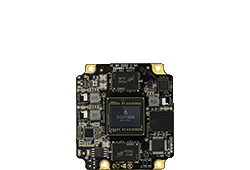
iCore-1684XQ The core board is equipped with the SOPHON AI processing processor BM1684X, which can be configured with 16GB of large memory and 64GB of eMMC storage. It supports 32TOPS (INT8) peak performance, 16TFLOPS (FP16/BF16) performance, and 2TFLOPS (FP32) high precision performance. It also supports 32-channel H.265/H.264 1080p@25fps video decoding.The core board features a BTB interface with PCIe 3.0, GMAC, SDIO 3.0, I2C, PWM, UART, and GPIO interfaces, making it easy to integrate into various edge embedded products. It supports mainstream programming frameworks and comes with a comprehensive toolchain for easy development, with minimal migration costs for algorithm migration.The provided reference design material for the baseboard enables users to customize it deeply according to their needs. It efficiently adapts to all AI algorithms available in the market, empowering industries such as visual computing, edge computing, general computing services, artificial intelligence, and industries like smart construction, transportation, education, retail, surveillance, and security with AI capabilities.
iCore-1684XQ
Quick Start
Upgrade Firmware
Accessories
Questions and answers