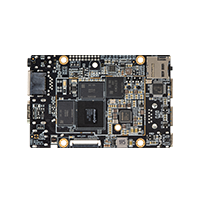Download Firefly_Linux_SDK¶
First prepare an empty folder to place SDK, better under home, here we use ~/proj as example.
Attention:
1. SDK uses cross-compile, so download SDK to your X86_64 PC, do not download SDK to arm64 board.
2. Build environment needs to be Ubuntu18.04 (real PC or docker container), other versions may cause build failure.
3. Do not put SDK under shared directory of VM or non-English path.
4. Please get/build SDK as a normal user, root privilege are neither allowed nor required (except installing sth. with apt)
Install Tools¶
sudo apt update
sudo apt install -y repo git python
Init Code Repository¶
Method One
Download via repo, you can choose to get full SDK or BSP:
mkdir ~/proj/rk3588_sdk/
cd ~/proj/rk3588_sdk/
## Full SDK
repo init --no-clone-bundle --repo-url https://gitlab.com/firefly-linux/git-repo.git -u https://gitlab.com/firefly-linux/manifests.git -b master -m rk3588_linux_release.xml
## BSP (Only include some basic repositories and compile tools)
## BSP includes device/rockchip, docs, kernel, u-boot, rkbin, tools and cross-compile toolchian
repo init --no-clone-bundle --repo-url https://gitlab.com/firefly-linux/git-repo.git -u https://gitlab.com/firefly-linux/manifests.git -b master -m rk3588_linux_bsp_release.xml
Method Two
Download Firefly_Linux_SDK sub-volume compressed package: Linux SDK
After downloading, verify the MD5 code:
$ md5sum rk3588_linux_release_20230114_v1.0.6c_0*
c3bcb3f92bd139f72551c89f75d39bfa rk3588_linux_release_20230114_v1.0.6c_00
ebb658571a645d4af1e2b569709480b7 rk3588_linux_release_20230114_v1.0.6c_01
9761cc324e9f7133500b590c441b0307 rk3588_linux_release_20230114_v1.0.6c_02
7adc9fe2158d7681554dce1def238f49 rk3588_linux_release_20230114_v1.0.6c_03
3d9201e3849b8a523c05920bebe28b39 rk3588_linux_release_20230114_v1.0.6c_04
6faaee006fe60fc9be60a64a01506cb6 rk3588_linux_release_20230114_v1.0.6c_05
After confirming that it is correct, you can unzip:
mkdir -p ~/proj/rk3588_sdk
cd ~/proj/rk3588_sdk
cat path/to/rk3588_linux_release_20230114_v1.0.6c_0* | tar -xv
# export data
.repo/repo/repo sync -l
Sync Code¶
Execute the following command to synchronize the code:
# Enter the SDK root directory
cd ~/proj/rk3588_sdk
# Sync
.repo/repo/repo sync -c --no-tags
.repo/repo/repo start firefly --all
You can use the following command to update the SDK later:
.repo/repo/repo sync -c --no-tags