FireflyApi¶
1. Overview¶
FireflyApi provides some system interfaces and encapsulates the functional interface that users need, so that users can use the system’s common interfaces in an easy and simple way. This document is a brief introduction of the interfaces. The specific use cases are described below.
Support all series models of rk3288 Android5.1 platform
Support all series models of rk3399 Android7.1 platform
Support all series models of rk3128 Android5.1 platform
2. Resources download and use¶
When using FireflyApi, please check whether the firmware of device is the latest version. Find the corresponding model in the page of [[Resource Download]] (http://www.t-firefly.com/doc/download/page/id/4.html), and check if your firmware version is up-to-date. At the same time, you can also synchronize the SDK to the latest submission. The specific steps are as follows: first, select the corresponding [[wiki]] (http://wiki.t-firefly.com/), then find the synchronized method in the Android Development-> Build the Android Firmware.
A complete set of Demo used by FireflyApi:
Demo mainly includes the source codes of firefly_sdkapi_demo.apk, firefly-api.jar,libfirefly_api.so and firefly_sdkapi_demo, etc. About apk and the use of the library are as follows:
├── apk
│ └── firefly_sdkapi_demo.apk
├── lib
│ ├── armeabi-v7a
│ │ └── libfirefly_api.so
│ └── firefly-api.jar
├── Readme_CN.txt
├── Readme_EN.txt
└── src
└── firefly_sdkapi_demo
2.1 Brief introduction of firefly_sdkapi_demo apk¶
firefly_sdkapi_demo apk is a Demo program based on the FireflyApi interface. Users can verify their own programs or related interfaces through the implementation of functions in the Demo. When using the latest version of firmware, there is a built-in firefly_sdkapi_demo app as shown in the figure
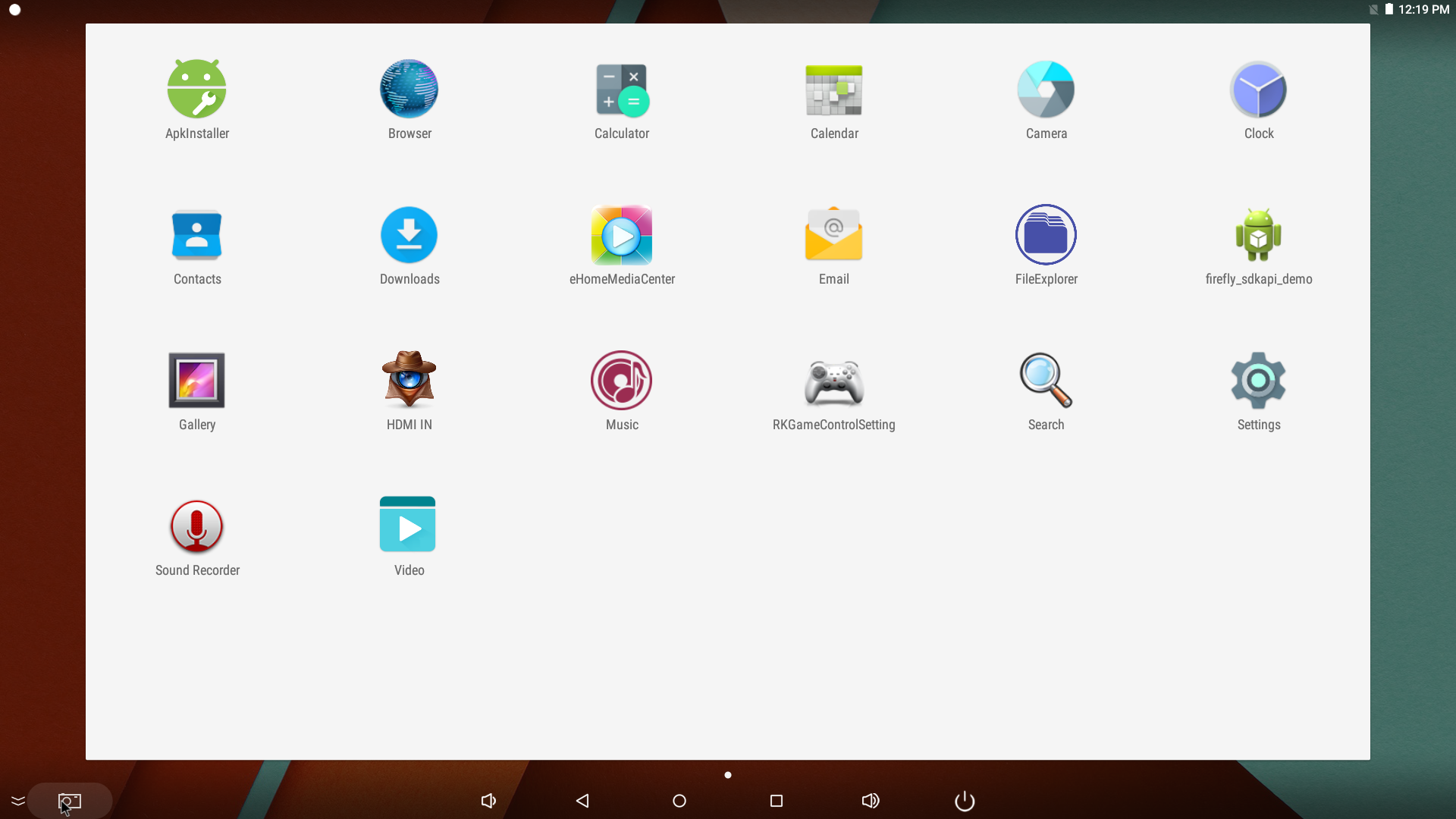
Click to enter the apk, there will be a corresponding interface implementation list, as shown below

System settings interface implementation
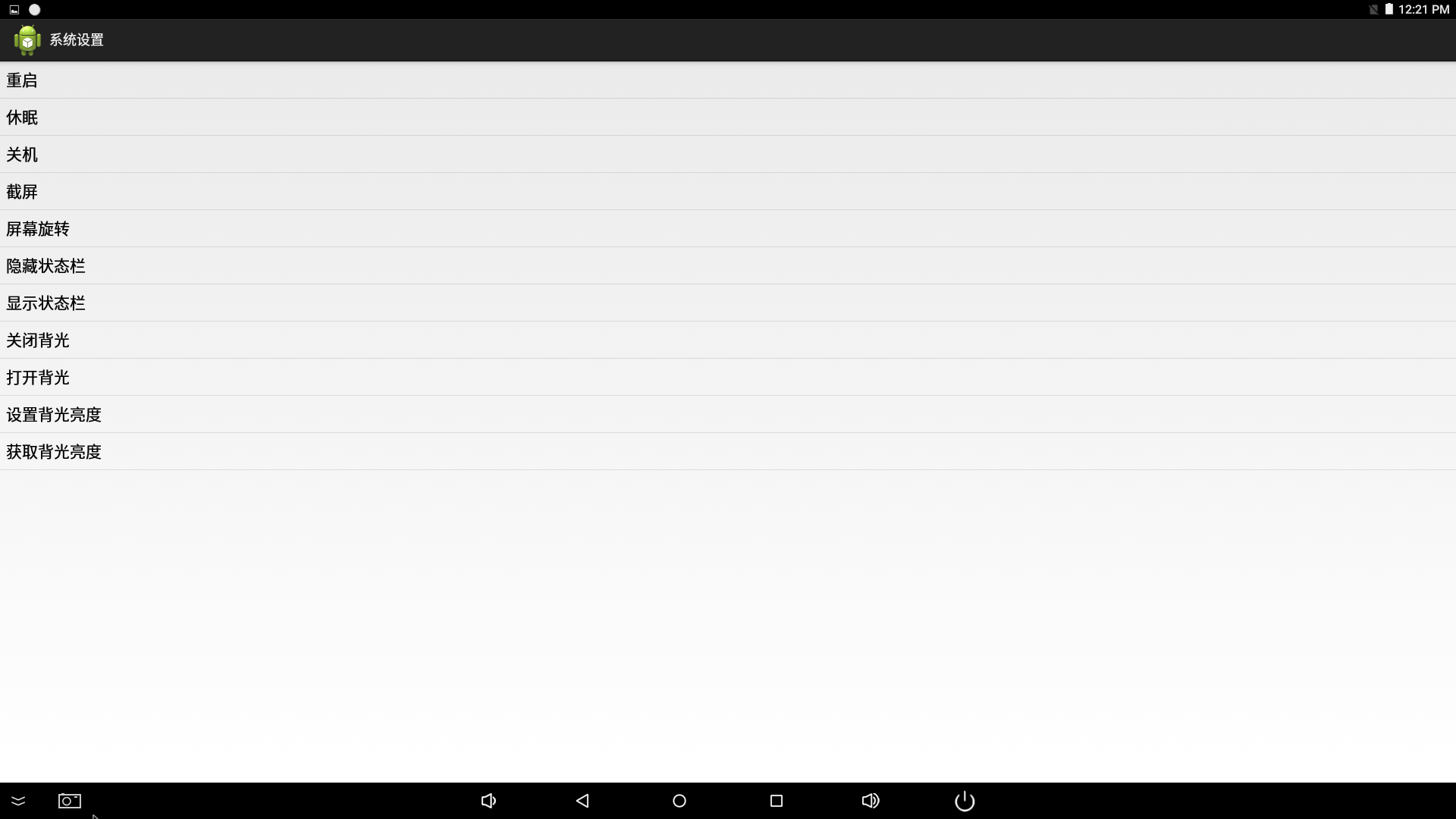
Time switch interface implementation
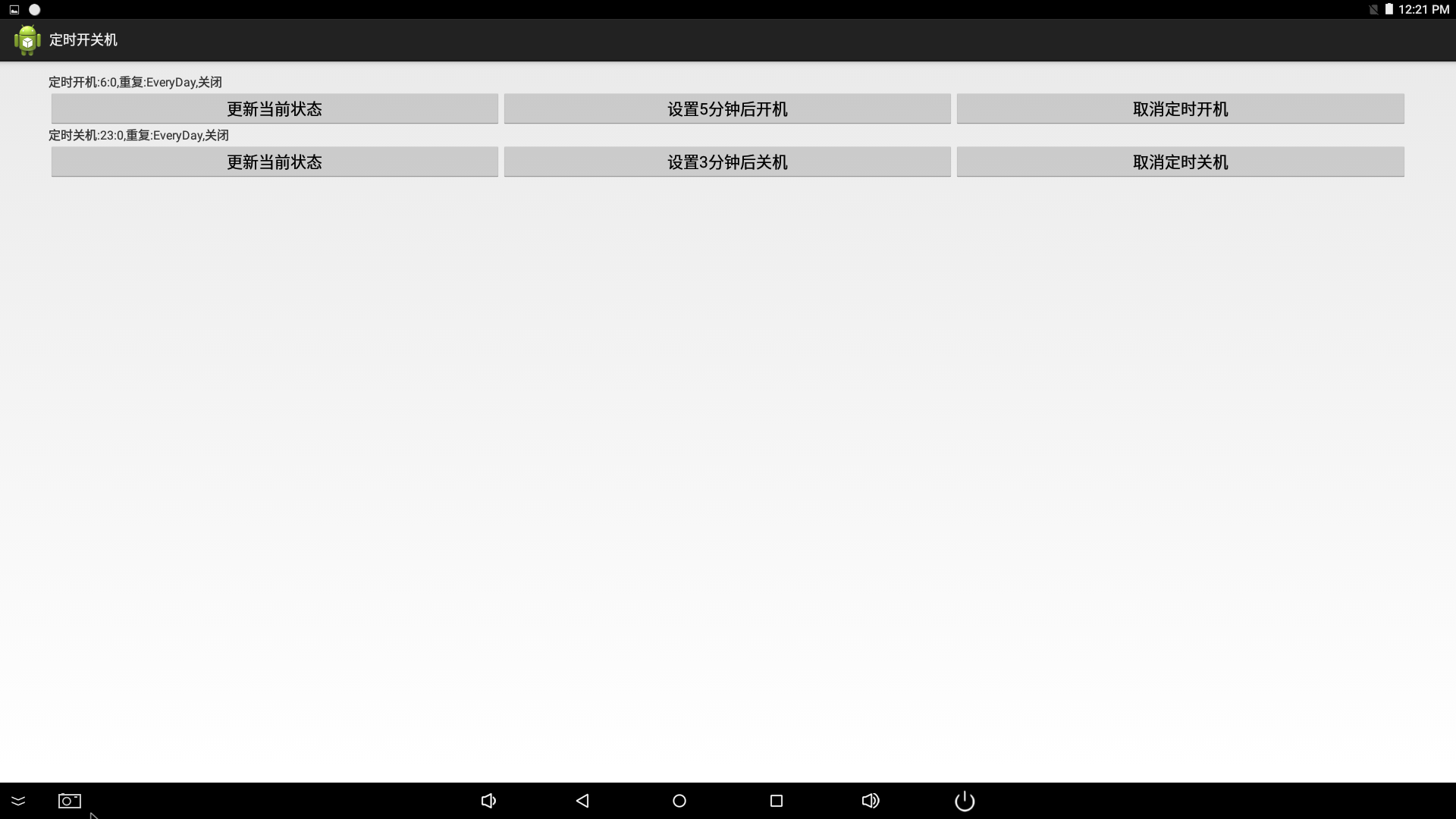
Hardware interface implementation
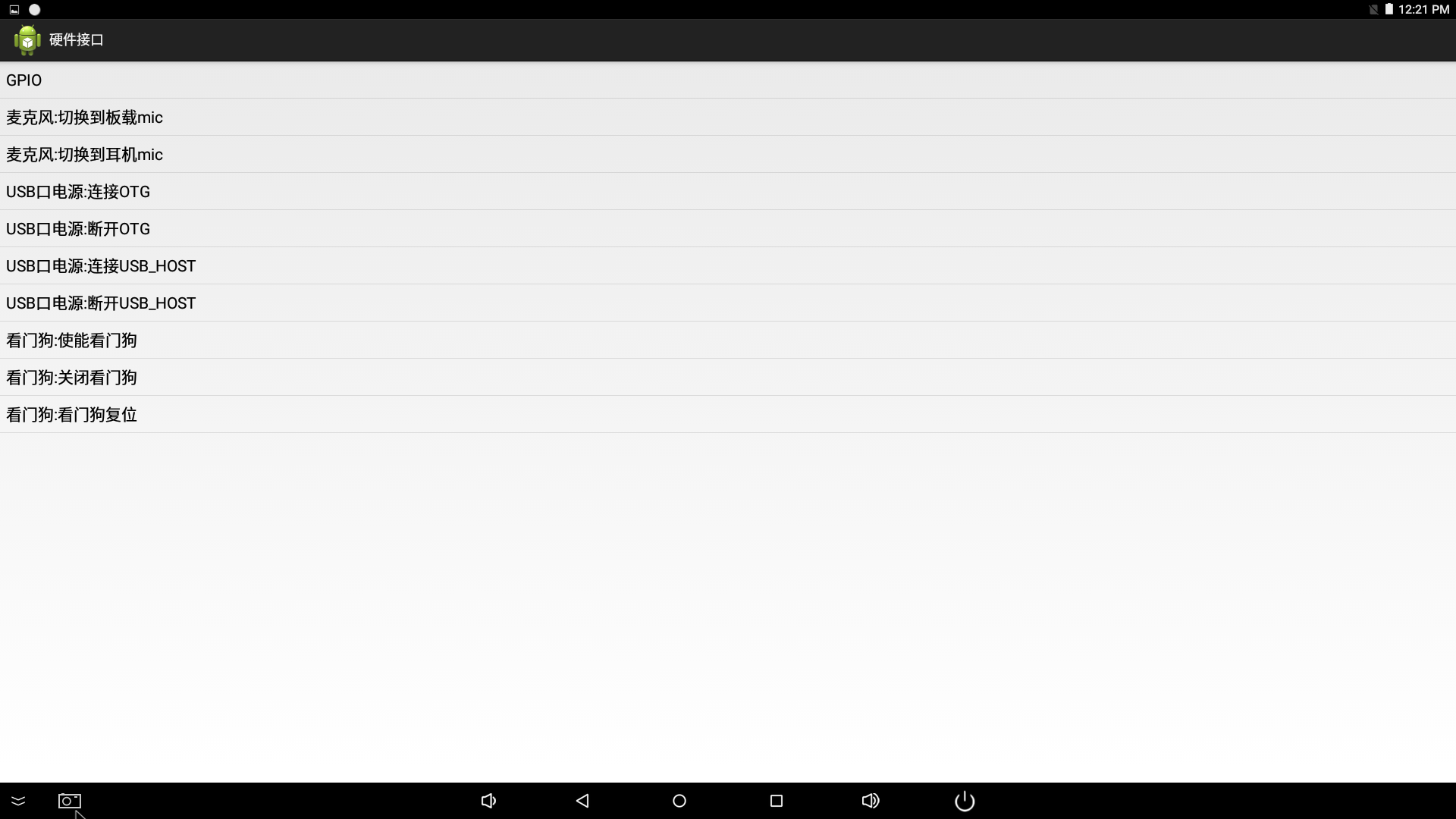
2.2 How to use FireflyApi in eclipse¶
firefly_sdkapi_demo apk is to provide the user with corresponding functions of the interface, if the user needs to write his own application, it is required to put firefly-api.jar in the libs directory, and libfirefly_api.so in the libs/armeabi-v7a directory.
|-libfirefly_api.so
Adding method is as follows
3.FireflyApi interface description¶
3.1 System information¶
FireflyApiversion information
Function:public String getFireflyApiVersion() Description:FireflyApi version information Example:
Get the current device model
Function:public String getAndroidModel() Description:Get the current device model Example:
Get the current device android system version
Function:public String getAndroidVersion() Description:Get the current device android system version Example:
Get the RAM size of the device. The unit of measurement is MB
Function:public long getRamSpace() Description:Get the RAM size of the device. The unit of measurement is MB Return:Returns the RAM size in MB Example:
Get the RAM size of the device and format it as String
Function:public String getFormattedRamSpace() Description:Get the RAM size of the device and format it as String Return: The RAM size of the device, String format (1.5GB) Example:
Get the built-in Flash size of the device. The unit of measurement is MB
Function:public long getFlashSpace() Description:Get the built-in Flash size of the device. The unit of measurement is MB Return: Returns the Flash size in MB Example:
Get the built-in Flash size of the device,and format it as String
Function:public String getFormattedFlashSpace() Description:Get the built-in Flash size of the device,and format it as String Return: The Flash size of the device, String format (1.5GB) Example:
Get the firmware kernel version of the device
Function:public String getFormattedKernelVersion() Description:Get the firmware kernel version of the device Return: Kernel version Example:
Get the firmware system version and compile date of the device
Function:public String getAndroidDisplay() Description:Get the firmware system version and compile date of the device Return: Firmware system version and compile date Example:
3.2 System settings¶
System shutdown
Function:public void shutDown(boolean showConfirm) Description:System shutdown Parameters:Does showConfirm display the shutdown box Example:
System restart
Function:public void reboot() Description:System shutdown Example:
System hibernation
Function:public void sleep() Description:System shutdown Example:
Screen capture
Function:public boolean takeScreenshot(String path,String name) Description:Take a screenshot and save it to the specified path Parameters:path storage path name file stored name (available only in PNG format) Return: Whether a screenshot is successfully captured true/false Example:
Screen rotation
Function:public boolean setRotation(int rotation) Description:Rotation Screen parameters:rotation Screen direction: Surface.ROTATION_0 Surface.ROTATION_270 Example:mFireflyApi.setRotation(Surface.ROTATION_0);Get the screen direction
Function:public int getRotation() Description:Get the screen direction Return:rotation Screen direction: Surface.ROTATION_0 Example:
Cancel screen rotation
Function:public void thawRotation() Description:Cancel screen rotation Example:
Display / hide status bar
Function:public void setStatusBar(boolean show) Description:Display / hide status bar Parameters:show is set to true, it means to display the status bar, otherwise, false to hide the status bar Example:
Backlight switch
Function:public void setLcdBackLight(boolean on) Description:Turns the backlight off without hibernating the device, the software still runs Parameters:on is set to true, it means to turn on the backlight, otherwise, false to turn it off Example:
Is there a backlight
Function:public boolean hasLcdBackLight() Description:Determine if there is backlight Return:The value is set to true, it means there is backlight, or false for no backlight otherwise Example:
Set the screen brightness
Function:public boolean setBrightness(int brightness) Description:Set the screen brightness Parameters:brightness range 0-255 Return:true on success, false on failure Example:
Get screen brightness
Function:public int getBrightness() Description:Get screen brightness Return:screen brightness,returns -1 when the failure occurs Example:
Set system time
Function:public boolean setTime( int year, int month, int day, int hour, int minute,int second) Description:Set system time Parameters:year month day hour minute second Return:true on success, false on failure Example:
Silent installation
Function:public boolean silentInstall(String path) Description:Silent installation Parameters:path apk address Return:true on successful installation Example:
Silent uninstallation
Function:public boolean silentUnInstall(String package_name) Description:Silent uninstallation Parameters:package name the application to be uninstalled Return:Returns true if the app is uninstalled successfully, or false otherwise Remark:Only supports apps installed manually, but not for built-in apps Example:
Execute shell command
Function:public Command execCmd(String cmd) Description:Execute shell command Parameters:cmd shell command Return:Command input command output results exitStatus shell running status, 0 is normal exit Example:su permission to run shell command
Function:public static Command execSuCmd(String cmd) Description:su permission to run shell command Parameters:cmd shell command Return:Command input command output results exitStatus shell running status, 0 is normal exit Example: mFireflyApi.execSuCmd("cat init.rk30board.rc");//init.rk30board.rc Default permission 750Save system logcat
Function:public void saveLogcat(String folderPath,String fileName) Description:Grab the LOG message in the Android layer and save it to the corresponding directory Parameters:folderPath save path fileName save file name Example:
Get Hdmiin current connection status
Function:public String getHdmiinStatus() Description:Get Hdmiin current connection status Return:STATUS_HDMI_IN_CONNECT="1" hdmiin connected STATUS_HDMI_IN_NO_CONNECT="0" hdmiin not connected Example:
Get the current number of screens
Function:public int getScreenNumber(Context context) Description:Get the current number of screens Return:Returns 0 if it fails Example:
3.3 Hardware interface¶
Enable watchdog
Function:public boolean watchDogEnable(boolean enable) Description:Open/close watchdog Parameters:enable is set to true, it means to open watchdog, otherwise, false to disenable Return:true on success, false on failure Remark:After opening the watchdog, you need to take care of feeding the watchdog once every 30s, otherwise, the watchdog will be closed. Example:
Feeding the dog
Function:public boolean watchDogFeed() Description:Feeding the dog once Return:Returns true if it feeds the dog successfully Example:
Microphone switch(3128 board type is not supported)
Function:public boolean switchMic(int mic_type) Description:Microphone is switched to onboard/headphone Parameters:mic_type TYPE_DEFAULT_MIC onboard mic TYPE_HEADSET_MIC headphone mic Return:Returns true if the switch is successful Example:gpio control
Function:public boolean gpioCtrl(int gpio, String direction, int value) Description:Control gpio Parameters:gpio direction in, out, high, low high/low value 1/0 Return:true on success Example: boolean success = mFireflyApi.gpioCtrl(263,"out",1);//GPIO8_A7 gpio the node is 263
Read the value of gpio
Function:public int gpioRead(int gpio) Description:Read the value of gpio Parameters:gpio Return:Returns -1 when the read fails Example: int gpioValue = mFireflyApi.gpioRead(263);//GPIO8_A7 gpio the node is 263
Check if the gpio port is occupied by the system
Function:public boolean isGpioOccupied(int gpio) Description:Check if the gpio port is occupied by the system Parameters:gpio Return:Returns true if occupied Example: boolean occupied = mFireflyApi.isGpioOccupied(263);//GPIO8_A7 gpio the node is 263
Parse the node value of gpio
Function:public int gpioParse(String gpioStr) Description:Parse the node value of gpio, for example GPIO8_A7 is converted to node 263 Parameters:gpioStr Return:Returns -1 when the parse fails Example: int gpioValue= mFireflyApi.gpioParse("GPIO8_A7");//GPIO8_A7 gpio the node is 263Set USB power, choose to control OTG or USB interface
Function:public boolean setUsbPower(int type, boolean connect ) Description:Set USB power, choose to control OTG or USB interface Parameters:type TYPE_USBHOST //Control USB port TYPE_OTG //Control OTG port connect Return:Returns to -1 if failed Example: mFireflyApi.setUsbPower("TYPE_USBHOST",ture);// connect USB HOST mFireflyApi.setUsbPower("TYPE_USBHOST",false);// disconnect USB HOST mFireflyApi.setUsbPower("TYPE_OTG",ture);// connect OTG mFireflyApi.setUsbPower("TYPE_OTG",false);// disconnect OTG** Note: Due to different hardware design, the OTG interface of the device with 3128 board type cannot be powered off when connected to the host. **
The use of serial port
Import header file
Open the serial port according to the path and baud rate, and set the callback function
Send a string to the serial port
Close the serial port
3.4 Installation upgrade¶
Local ota package upgrade
Function:public void installPackage(String path) Description:Restart the ota package upgrade. Currently, it only supports to put in the built-in storage root directory, i.e./sdcard/ Parameters:Absolute path to the ota package Example:
Reboot into recovery
Function:public void rebootRecovery() Description:Reboot into recovery Example:
3.5 Network¶
The network feature needs to add the following permissions:
Get the MAC address of the device’s Ethernet
Function:public String getEthMacAddress() Description:Get the MAC address of the device's Ethernet Return:Returns null if failed Example:
Get the IP address of the device’s Ethernet
Function:public String getEthIpAddress() Description:Get the IP address of the device's Ethernet Example:
Get device’s Ethernet information
Function:public EthernetInfo getEthInfo() Description:Get device's Ethernet information (including: ip, netmask, gateway, dns1, dns2) Example:
Set the IP address of the device’s Ethernet
Function:public boolean setEthIPAddress(boolean use_static_ip,String mIpaddr, String mMask, String mGw, String mDns1,String mDns2) Description:Set the IP address of the device's Ethernet Parameters:use_static_ip. When true is set to static ip, other parameters are valid, otherwise, when false is set to dynamic ip, it will automatically obtain ip address Return:Returns false if failed Example:
Whether Ethernet is currently connected
Function:public boolean isEthConnect() Description:Whether Ethernet is currently connected Example:
Set Ethernet on/off
Function:public boolean setEthernetEnabled(boolean enabled) Description:Set Ethernet on/off Parameters:enabled true(open)/false(close) Example:
Get the type of current network connection
Function:public String getCurNetworkType() Description:Get the type of current network connection Return:UNKNOWN/WIFI/ETHERNET/MOBILE Remark:Use BroadcatReceiver to monitor the Ethernet ConnectState changes through the monitoring of ETHERNET_STATE_CHANGED_ACTION = "android.net.ethernet.ETHERNET_STATE_CHANGED". int connectState=intent.getIntExtra("ethernet_state", -1) Example:
3.7 Timer switch¶
The timer switch has built-in a time switch apk in the system, and realizes the functions of different timers through interaction
Note: The rk3399 platform does not support the preset timer switch function.
3.7.1 Preset timer switch function¶
Set power-on alarm
Function:public void setPowerOnAlarm(boolean enabled,long alarm_time) Description:Specify the UTC time, set the power-on alarm with no repetition Parameters:enabled enable/disenable alarm_time startup time (UTC time) Example: mFireflyApi.setPowerOnAlarm(true,System.currentTimeMillis()+60); //set to boot up after 1 minuteSet the repeat timer to boot up
Function:setPowerOnAlarmRepeat( boolean enabled,int hour, int minutes,DaysOfWeek daysofweek) Description:Set a repeat cycle timer to boot up on a weekly basis Parameters:enabled enable/disenable hour hour of boot time minutes minutes of boot time daysOfWeek Set a repeat cycle date to boot up on a weekly basis SUNDAY -> MONDAY 0b1111111 Example: mFireflyApi.setPowerOnAlarmRepeat(true,10,30,0b1000011); // Set to boot up at 10:30 on Monday, Tuesday and SundayGet the state of scheduled boot-up
Function:public Alarm getPowerOnAlarm() Description:Get the state of scheduled boot-up Example: Alarm powerOnAlarm =mFireflyApi.getPowerOnAlarm();
Set a timed shutdown
Function:public void setPowerOffAlarm(boolean enabled,long alarm_time) Description:Specify the UTC time, set the power-off alarm with no repetition Parameters:enabled enable/disenable alarm_time shutdown time (UTC time) Example: mFireflyApi.setPowerOffAlarm(true,System.currentTimeMillis()+60); // set to boot up after 1 minuteSet a repeat timer for automatic shutdown
Function:setPowerOffAlarmRepeat( boolean enabled,int hour, int minutes,DaysOfWeek daysofweek) Description:Set a repeat cycle timer to boot up on a weekly basis Parameters:enabled enable/disenable hour hour of boot time minutes minutes of boot time daysOfWeek Set a repeat cycle date to boot up on a weekly basis SUNDAY -> MONDAY 0b1111111 Example: mFireflyApi.setPowerOffAlarmRepeat(true,10,30,0b1000011); // Set to shut down device at 10:30 on Monday, Tuesday and SundayGet the state of scheduled shutdown
Function:public Alarm getPowerOffAlarm() Description:Get the state of scheduled shutdown Example: Alarm powerOffAlarm =mFireflyApi.getPowerOffAlarm();
If the above functions do not meet your needs, you can use the interface to achieve the desired functions through the programming. This interface is the most basic function to boot up/shut down device at a fixed time. It is turned on/off by the incoming id control. It needs to be manually set again after restart.
3.7.2 Custom the interface to boot up/shut down device¶
Set a scheduled boot-up
Function:public void setSchedulePowerOn(int id,boolean enabled,long alarm_time) Description:Set a scheduled boot-up, id is defined by the user, which is used to turn on and off the scheduled boot-up. It needs to reset after restart Parameters:id startup timer id enabled enable/disenable alarm_time startup time (UTC time) Remark: Multiple scheduled boot-ups can be realized by multiple sets of startup timer id Example: mFireflyApi.setSchedulePowerOn("12",true,System.currentTimeMillis()+60); // Set to start up device after 1 minute, id is 12 mFireflyApi.setSchedulePowerOn("12",true,0); // Cancel the id that is "12"Set a scheduled shutdown
Function:public void setSchedulePowerOff(int id,boolean enabled,long alarm_time) Description:Set a scheduled shutdown, id is defined by the user, which is used to turn on and off the scheduled shutdown. It needs to reset after restart Parameters:id shutdown timer id enabled enable/disenable alarm_time shutdown time (UTC time) Remark: Multiple scheduled shutdowns can be realized by multiple sets of shutdown timer id Example: mFireflyApi.setSchedulePowerOff("12",true,System.currentTimeMillis()+60); // Set to shut down device after 1 minute, id is 12 mFireflyApi.setSchedulePowerOff("12",true,0); // Cancel the id that is "12"