Welcome to AIO-1684XJD4 Manual¶
AIO-1684XJD4
Quick Start
Upgrade Firmware
Driver
Accessories
Questions and answers
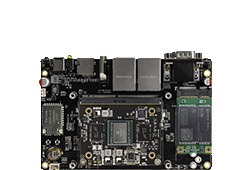
AIO-1684XJD4 utilizes the SOPHON AI processor BM1684X, configurable with 16GB of RAM and 128GB eMMC. With computing power of 32TOPS (INT8) peak value, 16TFLOPS (FP16/BF16) computing power, and 2TFLOPS (FP32) high-precision computing power, it supports 32-channel H.265/H.264 1080p@25fps video decoding. It supports mainstream programming frameworks, has a complete toolchain, high usability, and low algorithm migration costs. Suitable for various AI computing scenarios such as visual computing, edge computing, general-purpose computing services, intelligent transportation, unmanned supermarkets, and drones.
AIO-1684XJD4
Quick Start
Upgrade Firmware
Driver
Accessories
Questions and answers