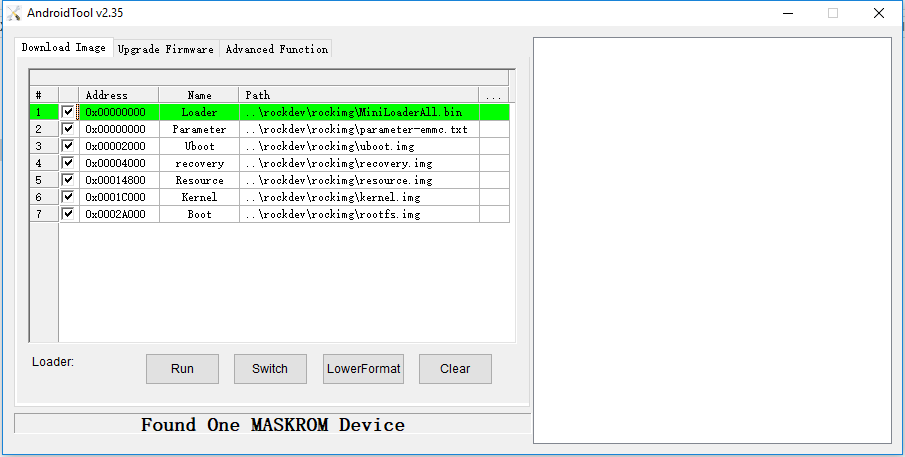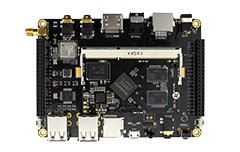Maskrom mode¶
For the introduction of the boot mode, please refer to the chapter boot mode.
MaskRom mode is the last line of defense against device bricking. If you want to enter into MaskRom mode by force, you need execute some hardware operations. There are certain risks to do this. Therefore, we suggest you try Loader mode first. Once the device cannot enter into Loader mode, you can try to enter MaskRom mode.
Please read and operate carefully!
Steps are as below:
Disconnect the device from power.
Take the SD card out.
Connect one end of the Micro USB OTG cable to the OTG interface on the development board and leave the other end of the cable not connected to any device for the moment.
Use a metal tweezer to connect the two test points on the core board and hold the connection for a while. The two test points are shown in the following picture.
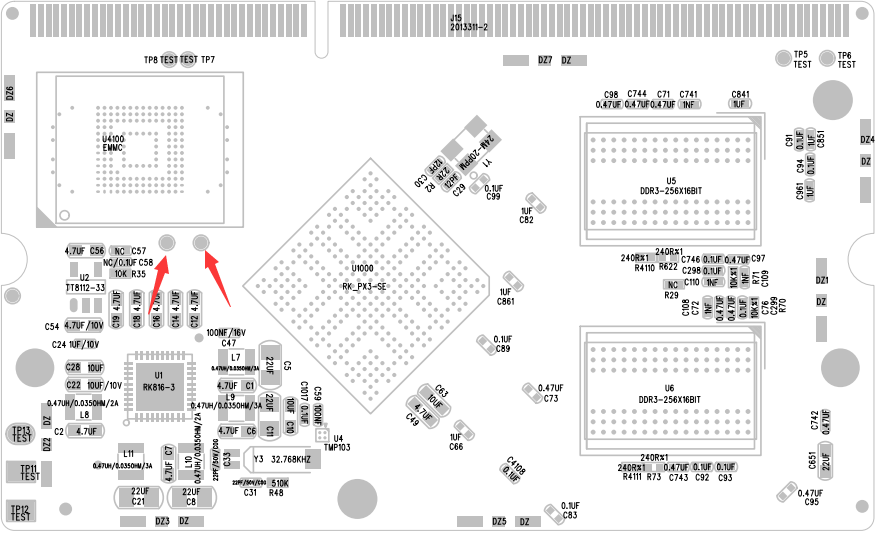
Connect the other end of the Micro USB OTG cable to the hose.
Wait for a while and release the metal tweezer to disconnect the two test points.
At this moment, the device will enter into MaskRom mode.